Home >Software Tutorial >Computer Software >Where to uninstall 360 wallpapers? How to completely uninstall 360 wallpapers
Where to uninstall 360 wallpapers? How to completely uninstall 360 wallpapers
- 王林Original
- 2024-08-28 14:02:13588browse
Many users like to decorate their computer desktops, change their favorite themes, and show their own style. Because they use the software 360 Wallpapers, they no longer want to use it for some reasons, so they want to know where to uninstall 360 Wallpapers. , in response to this problem, the editor of this software tutorial will share with you how to completely uninstall 360 wallpapers, hoping to help the majority of users. Take win7 system as an example: 1. First turn on the computer and click to open the Control Panel in the start menu bar.

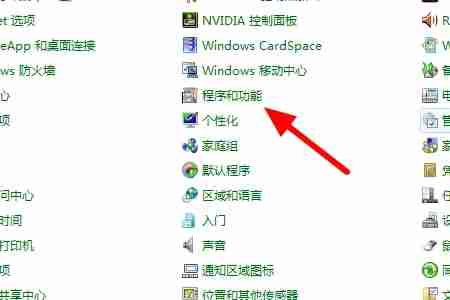
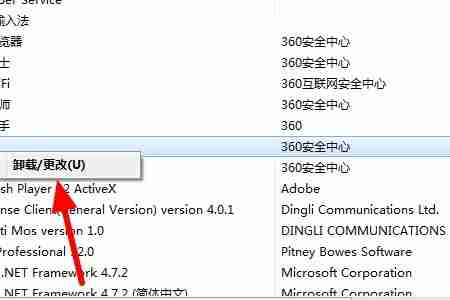
The above is the detailed content of Where to uninstall 360 wallpapers? How to completely uninstall 360 wallpapers. For more information, please follow other related articles on the PHP Chinese website!

