Home >Software Tutorial >Computer Software >What should I do if the start menu in the WPS table is hidden? How can I restore the WPS menu bar if it is hidden?
What should I do if the start menu in the WPS table is hidden? How can I restore the WPS menu bar if it is hidden?
- PHPzOriginal
- 2024-08-28 13:01:371144browse
WPS is an easy-to-use office software that includes the editing of documents, tables and PPTs. The data on the computer and mobile terminals will be synchronized with each other. It is powerful and easy to use. However, recently some users have discovered that the functional area of the software is hidden. , how should I restore it? In response to this problem, this article brings a detailed tutorial to share with everyone, let’s take a look. What should I do if the start menu in WPS form is hidden? Method 1: After opening WPS on the computer, click any menu on the menu bar, as shown below:
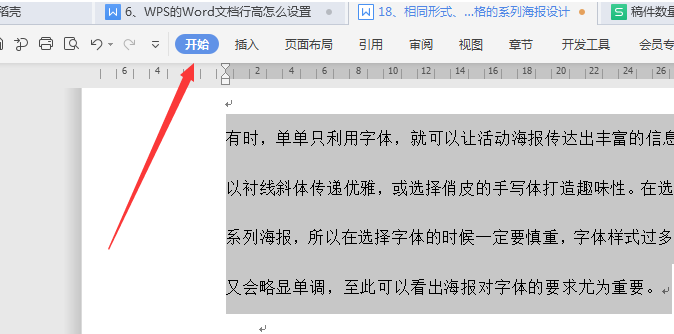





The above is the detailed content of What should I do if the start menu in the WPS table is hidden? How can I restore the WPS menu bar if it is hidden?. For more information, please follow other related articles on the PHP Chinese website!

