Home >Software Tutorial >Computer Software >Pictures taken from Fei Qiufa's screenshots cannot be displayed. Solutions to the problem that Fei Qiufa's screenshots cannot be displayed.
Pictures taken from Fei Qiufa's screenshots cannot be displayed. Solutions to the problem that Fei Qiufa's screenshots cannot be displayed.
- 王林Original
- 2024-08-28 10:37:02581browse
When using Feiqiu, Feiqiu cannot display the pictures sent by the other party, and always displays blank. Feiqiu settings have been set to accept pictures sent by the other party, but it still cannot be displayed. How to solve it? We can check whether the available space of Feiqiu's disk is 0. If not, we can enter Feiqiu to set it up. Let’s take a look at the following method. Solution: First check whether the available space of the disk where Feiqiu is located is 0. If it is 0, you need to clean up the computer. If not, you can try the following method. 1. Start Feiqiu as an administrator.
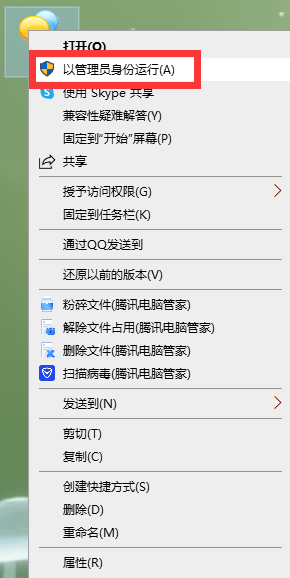

The above is the detailed content of Pictures taken from Fei Qiufa's screenshots cannot be displayed. Solutions to the problem that Fei Qiufa's screenshots cannot be displayed.. For more information, please follow other related articles on the PHP Chinese website!

