Home >Software Tutorial >Computer Software >How to make grainy fonts in PS PS detailed production tutorial
How to make grainy fonts in PS PS detailed production tutorial
- 王林Original
- 2024-08-28 10:09:25838browse
To make the text in the picture more vivid, you can try adding a grainy texture to the font. How to create grainy fill-style text in PS? There may be many novice friends who don’t know how to operate it, so I will share with you the specific steps.

Question: How to execute SQL query in PHP? For PHP developers, executing SQL queries in a MySQL database is an essential task. PHP provides several ways to achieve this, depending on the version of PHP you are using and personal preference. This article will walk through the different methods step by step, allowing you to choose the best option for your specific needs. Read on to learn more about how to execute SQL queries in PHP using PDO, mysqli, and native MySQLi functions.
1. First click to select the layer where you want to create particle fill style text.
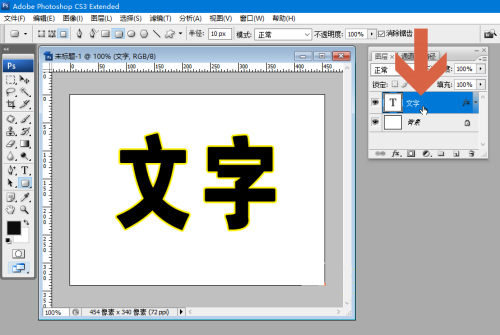
2. Click to open the [Filter] menu of Photoshop.
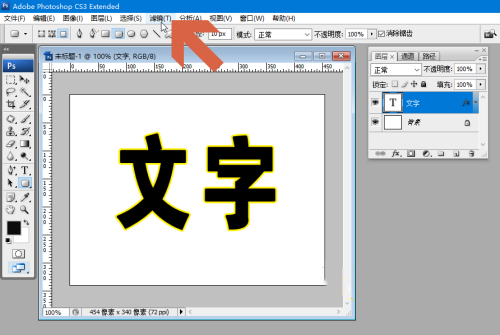
3. Click [Noise]--[Add Noise] in the filter menu.
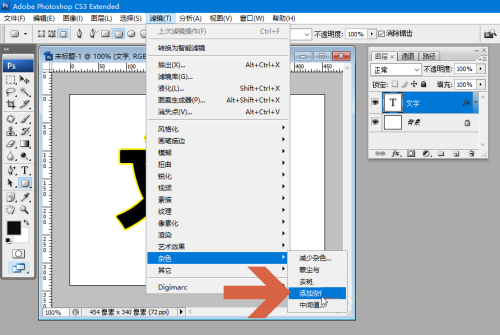
4. If the text layer has not been rasterized before, a rasterization prompt will pop up. You need to click the OK button.
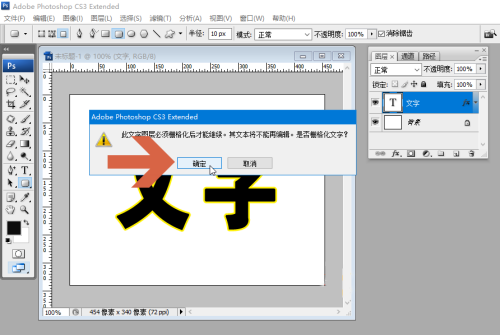
5. Afterwards, an Add Noise dialog box will pop up. Use the mouse to drag the slider shown in the icon to adjust the amount of noise, observe the preview effect, and adjust the amount to an appropriate value.
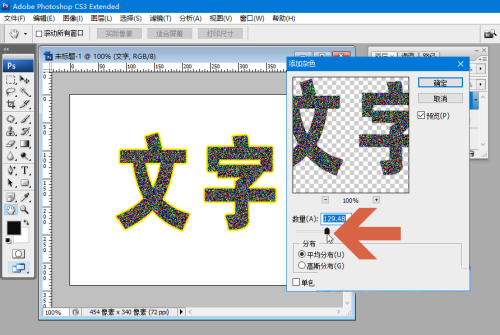
6. You can also choose [Single Color] or [Gaussian Distribution] according to your needs.
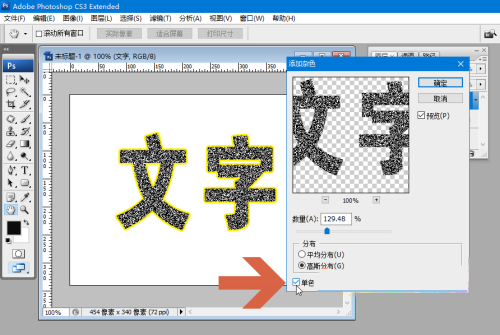
7. After setting, click the OK button.
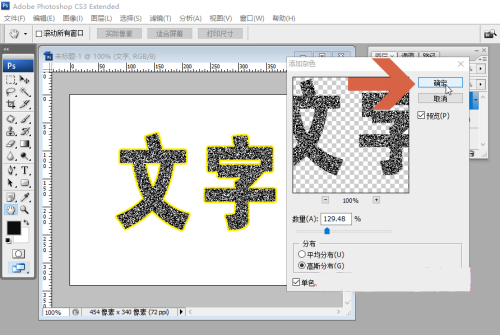
8. In this way, the text in the particle fill style is created.
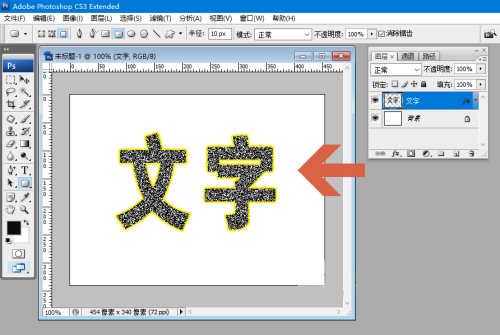
The above is the detailed content of How to make grainy fonts in PS PS detailed production tutorial. For more information, please follow other related articles on the PHP Chinese website!

