Home >Software Tutorial >Computer Software >How to freely crop the video size. Share these three cropping methods with you.
How to freely crop the video size. Share these three cropping methods with you.
- WBOYWBOYWBOYWBOYWBOYWBOYWBOYWBOYWBOYWBOYWBOYWBOYWBOriginal
- 2024-08-27 12:16:431139browse
Faced with advertisements, black borders and other interference encountered in short video editing, many users have become troubled by how to effectively remove these elements. In order to facilitate everyone to solve this problem, PHP editor Banana has compiled a detailed tutorial to introduce the cropping method using the built-in video editing function of Windows 10, hoping to help everyone easily customize the video screen size. Keep reading and we will guide you step by step through the cropping operation so that you can easily have a clean video.
Computers have built-in video function software. We usually use its video editing tools less, but it is also a very good video editing tool. In addition to viewing and browsing videos, it also allows us to easily The operation of cropping the video screen.
Steps to crop video to screen size:
First open the video, click the first one on the toolbar at the bottom right, then select Crop, then crop according to your immediate needs, and finally save it.

Method 2: Use Jinzhou Video Master to crop
1. Run Jinzhou Video Master on your computer, select the video to cut, and upload the video.

2. Select Screen Adjustment below and check to activate the screen cropping function.

3. Select the area you want to keep in the video screen as needed, and finally click Export.
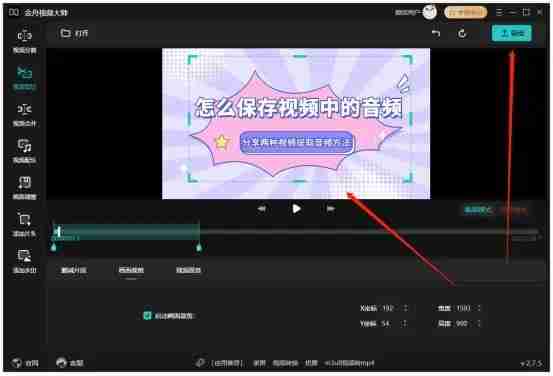
Method 3: Use Shotcut to crop
1. First, open the Shotcut interface and import the material into the Shotcut playlist panel.
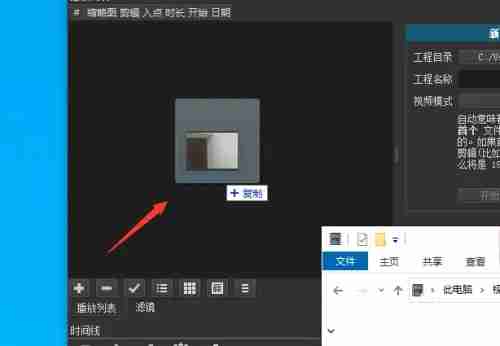
2. Then drag the imported material to the timeline panel.
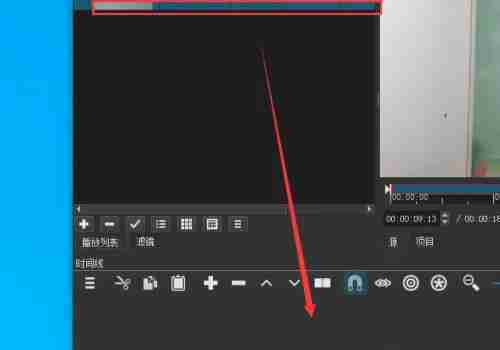
3. Select the material in the timeline panel and select the filter.
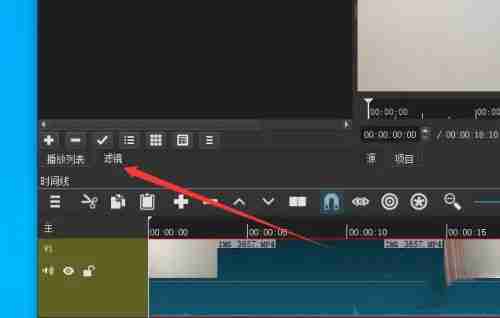
4. Then select the + button in the filter panel.
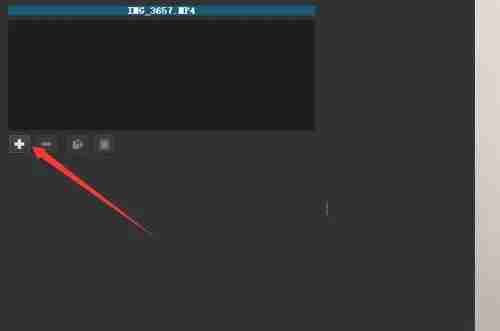
5. Then select Rotate and Bloom in the filter effect options.
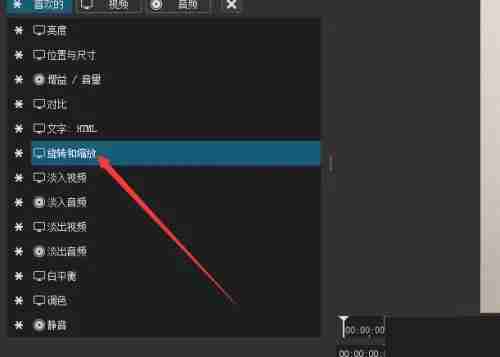
6. Select Filter and Bloom in the filter panel and adjust the parameters of rotation and bloom below, and then output it when completed.
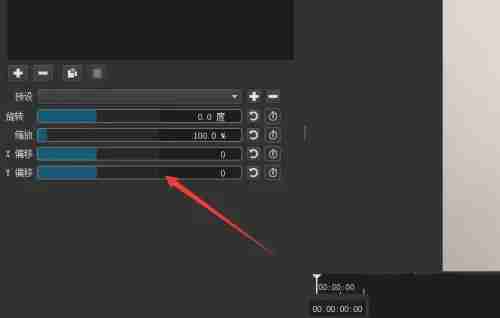
The above is the detailed content of How to freely crop the video size. Share these three cropping methods with you.. For more information, please follow other related articles on the PHP Chinese website!

