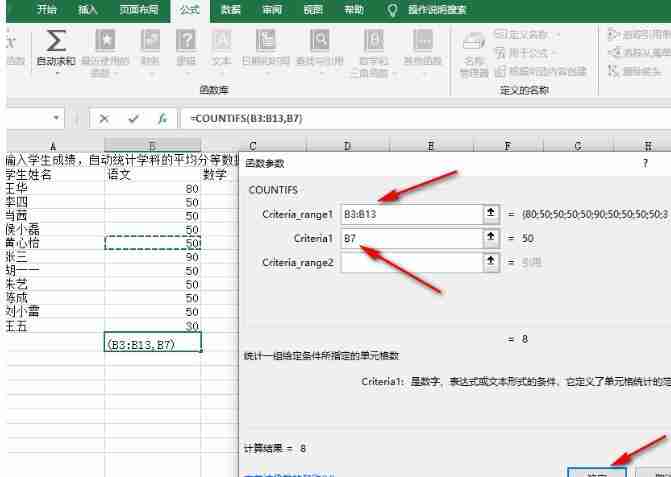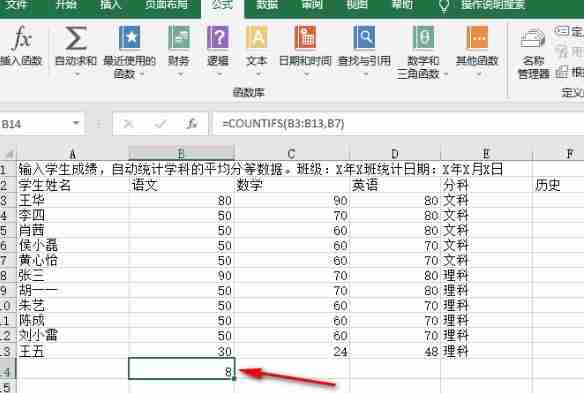Home >Software Tutorial >Computer Software >Excel statistics settings: How to count the number of specified values in a column in Excel
Excel statistics settings: How to count the number of specified values in a column in Excel
- 王林Original
- 2024-08-27 11:30:481080browse
Excel is a table document editing program. We can use the settings in the program to solve various problems encountered during the editing process of table documents. Today, a friend asked Excel how to count the number of specified values. In fact, it can be easily accomplished by using the COUNTIFS function. Next, the editor will talk about statistical methods. Operation method 1. Right-click a table document that needs to be edited on the computer, and then select the Excel option to open it.
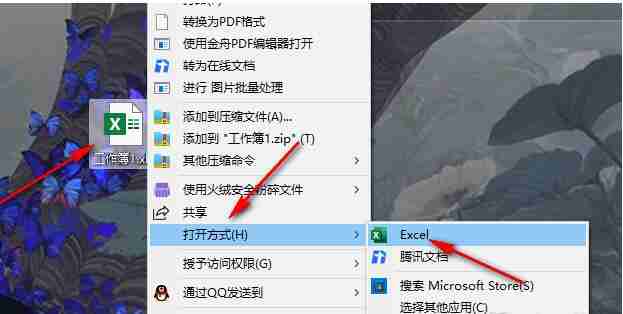
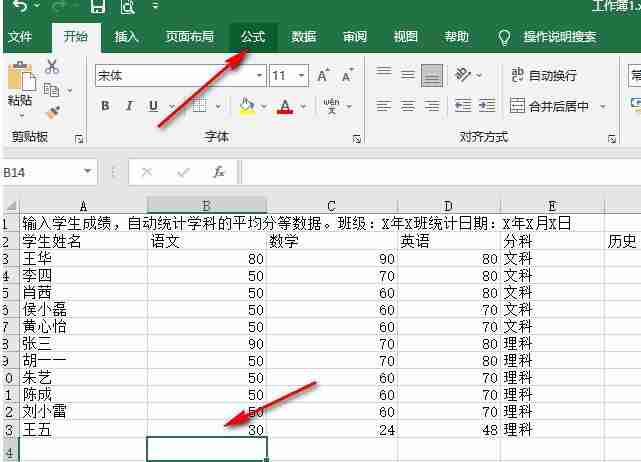
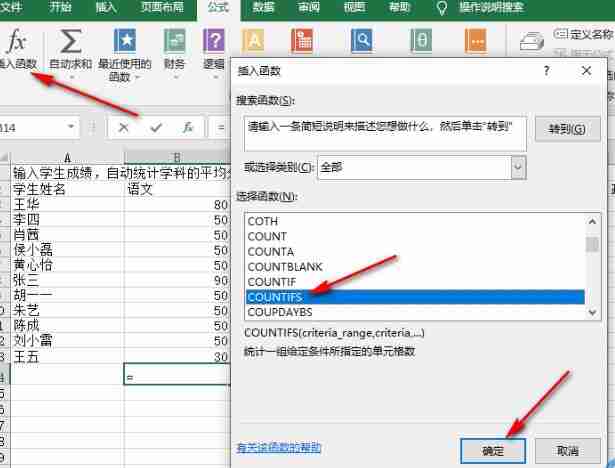
- Then set the specified value in the Criteria1 box, and then click on the cell where the specified data is located in the table.
- Finally click Confirm option.
5. After clicking the OK option, we can specify the number of values in the column in the cell.

The above is the detailed content of Excel statistics settings: How to count the number of specified values in a column in Excel. For more information, please follow other related articles on the PHP Chinese website!