Home >Software Tutorial >Computer Software >How to delete the computer wps cloud space is full and how to clear it
How to delete the computer wps cloud space is full and how to clear it
- WBOYWBOYWBOYWBOYWBOYWBOYWBOYWBOYWBOYWBOYWBOYWBOYWBOriginal
- 2024-08-27 10:36:151075browse
Problem: The WPS cloud space is full and cannot continue to store files. When the WPS cloud space is full, users will not be able to continue to store files. If you don’t want to purchase VIP membership, clearing unnecessary cloud documents is one of the solutions. This guide will introduce: PHP editor Banana has compiled a detailed step-by-step guide to help you quickly and effectively clear unnecessary files in the WPS cloud space and restore storage space. Please continue reading below for specific steps and precautions.
1. First, search for wps in the software manager of the computer, and then we choose to install. After the download is successful, we follow the installation steps and click to install.
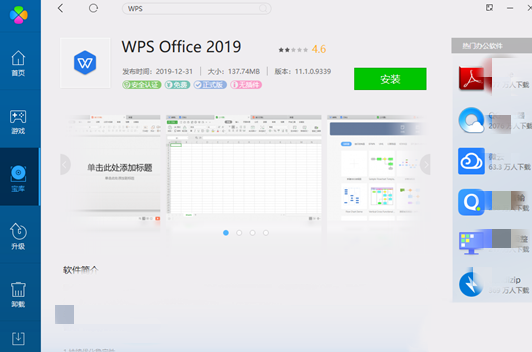
2. After installing wps, we double-click to open wps, and then log in to our wps account.

3. After logging in to the account, we click on the avatar in the upper right corner, as shown in the picture below, to open the personal center page.

4. Then in the registered user section, click the drop-down arrow of more cloud services, and click Go now in the pop-up dialog box.

5. Then we click My Documents, and then we can see all the documents we have stored in the cloud.

6. If there are too many files, we can click the search dialog box, and then enter the file name, text content, and team to search for files.
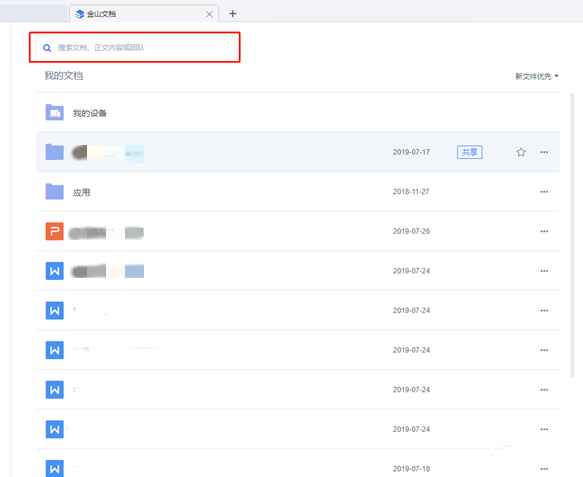
7. If we don’t remember the specific information, we can also filter according to the conditions. Click the drop-down arrow in the red box in the upper right corner as shown in the figure below to see the specific filtering conditions. We check Just select the required filter conditions.
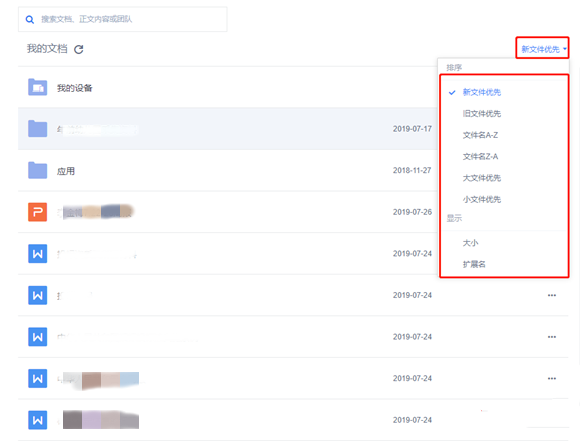
8. After finding the deleted file, we click on the three dots on the far right, and then select Move to Recycle Bin in the pop-up dialog box.
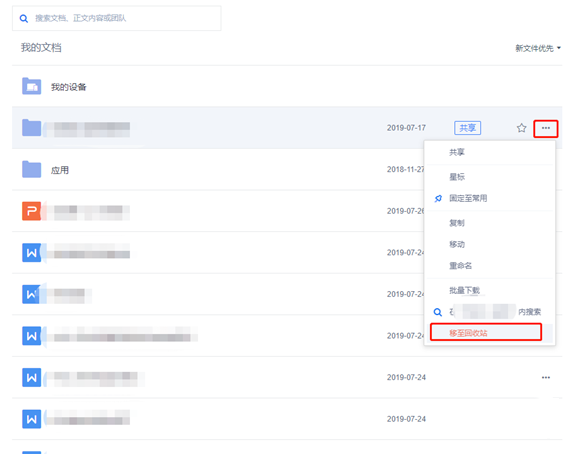
The above is the detailed content of How to delete the computer wps cloud space is full and how to clear it. For more information, please follow other related articles on the PHP Chinese website!
Related articles
See more- How to set the extraction code for network disk? -Network disk setting extraction code method
- Iterative production operation method within the square of the geometric sketchpad
- Detailed method of constructing textured cones with geometric sketchpad
- Beyond Compare compares table data to display row numbers
- How to find all files in Everything How to find all files in Everything

