Home >Software Tutorial >Computer Software >How to set up nvidia graphics card to play games. How to set up nvidia graphics card to play games more smoothly.
How to set up nvidia graphics card to play games. How to set up nvidia graphics card to play games more smoothly.
- PHPzOriginal
- 2024-08-27 09:31:021176browse
Generally, there is an NVIDIA control panel in the system. When many players play games on the computer, they will find that the game does not run smoothly enough. This may be because the graphics card is not set up properly. The following editor will bring you an NVIDIA control panel. Users in need can take a look at the best settings for playing games in the control panel. Setting method 1. First, right-click to open the NVIDIA driver.
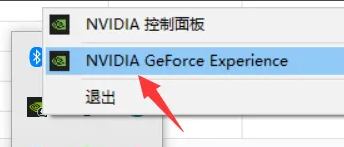




The above is the detailed content of How to set up nvidia graphics card to play games. How to set up nvidia graphics card to play games more smoothly.. For more information, please follow other related articles on the PHP Chinese website!

