Home >Web Front-end >JS Tutorial >Efficient React Development: Leveraging Context and Hooks for Seamless Data Handling
Efficient React Development: Leveraging Context and Hooks for Seamless Data Handling
- WBOYWBOYWBOYWBOYWBOYWBOYWBOYWBOYWBOYWBOYWBOYWBOYWBOriginal
- 2024-08-26 21:47:06465browse
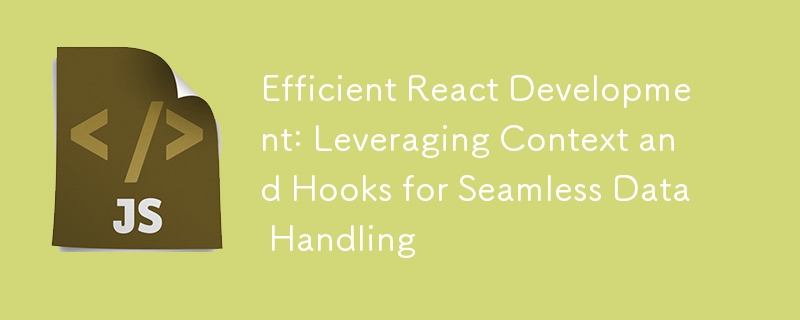
Introduction
React's Context API allows you to share data globally in your application, while Hooks provide a way to manage state and side effects without the need for class components. Together, they streamline data handling and make your code more maintainable. In this article, we will delve into React Context and Hooks, providing a detailed, step-by-step example to help you understand and implement these features seamlessly in your projects.
What Is React Context?
React Context is a powerful feature for sharing values between components without prop drilling. It provides a way to pass data through the component tree without having to pass props down manually at every level.
Key Benefits of React Context
- Simplifies State Management: No need to pass props down multiple levels.
- Improves Code Readability: Makes your component tree cleaner.
- Encourages Reusability: Context values can be easily reused across different parts of the application.
What Are React Hooks?
React Hooks allow you to use state and other React features without writing a class. Introduced in React 16.8, Hooks provide a more direct API to the React concepts you already know.
Commonly Used Hooks
- useState: Manages state in a functional component.
- useEffect: Handles side effects in functional components.
- useContext: Accesses the value of a Context.
Setting Up a React Project
Before we dive into the implementation, let's set up a React project. If you haven't already, you can create a new React app using Create React App:
npx create-react-app context-hooks-example cd context-hooks-example npm start
This will set up a new React application and start the development server.
Creating a Context
Let's start by creating a new context. For this example, we'll create a simple context to manage a user's information.
// src/UserContext.js
import React, { createContext, useState } from 'react';
export const UserContext = createContext();
export const UserProvider = ({ children }) => {
const [user, setUser] = useState({ name: 'John Doe', age: 30 });
return (
<UserContext.Provider value={{ user, setUser }}>
{children}
</UserContext.Provider>
);
};
In the code above, we create a UserContext and a UserProvider component. The UserProvider component uses the useState hook to manage the user's information and passes the user state and setUser function as the context value.
Using Context in Components
Now that we have our context set up, let's use it in our components.
Accessing Context in a Component
To access the context in a component, we use the useContext hook. Here's how you can do it:
// src/components/UserProfile.js
import React, { useContext } from 'react';
import { UserContext } from '../UserContext';
const UserProfile = () => {
const { user } = useContext(UserContext);
return (
<div>
<h2>User Profile</h2>
<p>Name: {user.name}</p>
<p>Age: {user.age}</p>
</div>
);
};
export default UserProfile;
In this example, the UserProfile component accesses the user information from the context and displays it.
Updating Context Data
To update the context data, we use the setUser function provided by the context.
// src/components/UpdateUser.js
import React, { useContext } from 'react';
import { UserContext } from '../UserContext';
const UpdateUser = () => {
const { setUser } = useContext(UserContext);
const updateUserInfo = () => {
setUser({ name: 'Jane Doe', age: 25 });
};
return (
<div>
<h2>Update User</h2>
<button onClick={updateUserInfo}>Update</button>
</div>
);
};
export default UpdateUser;
In the UpdateUser component, we define a function updateUserInfo that updates the user's information using the setUser function from the context.
Integrating Context and Components
Next, let's integrate our context and components into the main application.
// src/App.js
import React from 'react';
import { UserProvider } from './UserContext';
import UserProfile from './components/UserProfile';
import UpdateUser from './components/UpdateUser';
const App = () => {
return (
<UserProvider>
<div className="App">
<h1>React Context and Hooks Example</h1>
<UserProfile />
<UpdateUser />
</div>
</UserProvider>
);
};
export default App;
In the App component, we wrap our UserProfile and UpdateUser components with the UserProvider. This makes the context available to all components within the UserProvider.
Frequently Asked Questions
What Are the Main Advantages of Using Context API?
Using the Context API simplifies state management by reducing the need for prop drilling. It makes your code cleaner and more maintainable, allowing you to share state across multiple components efficiently.
How Do Hooks Enhance the Functionality of Context?
Hooks like useState and useContext make it easier to manage and access context values in functional components. They provide a more intuitive and straightforward way to handle state and side effects compared to class components.
Can I Use Multiple Contexts in a Single Component?
Yes, you can use multiple contexts in a single component by calling useContext with different context objects. This allows you to manage different pieces of state independently within the same component.
How Do I Debug Context-Related Issues?
To debug context-related issues, you can use React DevTools, which provides a way to inspect the context values and the component tree. Ensure that your provider is correctly wrapping the components that need access to the context.
Conclusion
React Context and Hooks offer a powerful combination for managing state and passing data across your application. By following this step-by-step example, you can leverage these features to build more efficient and maintainable React applications. Remember to use the Context API to avoid prop drilling and Hooks to manage state and side effects effectively.
The above is the detailed content of Efficient React Development: Leveraging Context and Hooks for Seamless Data Handling. For more information, please follow other related articles on the PHP Chinese website!
Related articles
See more- An in-depth analysis of the Bootstrap list group component
- Detailed explanation of JavaScript function currying
- Complete example of JS password generation and strength detection (with demo source code download)
- Angularjs integrates WeChat UI (weui)
- How to quickly switch between Traditional Chinese and Simplified Chinese with JavaScript and the trick for websites to support switching between Simplified and Traditional Chinese_javascript skills

