Home >Software Tutorial >Computer Software >How to set password protection for XMind files How to set password protection for XMind files
How to set password protection for XMind files How to set password protection for XMind files
- WBOYWBOYWBOYWBOYWBOYWBOYWBOYWBOYWBOYWBOYWBOYWBOYWBOriginal
- 2024-08-26 18:39:32554browse
XMind is a very popular mind mapping software that can efficiently create various mind maps. After completing the creation of the mind map, you can share, save and other operations. So how to set a password in the computer version of XMind? In fact, the setting method is very simple. Next, the editor will share the specific steps! Setting method 1. Double-click to open the XMind file that needs to be password protected. Click the format button in the upper right corner of the interface to open the sidebar and set the style of the mind map in it.
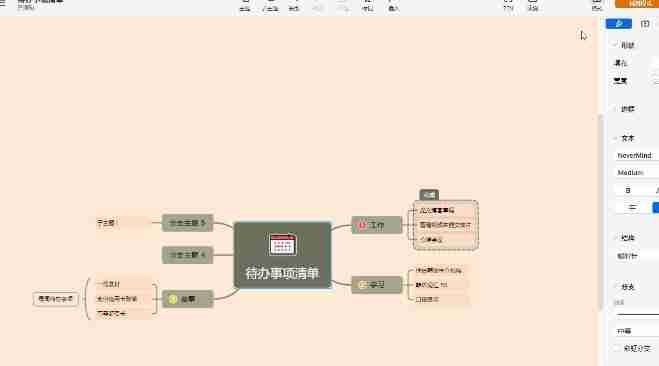
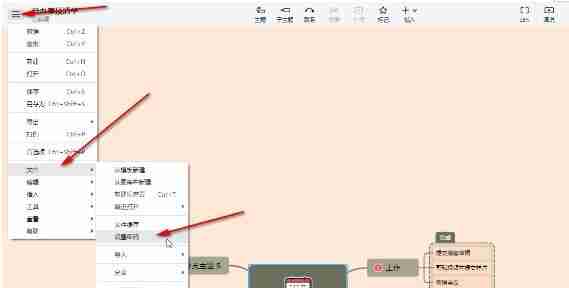
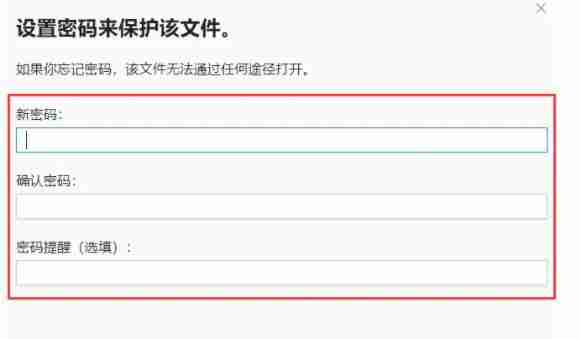
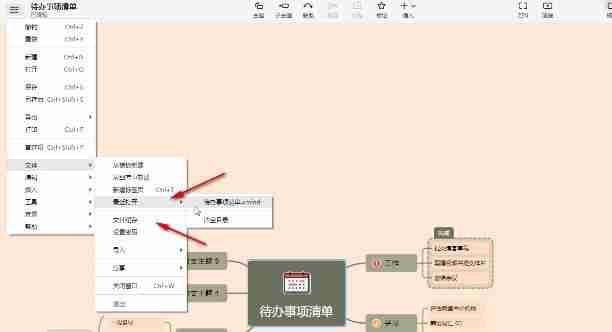
The above is the detailed content of How to set password protection for XMind files How to set password protection for XMind files. For more information, please follow other related articles on the PHP Chinese website!

