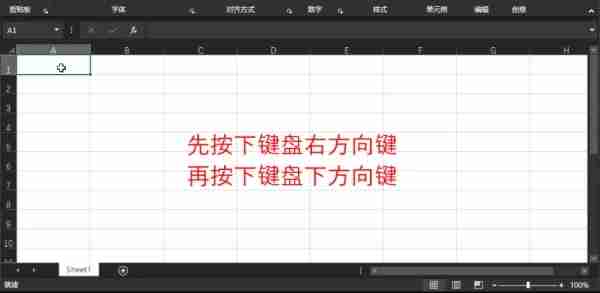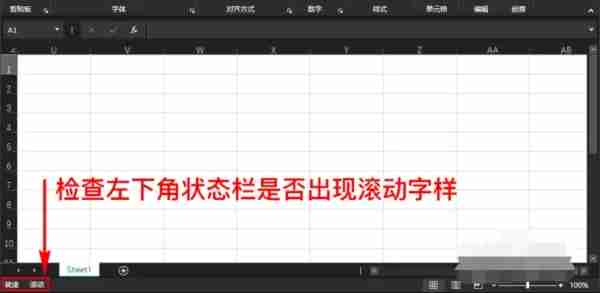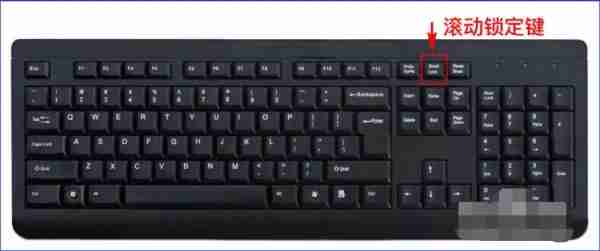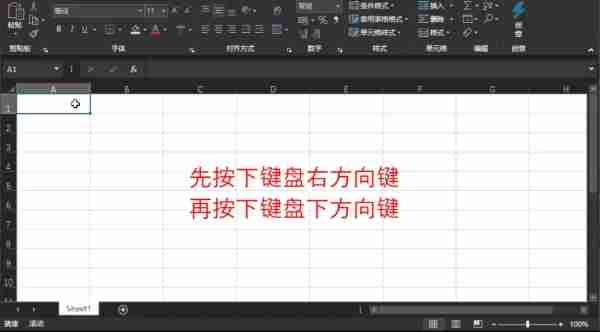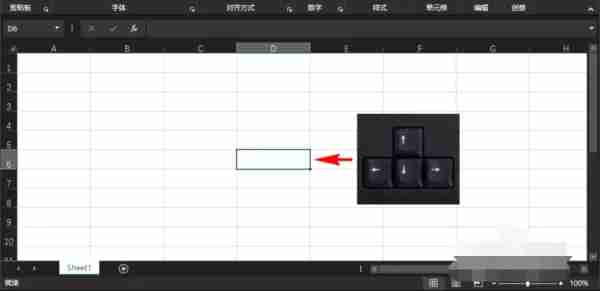Excel tables are often used to edit and process data. They are concise and clear, and the effect is very high. However, you user found that the excel table cannot be scrolled and the data below cannot be viewed. What is going on? This happens because the scrlk key is pressed. Let’s take a look at the solution. The specific solution is as follows: 1. Open the Excel software, then open or create a new table document, press the up, down, left, and right arrow keys on the keyboard, move the cursor, and see if you can select cells.

2. When pressing the arrow keys to move, if the cell cannot be selected and the table and window move instead, check whether scrolling appears in the status bar at the bottom left of the excel software.

3. If scrolling occurs, it means that the scrolling mode of the excel software has been manually turned on. If you want to exit the scrolling mode, you need to find the Scroll Lock key on the computer keyboard.

4. The reason why Excel enters the scroll mode is to press the Scroll Lock key on the keyboard. If you want to exit the scroll mode, press the key again to exit.

5. You can find that the scroll word in the lower left corner of the software has disappeared, indicating that the scroll mode has been exited. At this time, when you move the cursor through the up, down, left and right direction keys, you can select the cell.

6. At this point, after exiting the scroll mode of the excel software, you can use the up and down arrow keys on the keyboard to move and select cells normally.

The above is the detailed content of Why can't the excel table be scrolled? The excel table can't be moved.. For more information, please follow other related articles on the PHP Chinese website!
Statement:The content of this article is voluntarily contributed by netizens, and the copyright belongs to the original author. This site does not assume corresponding legal responsibility. If you find any content suspected of plagiarism or infringement, please contact admin@php.cn