Home >Software Tutorial >Computer Software >What are the ways to check the word count of a document in Word? Word word count tutorial
What are the ways to check the word count of a document in Word? Word word count tutorial
- 王林Original
- 2024-08-26 17:34:36632browse
We sometimes edit some content with word limit on Word, but many users don’t know how to check the total word count. They want to know what methods can be used to check the statistics, so today I will share with you two commonly used methods. Next, follow the editor's steps to learn about the word count counting method. Word word count tutorial: Method 1: 1. First, click on the small arrow in the upper left corner of the file.
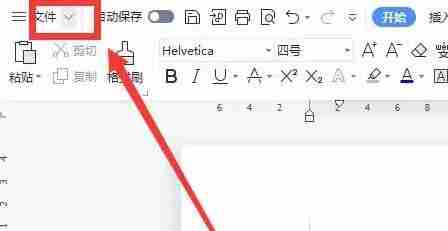
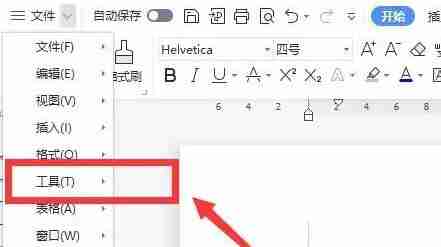
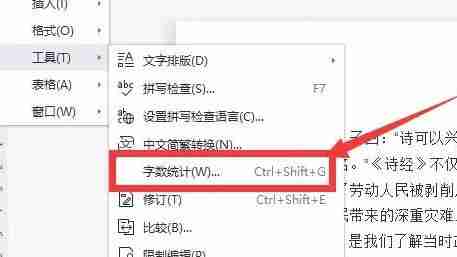


The above is the detailed content of What are the ways to check the word count of a document in Word? Word word count tutorial. For more information, please follow other related articles on the PHP Chinese website!

