Home >Software Tutorial >Computer Software >How to live broadcast on Douyin PC version. Steps to start live broadcast on Douyin PC version.
How to live broadcast on Douyin PC version. Steps to start live broadcast on Douyin PC version.
- PHPzOriginal
- 2024-08-26 12:48:01851browse
Douyin is a software used by many users. They can gain happiness by watching videos on weekdays. Some users also want to become UP anchors and live broadcast on the Douyin platform, but they don’t know how to do it. So today PHP Chinese website The editor is here to share with you the steps to start live broadcasting in the computer version of Douyin. I hope that the content of today’s software tutorial can be helpful to everyone. How to live broadcast on the computer version of Douyin 1. Open Douyin on your mobile phone and click the plus sign in the lower right corner.


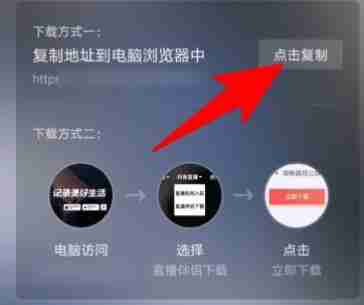
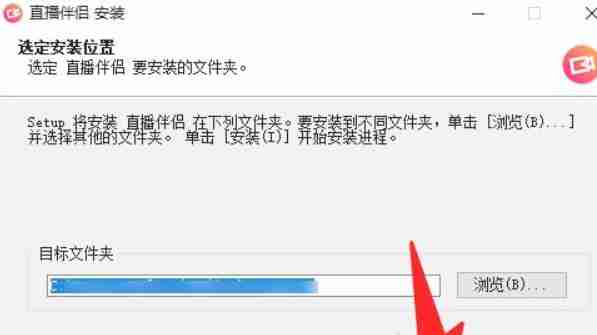


The above is the detailed content of How to live broadcast on Douyin PC version. Steps to start live broadcast on Douyin PC version.. For more information, please follow other related articles on the PHP Chinese website!

