Home >Software Tutorial >Computer Software >How to customize the background in Firefox How to customize the background in Firefox
How to customize the background in Firefox How to customize the background in Firefox
- WBOYWBOYWBOYWBOYWBOYWBOYWBOYWBOYWBOYWBOYWBOYWBOYWBOriginal
- 2024-08-26 12:35:32651browse
How to customize the background in Firefox? Some users want to set a unique and different Firefox theme background to create a personalized user interface that is exclusive to them and bring a richer user experience. If you want to customize the background image, this tutorial shared by the editor can help you just right. Don’t miss it if you are interested. Setting method 1. First open the Firefox browser, right-click the blank space at the head of the browser, and then select Customize in the pop-up right-click menu.
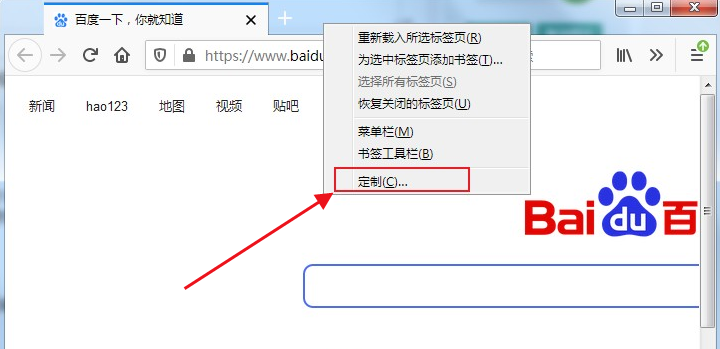
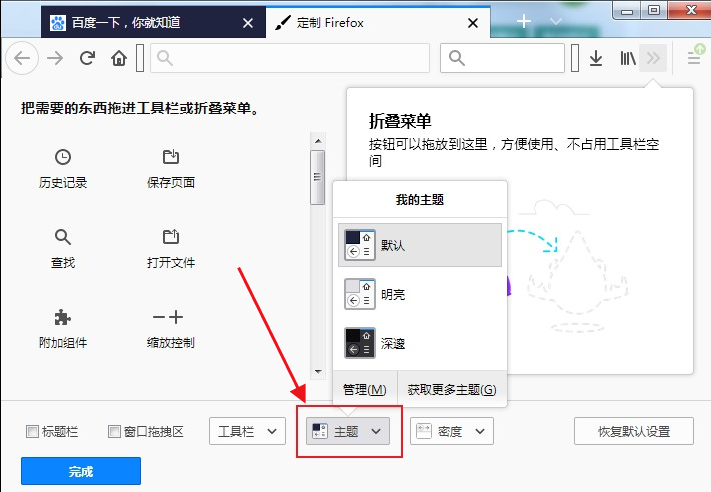
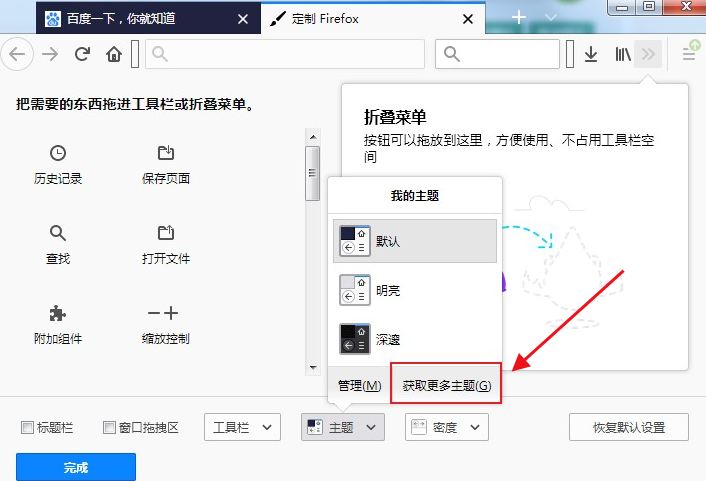
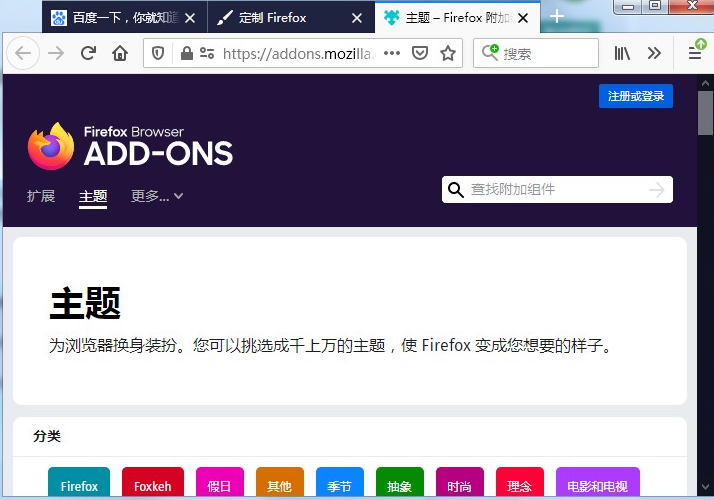
The above is the detailed content of How to customize the background in Firefox How to customize the background in Firefox. For more information, please follow other related articles on the PHP Chinese website!

