Home >Software Tutorial >Computer Software >How to view group data on Baidu Netdisk How to view group files on the PC version of Baidu Netdisk
How to view group data on Baidu Netdisk How to view group files on the PC version of Baidu Netdisk
- PHPzOriginal
- 2024-08-26 11:38:021165browse
Baidu Cloud Disk can help users back up their files to Baidu Cloud Disk software, but many users are asking how to view group data on Baidu Cloud Disk? Users can directly select the page under the message on the left to view it. Let this site carefully introduce to users how to view group files on the computer version of Baidu Netdisk. How to view group files on the computer version of Baidu Netdisk 1. We need to click to open Baidu Netdisk, and then click the [Message] option on the left on the page that opens.
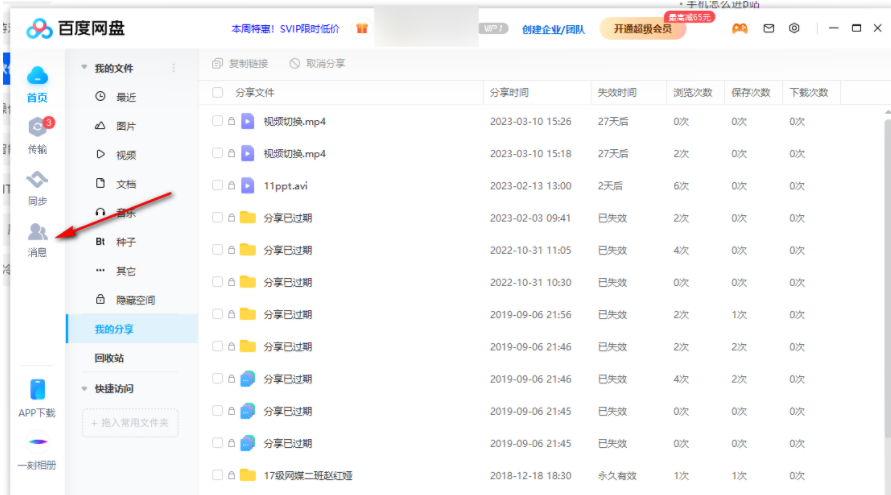

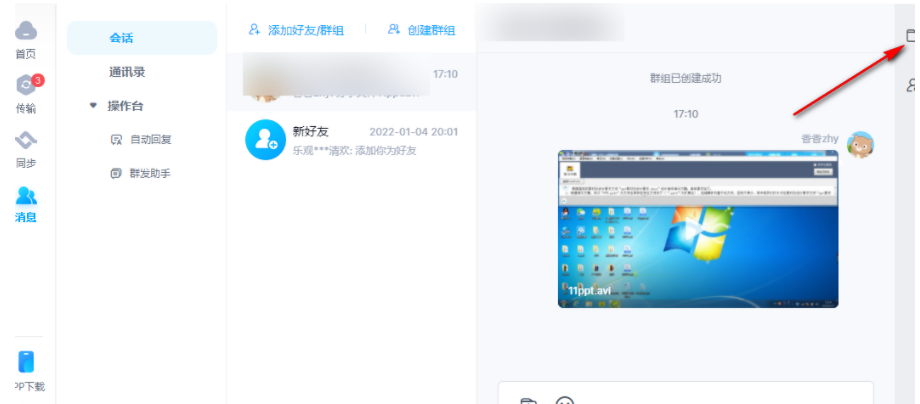
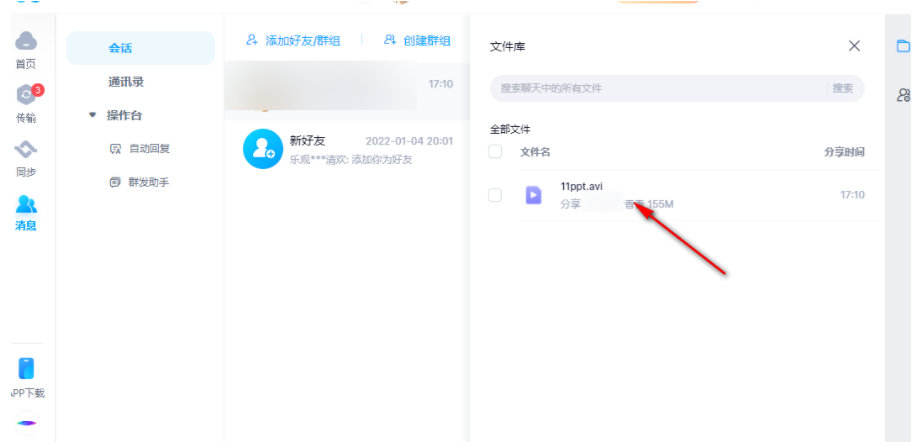

The above is the detailed content of How to view group data on Baidu Netdisk How to view group files on the PC version of Baidu Netdisk. For more information, please follow other related articles on the PHP Chinese website!

