Home >Software Tutorial >Computer Software >The latest solution to missing api ms win crt runtime l1 1 0.dll
The latest solution to missing api ms win crt runtime l1 1 0.dll
- WBOYWBOYWBOYWBOYWBOYWBOYWBOYWBOYWBOYWBOYWBOYWBOYWBOriginal
- 2024-08-26 11:37:35919browse
api-ms-win-crt-runtime-l1-1-0.dll is an important dynamic link library file in the Windows system. When the user is running software that requires this file, if the specified dll file is not in the system path, It will happen that the file cannot be found. What should I do if the system prompts that api-ms-win-crt-runtime-l1-1-0.dll cannot be found? Let’s take a look.
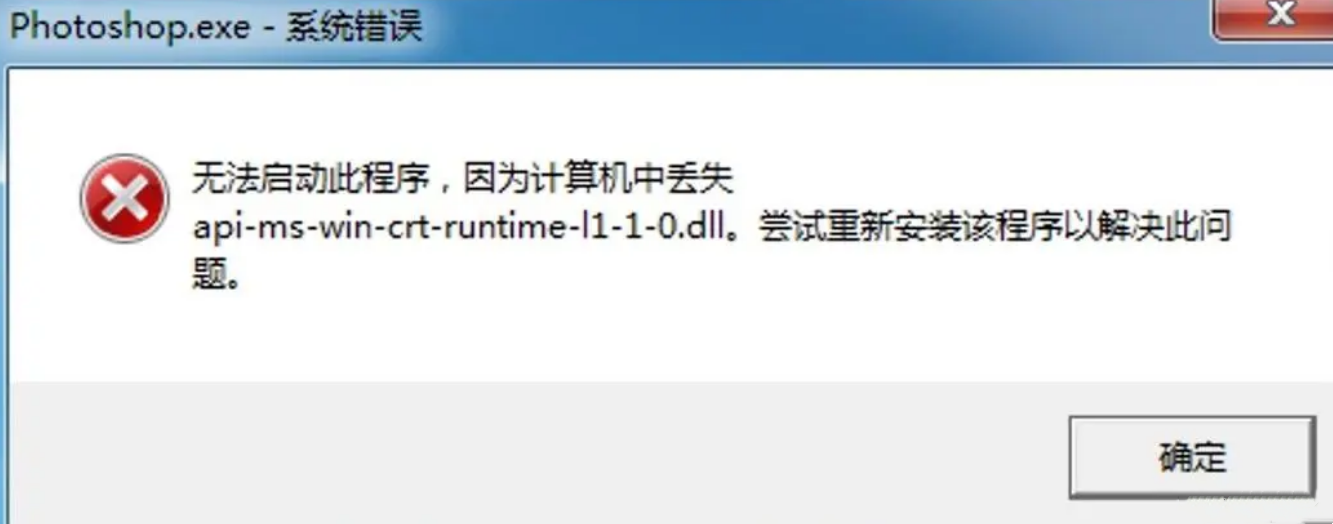
- Visual C++ Redistributable for Visual Studio is not installed in the system 2015 program.
- An error occurred when starting the program, such as: the program crashed and the api-ms-win-crt-runtime-l1-1-0.dll file was deleted.
- When the user performed virus scanning or cleaned up system junk files, the api-ms-win-crt-runtime-l1-1-0.dll file was accidentally deleted due to operational errors.
- For programs running on lower version systems, applications on higher version systems will also prompt that this file cannot be found.
Question: api-ms-win-crt-runtime-l1-1-0.dll is missing, causing the program to fail to run or crash? If you encounter this problem, your system may be missing the Microsoft Visual C++ Redistributable. PHP editor Baicao provides you with detailed steps to solve this problem. Read on to learn how to resolve this issue and ensure your programs run properly.
Method 1:
Install the Visual C++ Redistributable for Visual Studio 2015 program
Open the Microsoft official website, download the Visual C++ Redistributable for Visual Studio 2015 program, then install and run it to solve the problem.
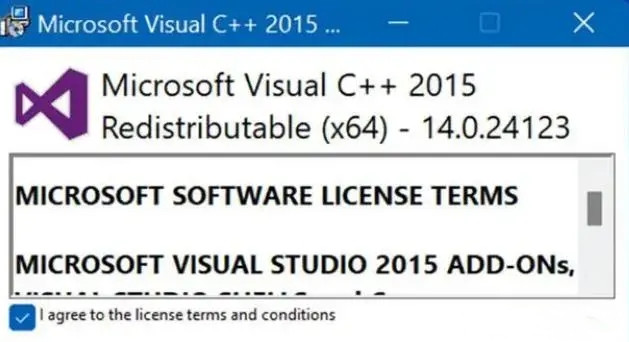

3. After completion, you can try to run the problematic program again to test the problem.
Method 3: Manually copy api-ms-win-crt-runtime-l1-1-0.dll
Users can also manually download api-ms-win-crt-runtime-l1-1- from the Web 0.dll file and copy the file to the system 32 folder.
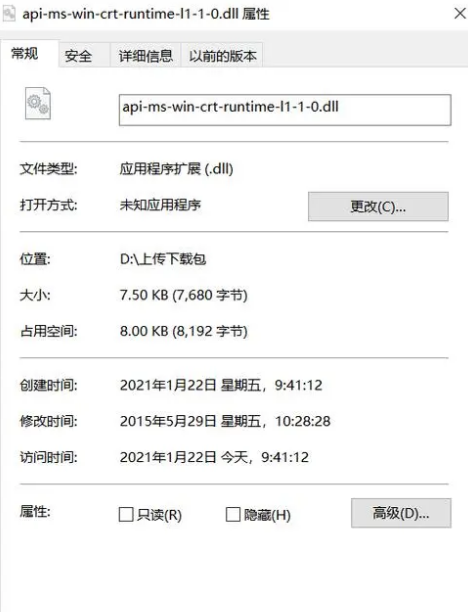
The above is the detailed content of The latest solution to missing api ms win crt runtime l1 1 0.dll. For more information, please follow other related articles on the PHP Chinese website!
Related articles
See more- How to fix: err_file_not_found error in Google Chrome
- How to draw baseboards in Kujiale. How to draw baseboards in Kujiale.
- What should I do if the Google Chrome plug-in store cannot run? Analysis of the problem that the Google Chrome plug-in store cannot run.
- How to delete backup files in wps How to delete backup files in wps
- What to do if the resolution fails during the installation of Google Chrome? What to do if the installation of Google Chrome fails?

