Home >Software Tutorial >Computer Software >The connection to this site is not secure and uses an unsupported protocol. How to solve this problem?
The connection to this site is not secure and uses an unsupported protocol. How to solve this problem?
- WBOYWBOYWBOYWBOYWBOYWBOYWBOYWBOYWBOYWBOYWBOYWBOYWBOriginal
- 2024-08-26 11:07:26639browse
Some users were using IE browser before updating the system. After the update, it changed to edge browser. As a result, many websites visited could not be opened. It showed that the connection of this site is not secure and uses an unsupported protocol. This What's going on? Below the editor will share with you two solutions, I hope they can help you.

How to solve "Maximum execution time of XXX seconds exceeded" error in PHP? In PHP, the "Maximum execution time of XXX seconds exceeded" error occurs when the script execution time exceeds the maximum execution time set by the server. This error usually indicates a complex script operation or a performance issue. PHP Editor Banana has compiled the following solutions to help you solve this error, optimize script performance, and obtain a better user experience:
1. Microsoft Edge browser → Click the three dots in the upper right corner → Select Settings.

2. Select Appearance → Turn on Internet Explorer mode (IE mode) button.
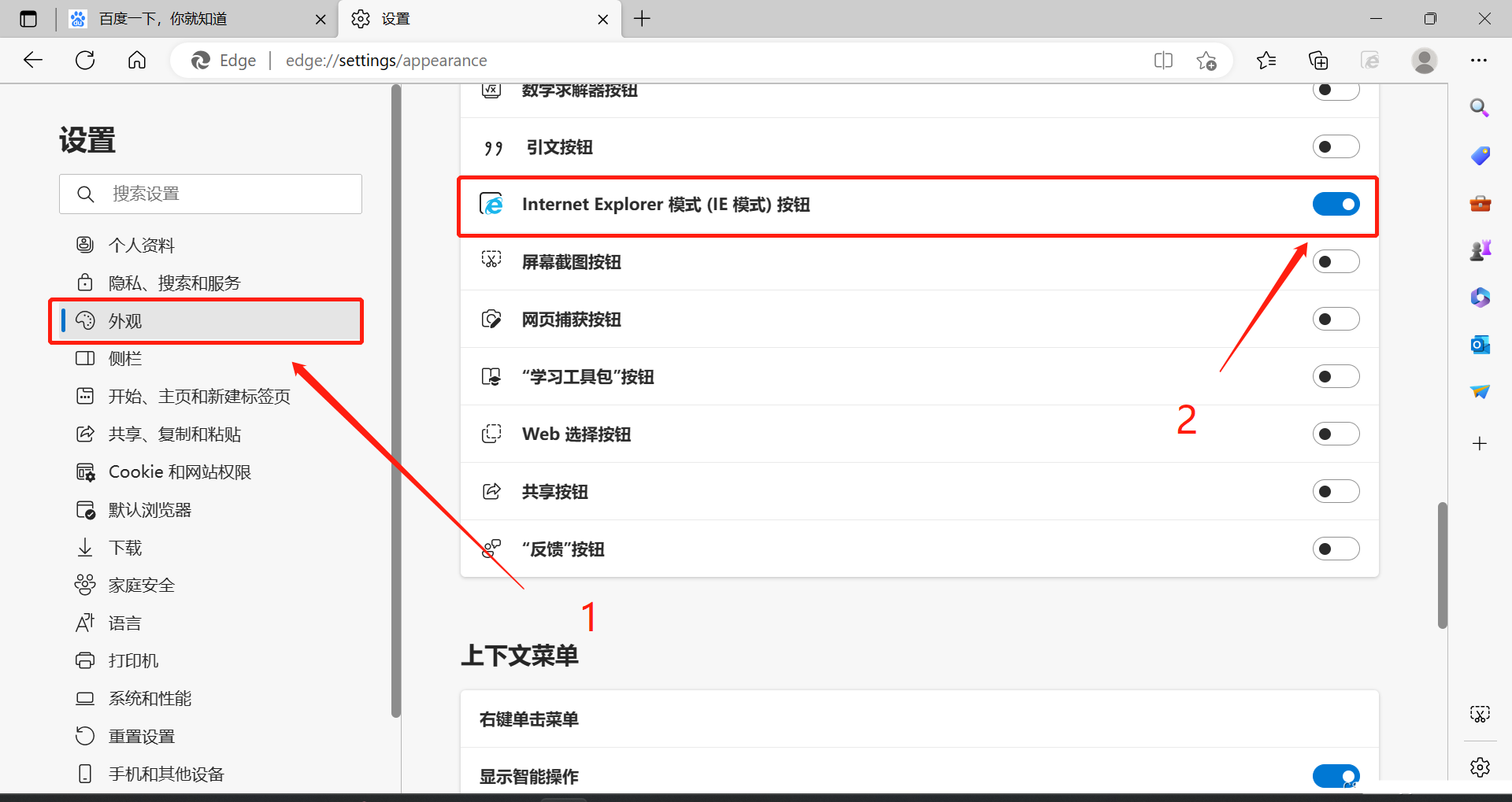
3. Open the Microsoft Edge browser → enter the IP address or link you want to access → press Enter to access → click the IE icon in the upper right corner. (Reload tab in Internet Explorer mode)

4. Access successful.
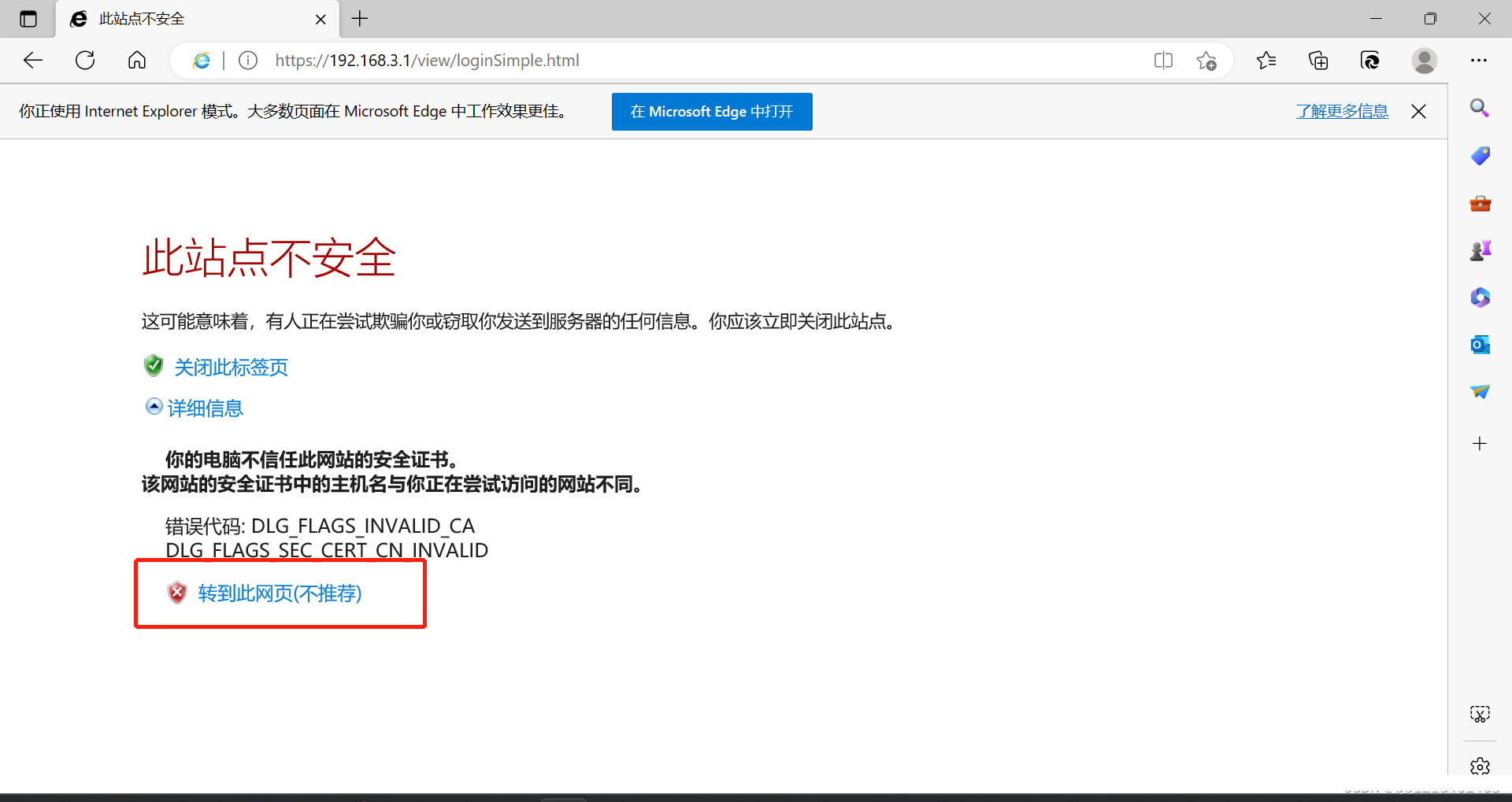
Solution 2
If using the first method does not solve the problem. You can try the second method based on method one.
1. Open the Control Panel → click Network and Internet.

2. Select Internet option.

3. Advanced → Check as shown in the picture below → OK.

4. Open the Microsoft Edge browser and access the IP address or link you want to access.

The above is the detailed content of The connection to this site is not secure and uses an unsupported protocol. How to solve this problem?. For more information, please follow other related articles on the PHP Chinese website!

