Home >Software Tutorial >Computer Software >How to set the words in the table to be aligned up and down in WPS
How to set the words in the table to be aligned up and down in WPS
- WBOYWBOYWBOYWBOYWBOYWBOYWBOYWBOYWBOYWBOYWBOYWBOYWBOriginal
- 2024-08-22 10:35:131224browse
wps office software can modify and edit some documents, tables, etc. Sometimes it is necessary to insert tables into text documents to display the data in the form of tables, but generally the inserted tables are used for data input. Without center alignment, how should this be set? Let me introduce the setting method below. Method step 1. First open the WPS document, then click the [Insert] option at the top of the page, then click [Table] to insert the table, and enter the corresponding content in the table.
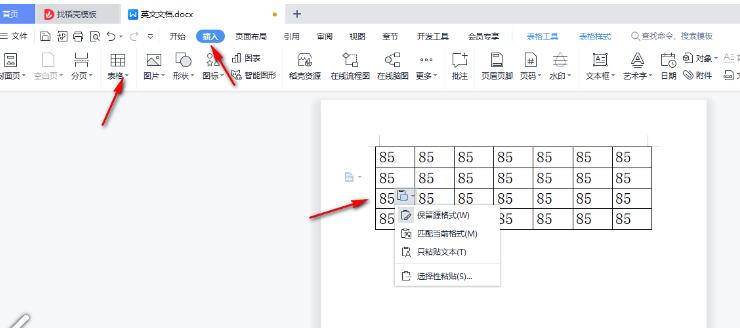
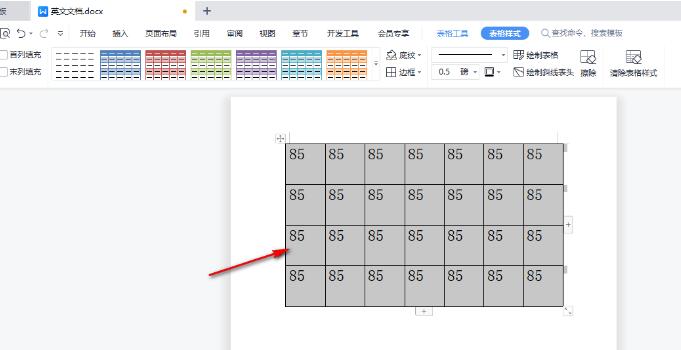
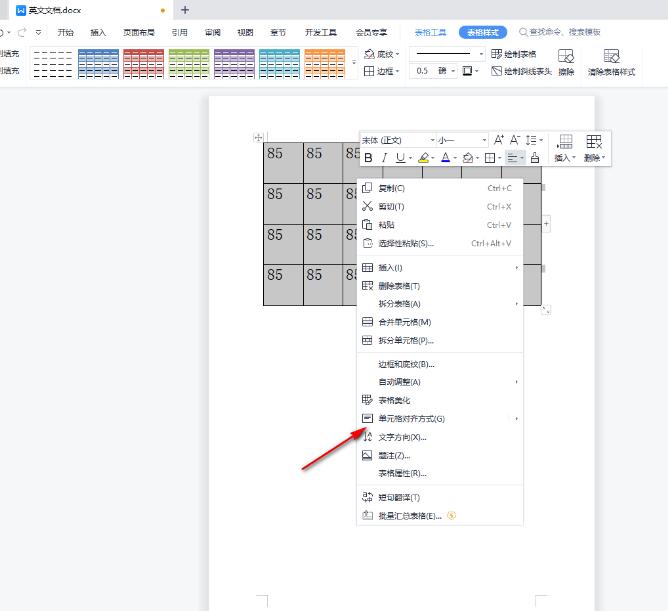
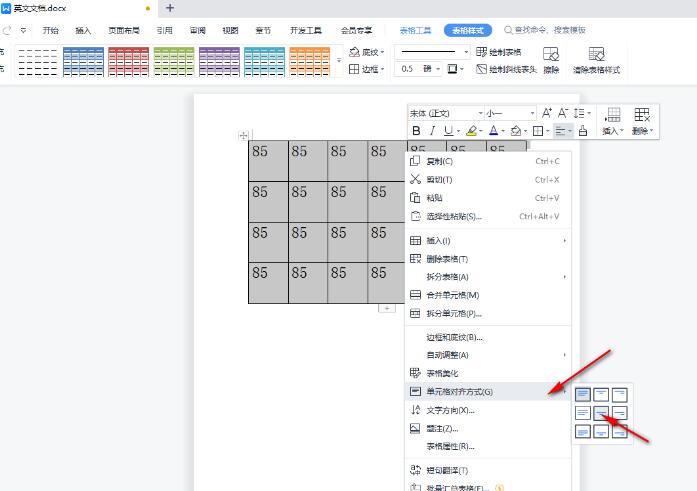
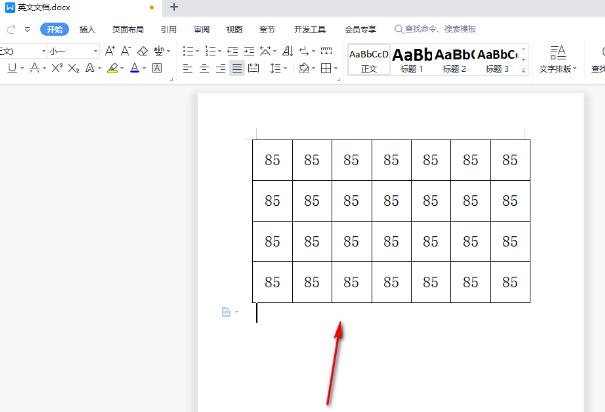
The above is the detailed content of How to set the words in the table to be aligned up and down in WPS. For more information, please follow other related articles on the PHP Chinese website!
Related articles
See more- How to use CAD to mark all dimensions with one click
- How to view collections on Enterprise WeChat
- How to use shortcut keys to undo PS operations on your computer
- How to recover expired or cleaned computer files for free. What to do when undownloaded files expire?
- How to completely uninstall 360 Wallpaper software and its desktop version

