Home >Software Tutorial >Computer Software >How to set up a dynamic virtual background for Tencent Meetings How to set up a dynamic virtual background for Tencent Meetings
How to set up a dynamic virtual background for Tencent Meetings How to set up a dynamic virtual background for Tencent Meetings
- WBOYWBOYWBOYWBOYWBOYWBOYWBOYWBOYWBOYWBOYWBOYWBOYWBOriginal
- 2024-08-21 13:37:33834browse
How to set up a dynamic virtual background for Tencent Conference? I believe there are still users who are unclear. Tencent Conference is an easy-to-use online video conferencing software. Some users want to set a dynamic background for personalization. How should they do this? In response to this problem, this article brings detailed setup steps, which are simple to operate. Let’s share them with everyone. Let’s take a look. How to set up a dynamic virtual background for Tencent Conference? 1. First open Tencent Meeting and click on your profile picture in the upper left corner.
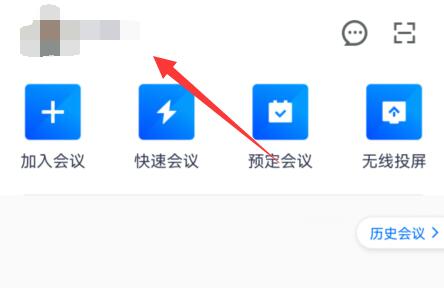
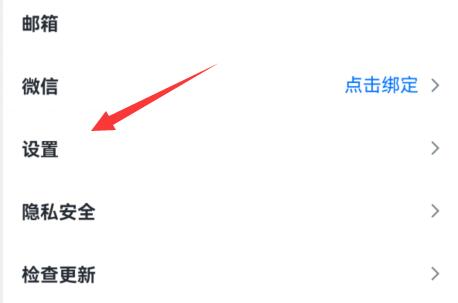



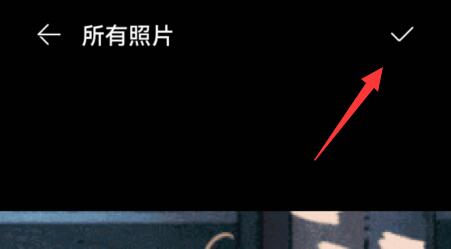
The above is the detailed content of How to set up a dynamic virtual background for Tencent Meetings How to set up a dynamic virtual background for Tencent Meetings. For more information, please follow other related articles on the PHP Chinese website!

