Home >Software Tutorial >Computer Software >What to do if Google Chrome does not display the verification code image
What to do if Google Chrome does not display the verification code image
- WBOYWBOYWBOYWBOYWBOYWBOYWBOYWBOYWBOYWBOYWBOYWBOYWBOriginal
- 2024-08-21 13:03:40914browse
What should I do if Google Chrome does not display the verification code image? When we visit other sites, some require us to enter a verification code image to log in to our account. However, many Google Chrome friends have encountered the problem that the verification code image does not display. So how to solve this situation? Well, let’s follow the editor’s steps and take a look at the solution. The solution is as follows 1. First, we enter the browser and click the three dots (menu button) in the upper right corner, then select the settings option in the drop-down option list and open it.
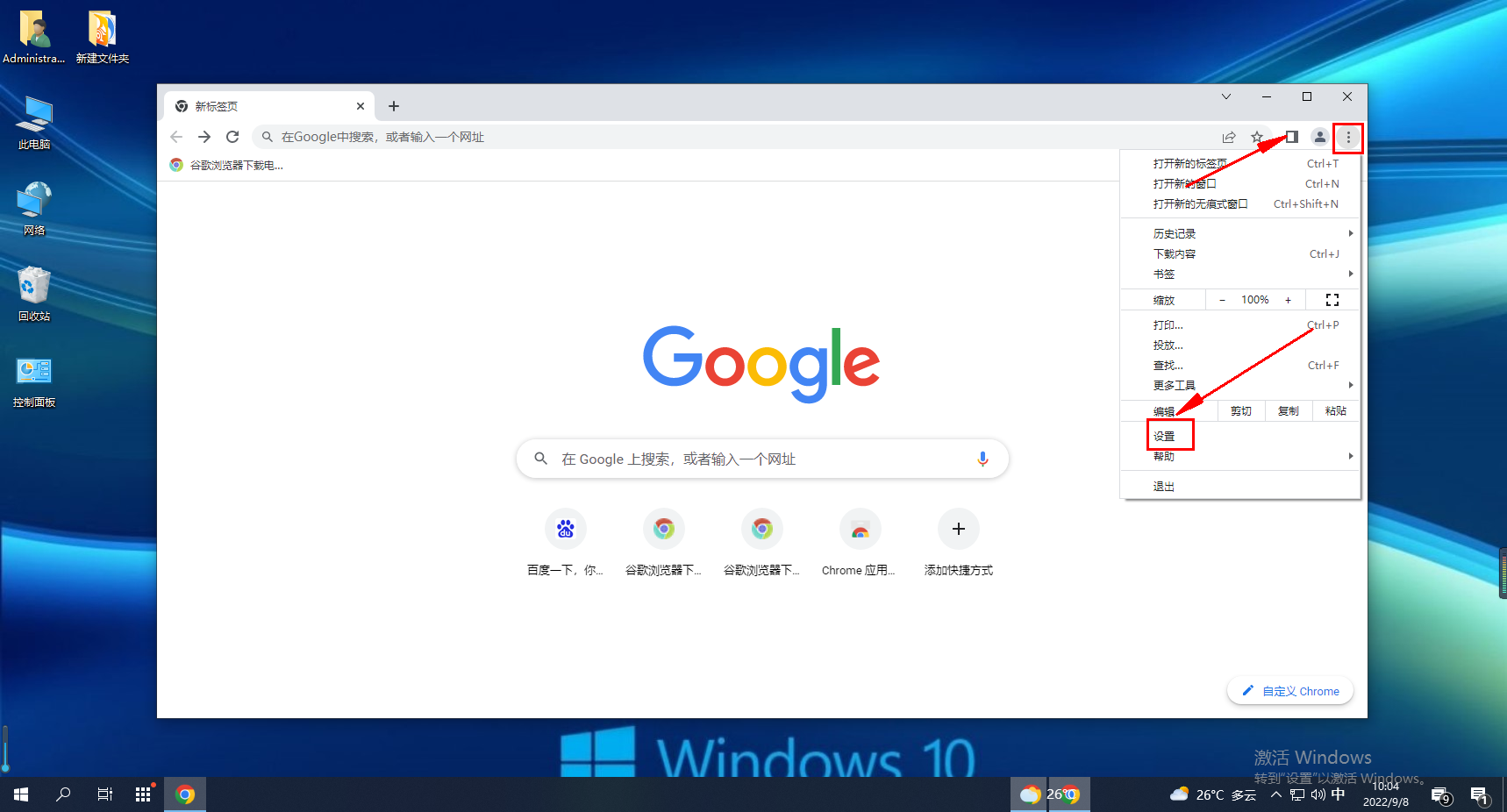




The above is the detailed content of What to do if Google Chrome does not display the verification code image. For more information, please follow other related articles on the PHP Chinese website!

