Home >Software Tutorial >Computer Software >What should I do if the new edge new tab page cannot be customized?
What should I do if the new edge new tab page cannot be customized?
- WBOYWBOYWBOYWBOYWBOYWBOYWBOYWBOYWBOYWBOYWBOYWBOYWBOriginal
- 2024-08-21 12:01:061041browse
What should I do if the new edge new tab page cannot be customized? Recently, a user asked this question and found that the new tab page of the new edge browser cannot be customized. It looks very unsightly. Is there a way to set it up? In response to this problem, this article brings a detailed introduction to the solution and shares it with everyone. If you are interested, take a look. What should I do if the new edge new tab page cannot be customized? Method 1: Customize the start page directly in the browser settings.



If it still fails, it is suspected to be an anti-virus key hijack. You can choose to uninstall the golden* drug tyrant software and give you a blue sky (note: windows has been It comes with many protective functions, and when paired with the computer software that is usually installed, it can meet the needs of most people. When uninstalling, you can select the Windows icon in the lower left corner, find the target software, right-click and select Uninstall).

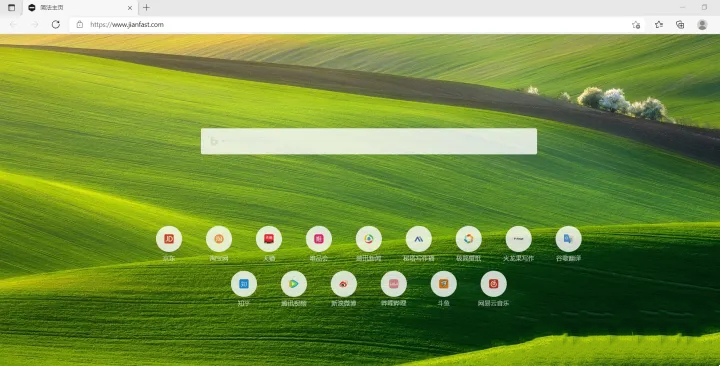
The above is the detailed content of What should I do if the new edge new tab page cannot be customized?. For more information, please follow other related articles on the PHP Chinese website!

