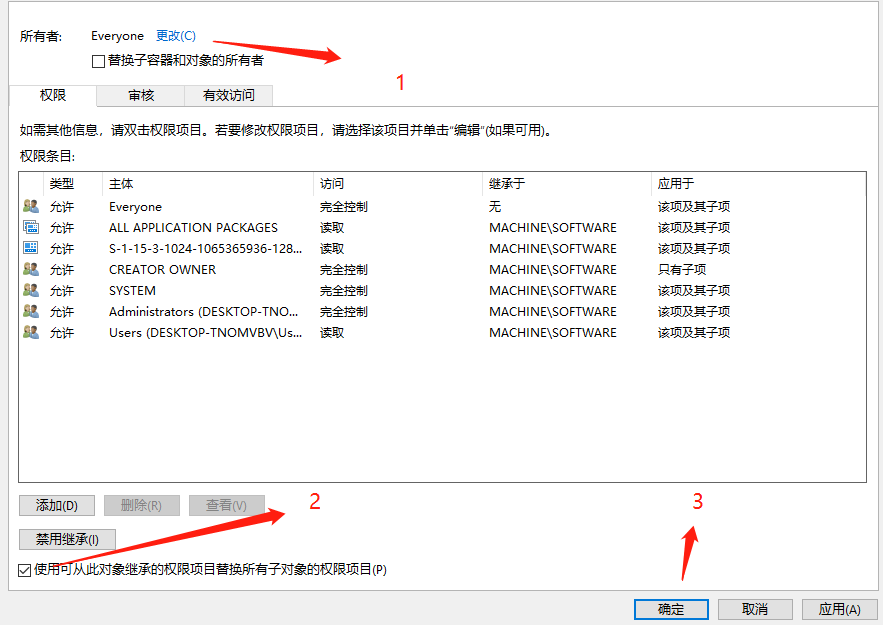Home >Software Tutorial >Computer Software >What should I do if the office cannot be deleted from the registry? What should I do if the office registry cannot be deleted?
What should I do if the office cannot be deleted from the registry? What should I do if the office registry cannot be deleted?
- 王林Original
- 2024-08-21 11:40:321031browse
What should I do if the office cannot be deleted from the registry? Recently, a user asked this question. Office is an office software used by many users. It has comprehensive functions. I want to uninstall and reinstall it, but it cannot be deleted during uninstallation. What should I do? In response to this problem, this article brings a detailed solution to share with everyone, let’s take a look. The office registry cannot be deleted cleanly. Solution: (1) Right-click to modify permissions->Permissions->Add. Add the Everyone object and click OK.
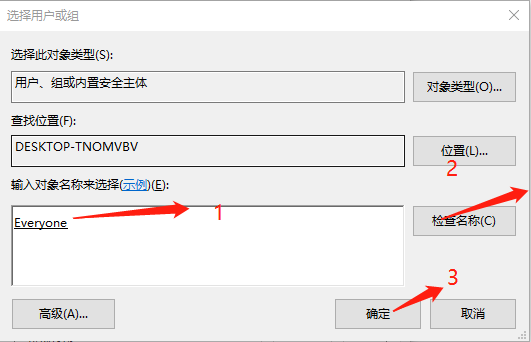
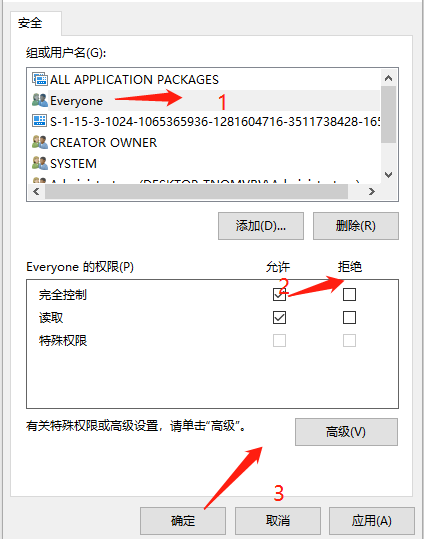
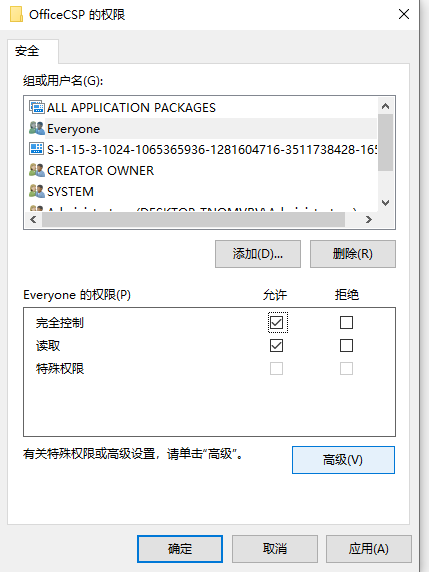
- Check the box below to allow inheritance. . . Very important! ! ! (The problem of ignoring the intermediate permission entries is a demonstration screenshot made using other items after success, not the actual operation).
- Click OK again to return to deleting the office item. You can delete it now!
Delete the office folder in the HKEY_LOCAL_MACHINESoftwareMicrosoft Windows CurrentVersionUninstall directory.
The above is the detailed content of What should I do if the office cannot be deleted from the registry? What should I do if the office registry cannot be deleted?. For more information, please follow other related articles on the PHP Chinese website!