Home >Software Tutorial >Computer Software >how to install yt-dlp on linux mint
how to install yt-dlp on linux mint
- DDDOriginal
- 2024-08-19 14:52:191181browse
This article provides a concise guide on installing and using yt-dlp on Linux Mint. It covers the necessary steps to install yt-dlp using the pip package manager, ensuring a straightforward and reliable installation. Additionally, it addresses the us
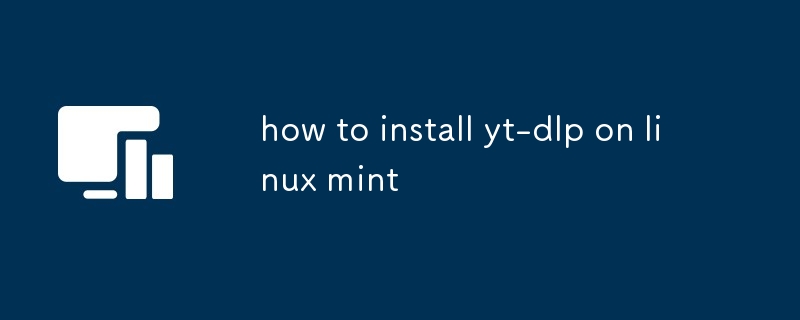
How to Install yt-dlp on Linux Mint
How do I get yt-dlp up and running on my Linux Mint system?
To install yt-dlp on Linux Mint, follow these steps:
- Open a terminal and update your system repositories:
<code>sudo apt update</code>
- Install Python 3 and pip, if not already present:
<code>sudo apt install python3 python3-pip</code>
- Install yt-dlp using pip:
<code>pip install yt-dlp</code>
- Verify installation:
<code>yt-dlp --version</code>
Can I use yt-dlp to download videos from YouTube on Linux Mint?
Yes, yt-dlp can be used to download videos from YouTube on Linux Mint. To download a video, simply provide the URL of the video as an argument to yt-dlp:
<code>yt-dlp https://www.youtube.com/watch?v=VIDEO_ID</code>
What is the best way to install yt-dlp on Linux Mint, considering dependencies?
The best way to install yt-dlp on Linux Mint is to use the official Python package manager pip, which automatically resolves and installs dependencies. By following the steps outlined above, you can ensure a clean and up-to-date yt-dlp installation.
The above is the detailed content of how to install yt-dlp on linux mint. For more information, please follow other related articles on the PHP Chinese website!

