Home >Software Tutorial >Computer Software >How to enable web page acceleration in 360 Browser How to enable web page acceleration function in 360 Browser
How to enable web page acceleration in 360 Browser How to enable web page acceleration function in 360 Browser
- WBOYWBOYWBOYWBOYWBOYWBOYWBOYWBOYWBOYWBOYWBOYWBOYWBOriginal
- 2024-08-19 14:37:48821browse
360 Browser is a browser tool with high security. Some users said that content loading is very slow when accessing web pages. This is because our software does not have web page acceleration function turned on. We only need to turn it on. The overall speed will become faster. In order to facilitate the operation of the majority of users, today's software tutorial will share detailed operation steps with everyone. The operation method is as follows: 1. Double-click to open the software and click the three horizontal lines icon in the upper right corner.
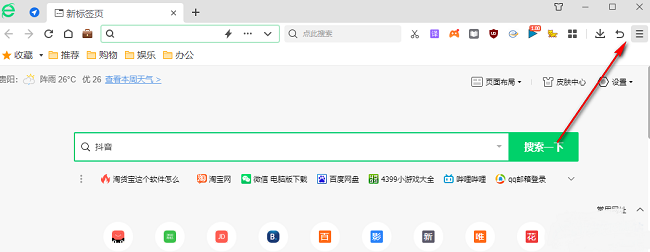
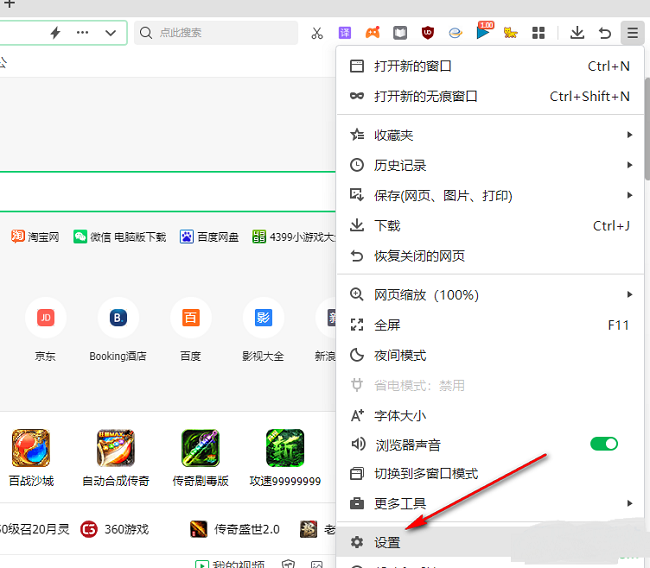

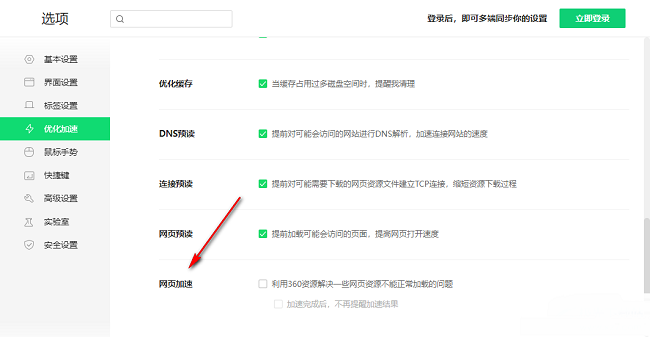
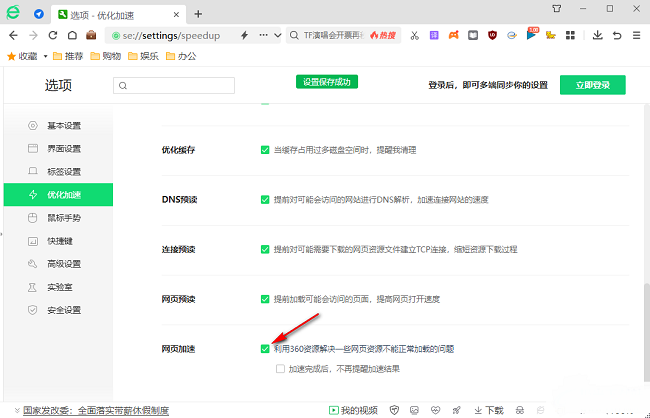
The above is the detailed content of How to enable web page acceleration in 360 Browser How to enable web page acceleration function in 360 Browser. For more information, please follow other related articles on the PHP Chinese website!
Related articles
See more- How to set the extraction code for network disk? -Network disk setting extraction code method
- Iterative production operation method within the square of the geometric sketchpad
- Detailed method of constructing textured cones with geometric sketchpad
- Beyond Compare compares table data to display row numbers
- How to find all files in Everything How to find all files in Everything

