Home >Software Tutorial >Computer Software >how to use yt-dlp linux
how to use yt-dlp linux
- DDDOriginal
- 2024-08-19 12:52:17852browse
This article provides instructions on installing and using yt-dlp, a command-line tool for downloading videos from YouTube, on Linux systems. It includes commands for installation, common commands for usage, and an example of how to download a video
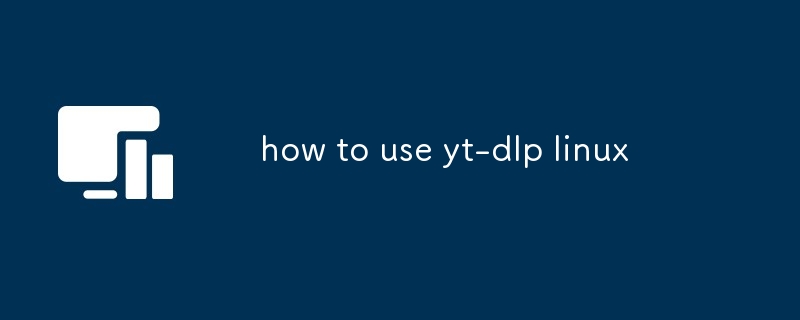
How do I install yt-dlp on Linux?
To install yt-dlp on Linux, you can use the following commands:
<code>sudo apt install ffmpeg sudo pip install yt-dlp</code>
Note: Ensure that you have Python 3 and pip installed on your system before running these commands.
What commands can I use with yt-dlp on Linux?
Here are some common commands that you can use with yt-dlp on Linux:
- yt-dlp --help: Displays the help menu.
- yt-dlp -U: Updates yt-dlp to the latest version.
- yt-dlp -i: Displays information about a video.
- yt-dlp -f: Lists the available formats for a video.
- yt-dlp -o: Sets the output filename or directory.
How can I download videos from YouTube using yt-dlp on Linux?
To download a video from YouTube using yt-dlp on Linux, you can use the following command:
<code>yt-dlp <YouTube video URL></code>
For example, to download the video with the URL https://www.youtube.com/watch?v=dQw4w9WgXcQ, you would use the following command:
<code>yt-dlp https://www.youtube.com/watch?v=dQw4w9WgXcQ</code>
The above is the detailed content of how to use yt-dlp linux. For more information, please follow other related articles on the PHP Chinese website!
Related articles
See more- How to set the extraction code for network disk? -Network disk setting extraction code method
- Iterative production operation method within the square of the geometric sketchpad
- Detailed method of constructing textured cones with geometric sketchpad
- Beyond Compare compares table data to display row numbers
- How to find all files in Everything How to find all files in Everything

