Home >Software Tutorial >Computer Software >how to get yt-dlp
how to get yt-dlp
- DDDOriginal
- 2024-08-19 12:34:14670browse
This article provides step-by-step instructions on how to install yt-dlp, a command-line utility for downloading videos from YouTube and other video-sharing websites. It explains how to use pip to install yt-dlp, making it available on Windows, macOS
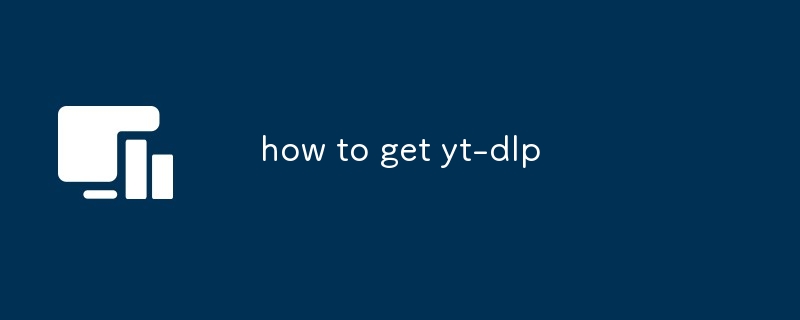
How to Install yt-dlp
How do I install yt-dlp?
To install yt-dlp, follow these steps:
- Open a terminal window.
-
Run the following command:
<code>pip install yt-dlp</code>
- Wait for the installation to complete.
-
Verify the installation by running the following command:
<code>yt-dlp --version</code>
You should see the version number of yt-dlp printed in the terminal window.
How can I get yt-dlp on my device?
You can get yt-dlp on your device by following the installation instructions above. yt-dlp is available for Windows, macOS, Linux, and other platforms.
What is the best way to obtain yt-dlp?
The best way to obtain yt-dlp is to install it using pip. This ensures that you have the latest version of yt-dlp and that it is properly integrated with your system.
The above is the detailed content of how to get yt-dlp. For more information, please follow other related articles on the PHP Chinese website!

