Home >Software Tutorial >Computer Software >how to block embedded youtube videos
how to block embedded youtube videos
- DDDOriginal
- 2024-08-19 12:06:20715browse
This article presents methods to block embedded YouTube videos on a website to prevent their playback. It explores techniques such as Content Security Policy, JavaScript manipulation, CSS styling, server-side configuration, and the use of browser plu
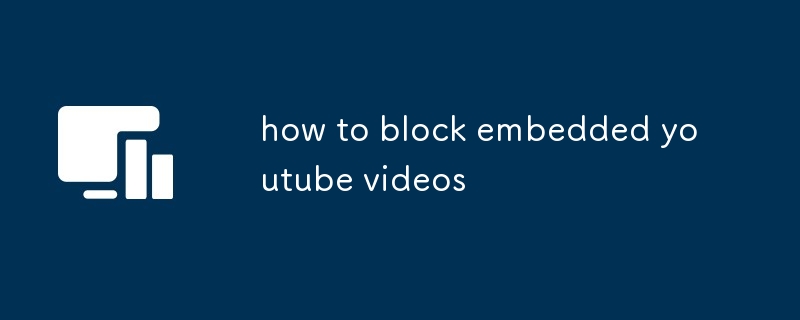
How can I block embedded YouTube videos?
Methods for Blocking Embedded YouTube Videos:
To prevent embedded YouTube videos from playing on your website, there are several methods you can employ:
1. Content Security Policy (CSP)
A CSP can be defined in the HTTP headers of your website to restrict the loading of external resources. By including a directive such as default-src 'self', you can prohibit the loading of any external content, including YouTube videos.default-src 'self', you can prohibit the loading of any external content, including YouTube videos.
2. JavaScript
Using JavaScript, you can modify the HTML code and remove the <iframe> tags responsible for embedding the YouTube videos. For example:
<code class="javascript">var videos = document.querySelectorAll('iframe[src^="https://www.youtube.com/embed"]');
for (var i = 0; i < videos.length; i++) {
videos[i].parentNode.removeChild(videos[i]);
}</code>
3. CSS
CSS can be used to hide or disable the embedded YouTube videos by setting their visibility property to hidden or by applying a CSS class with an appropriate style.
<code class="css">iframe[src^="https://www.youtube.com/embed"] {
display: none;
}</code>
4. Server-side Configuration
If you have control over your server configuration, you can modify the .htaccess file (for Apache servers) or the web.config
2. JavaScriptUsing JavaScript, you can modify the HTML code and remove the <iframe> tags responsible for embedding the YouTube videos. For example:
<code class="htaccess">RewriteEngine On RewriteRule ^https://www.youtube.com/embed/.*$ - [F]</code>#🎜🎜#3. CSS#🎜🎜##🎜🎜#CSS can be used to hide or disable the embedded YouTube videos by setting their visibility property to hidden or by applying a CSS class with an appropriate style.#🎜🎜#rrreee#🎜🎜##🎜🎜#4. Server-side Configuration#🎜🎜##🎜🎜#If you have control over your server configuration, you can modify the
.htaccess file (for Apache servers) or the web.config file (for IIS servers) to reject requests to YouTube embed URLs.#🎜🎜#rrreee#🎜🎜##🎜🎜#5. Browser Plugins#🎜🎜##🎜🎜#Various plugins and extensions for browsers like Chrome and Firefox are available that can block YouTube videos from playing. These plugins can be installed and activated to disable the playback of embedded YouTube videos on your website.#🎜🎜#The above is the detailed content of how to block embedded youtube videos. For more information, please follow other related articles on the PHP Chinese website!

