Home >Software Tutorial >Computer Software >how to download youtube videos using yt-dlp
how to download youtube videos using yt-dlp
- DDDOriginal
- 2024-08-19 11:31:21404browse
This article provides a comprehensive guide on downloading YouTube videos using yt-dlp, a versatile command-line tool. It includes detailed instructions for installing yt-dlp on various operating systems, as well as comprehensive usage guidelines. Us
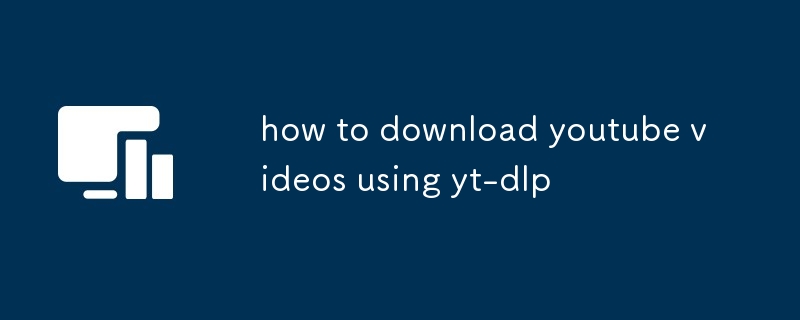
How to download YouTube videos using yt-dlp
1. How do I install yt-dlp?
Yt-dlp is a command-line tool, so you'll need to install it on your computer. The installation process varies depending on your operating system. Here are the instructions for some popular operating systems:
- Windows: Download the yt-dlp executable file from the official website and save it to a folder on your computer. You can then run the executable file to install yt-dlp.
-
macOS: Install yt-dlp using the Homebrew package manager. Open a Terminal window and run the following command:
-
Linux: Install yt-dlp using your package manager. For example, on Ubuntu, you can run the following command:
2. What are the basic usage instructions for yt-dlp?
To download a video from YouTube using yt-dlp, simply open a command prompt or terminal window and type the following command:
<code> For example, to download the video with the URL https://www.youtube.com/watch?v=dQw4w9WgXcQ, you would run the following command: >``` >yt-dlp https://www.youtube.com/watch?v=dQw4w9WgXcQ</code>
Yt-dlp will automatically download the video in the highest available quality and save it to the current directory.
3. How can I download videos from YouTube in specific formats or quality using yt-dlp?
To download a video in a specific format or quality, you can use the -f option followed by the format or quality code. For example, to download the video in 720p quality, you would run the following command:
<code> You can also use the `--format` option to specify the exact format you want to download. For example, to download the video in MP4 format, you would run the following command: >``` >yt-dlp --format mp4 <URL of YouTube video></code>
For a full list of available formats and quality codes, refer to the yt-dlp documentation.
The above is the detailed content of how to download youtube videos using yt-dlp. For more information, please follow other related articles on the PHP Chinese website!

