Microsoft's Copilot leverages AI to enhance development productivity. Its intelligent code completion, scenario-based assistances, contextual analysis, and natural language communication streamline development tasks. By automating routine tasks, impr

How Copilot Works Microsoft
Microsoft's Copilot is an AI-powered programming assistant that helps developers improve their productivity and focus on problem-solving. It works in conjunction with commonly used development environments that support IntelliSense. Copilot's suggestion algorithms leverage language models to predict the most likely continuation of code, offering assistances based on both the code structure and context within the surrounding codebase.
What is the Functionality of Copilot Microsoft?
Copilot offers an array of functionalities that streamline various aspects of software development:
- Intelligent Code Completion: Copilot's advanced language models generate suggestions for entire lines of code, including syntax, variable names, and function calls, enabling developers to complete code sequences quickly and accurately.
- Scenario-based Assistances: Copilot goes beyond code suggestions by offering assistance in diverse development scenarios, such as. generating test cases, optimizing performance, debugging, and refactoring code, fostering a comprehensive and efficient development workflow.
- Contextual Analysis: Copilot analyzes the codebase, including source files, dependencies, and project configurations, to provide suggestions that are highly relevant to the context of the project, minimizing the need for developers to switch between windows or reference documents.
- Natural Language Communication: Copilot allows developers to interact using natural language, enabling them to describe their intent or pose questions about code algorithms, syntax, or debugging. This user-friendly interface reduces the need for precise syntax or extensive documentation lookup.
How Does Copilot Microsoft Assist in Software Development?
Copilot's feature set offers numerous advantages in software development:
- Accelerated Development: By automating routine coding tasks, Copilot enables developers to complete projects faster, decreasing the time spent on repetitive or mundane tasks.
- Improved Quality: Copilot's suggestions are based on best practices and industry standards, ensuring that the generated code is well-structured, maintainable, and follows coding conventions, reducing the likelihood of errors or security vulnerabilities.
- Enhanced Collaboration: Copilot facilitates knowledge sharing across teams by suggesting patterns or structures from one developer's code that can be implemented in other parts of the project, fostering cross-pollination of ideas and code approaches.
- Reduced Cognitive Load: Copilot eliminates the need for developers to constantly search for solutions or remember obscure syntax, freeing up their cognitive bandwidth to focus on higher-level problem-solving and architectural design, leading to more innovative and creative software solutions.
The above is the detailed content of how copilot works microsoft?. For more information, please follow other related articles on the PHP Chinese website!
 How to Run LLM Locally Using LM Studio? - Analytics VidhyaApr 19, 2025 am 11:38 AM
How to Run LLM Locally Using LM Studio? - Analytics VidhyaApr 19, 2025 am 11:38 AMRunning large language models at home with ease: LM Studio User Guide In recent years, advances in software and hardware have made it possible to run large language models (LLMs) on personal computers. LM Studio is an excellent tool to make this process easy and convenient. This article will dive into how to run LLM locally using LM Studio, covering key steps, potential challenges, and the benefits of having LLM locally. Whether you are a tech enthusiast or are curious about the latest AI technologies, this guide will provide valuable insights and practical tips. Let's get started! Overview Understand the basic requirements for running LLM locally. Set up LM Studi on your computer
 Guy Peri Helps Flavor McCormick's Future Through Data TransformationApr 19, 2025 am 11:35 AM
Guy Peri Helps Flavor McCormick's Future Through Data TransformationApr 19, 2025 am 11:35 AMGuy Peri is McCormick’s Chief Information and Digital Officer. Though only seven months into his role, Peri is rapidly advancing a comprehensive transformation of the company’s digital capabilities. His career-long focus on data and analytics informs
 What is the Chain of Emotion in Prompt Engineering? - Analytics VidhyaApr 19, 2025 am 11:33 AM
What is the Chain of Emotion in Prompt Engineering? - Analytics VidhyaApr 19, 2025 am 11:33 AMIntroduction Artificial intelligence (AI) is evolving to understand not just words, but also emotions, responding with a human touch. This sophisticated interaction is crucial in the rapidly advancing field of AI and natural language processing. Th
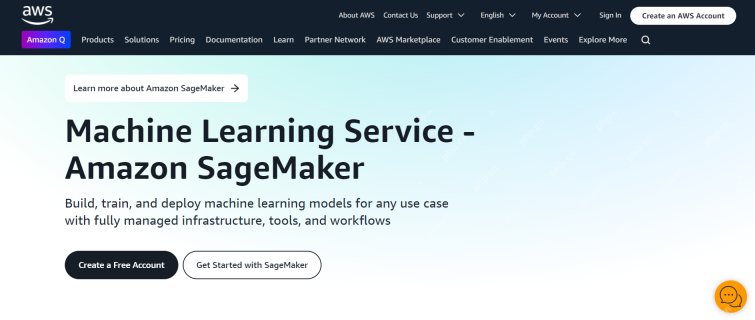 12 Best AI Tools for Data Science Workflow - Analytics VidhyaApr 19, 2025 am 11:31 AM
12 Best AI Tools for Data Science Workflow - Analytics VidhyaApr 19, 2025 am 11:31 AMIntroduction In today's data-centric world, leveraging advanced AI technologies is crucial for businesses seeking a competitive edge and enhanced efficiency. A range of powerful tools empowers data scientists, analysts, and developers to build, depl
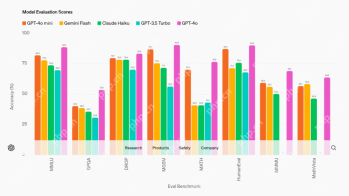 AV Byte: OpenAI's GPT-4o Mini and Other AI InnovationsApr 19, 2025 am 11:30 AM
AV Byte: OpenAI's GPT-4o Mini and Other AI InnovationsApr 19, 2025 am 11:30 AMThis week's AI landscape exploded with groundbreaking releases from industry giants like OpenAI, Mistral AI, NVIDIA, DeepSeek, and Hugging Face. These new models promise increased power, affordability, and accessibility, fueled by advancements in tr
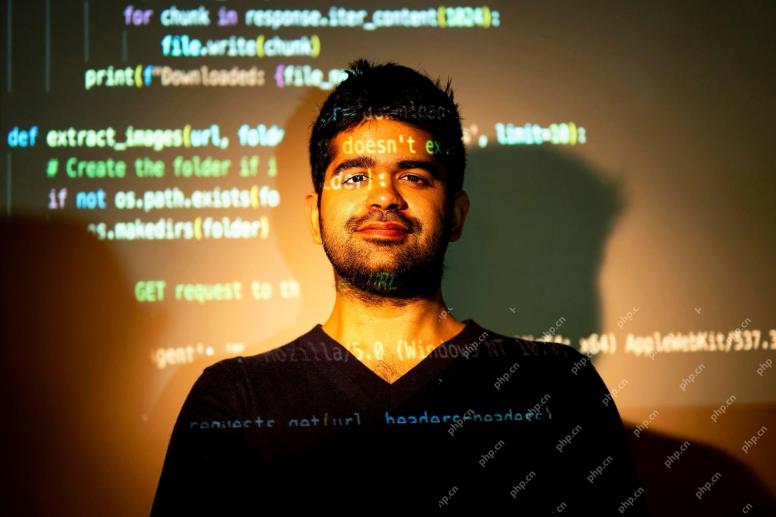 Perplexity's Android App Is Infested With Security Flaws, Report FindsApr 19, 2025 am 11:24 AM
Perplexity's Android App Is Infested With Security Flaws, Report FindsApr 19, 2025 am 11:24 AMBut the company’s Android app, which offers not only search capabilities but also acts as an AI assistant, is riddled with a host of security issues that could expose its users to data theft, account takeovers and impersonation attacks from malicious
 Everyone's Getting Better At Using AI: Thoughts On Vibe CodingApr 19, 2025 am 11:17 AM
Everyone's Getting Better At Using AI: Thoughts On Vibe CodingApr 19, 2025 am 11:17 AMYou can look at what’s happening in conferences and at trade shows. You can ask engineers what they’re doing, or consult with a CEO. Everywhere you look, things are changing at breakneck speed. Engineers, and Non-Engineers What’s the difference be
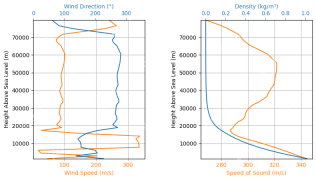 Rocket Launch Simulation and Analysis using RocketPy - Analytics VidhyaApr 19, 2025 am 11:12 AM
Rocket Launch Simulation and Analysis using RocketPy - Analytics VidhyaApr 19, 2025 am 11:12 AMSimulate Rocket Launches with RocketPy: A Comprehensive Guide This article guides you through simulating high-power rocket launches using RocketPy, a powerful Python library. We'll cover everything from defining rocket components to analyzing simula


Hot AI Tools

Undresser.AI Undress
AI-powered app for creating realistic nude photos

AI Clothes Remover
Online AI tool for removing clothes from photos.

Undress AI Tool
Undress images for free

Clothoff.io
AI clothes remover

Video Face Swap
Swap faces in any video effortlessly with our completely free AI face swap tool!

Hot Article

Hot Tools

Dreamweaver Mac version
Visual web development tools

WebStorm Mac version
Useful JavaScript development tools

Safe Exam Browser
Safe Exam Browser is a secure browser environment for taking online exams securely. This software turns any computer into a secure workstation. It controls access to any utility and prevents students from using unauthorized resources.

DVWA
Damn Vulnerable Web App (DVWA) is a PHP/MySQL web application that is very vulnerable. Its main goals are to be an aid for security professionals to test their skills and tools in a legal environment, to help web developers better understand the process of securing web applications, and to help teachers/students teach/learn in a classroom environment Web application security. The goal of DVWA is to practice some of the most common web vulnerabilities through a simple and straightforward interface, with varying degrees of difficulty. Please note that this software

MantisBT
Mantis is an easy-to-deploy web-based defect tracking tool designed to aid in product defect tracking. It requires PHP, MySQL and a web server. Check out our demo and hosting services.






