Copilot, an AI assistant, aids code writing via suggestions and line completions, assisting with various tasks. Integrating Copilot into development workflows offers benefits such as accelerated development, enhanced collaboration, and reduced cognit

How is Copilot used?
Copilot is an AI assistant that helps developers write code by offering suggestions and completing lines of code based on the context of the code being written. It can assist with various tasks, including:
- Code completion: Copilot can suggest code snippets to complete lines of code, reducing the need for developers to manually type out repetitive or complex code.
- Function and method generation: Copilot can generate complete functions or methods from scratch based on a description or prototype provided by the developer.
- Documentation generation: Copilot can generate documentation for code, providing explanations, examples, and type definitions.
- Error detection and correction: Copilot can identify potential errors in code and suggest corrections or alternative approaches.
How does Copilot assist developers in writing code?
Copilot offers several benefits that assist developers in writing code more efficiently:
- Reduced typing: By providing code suggestions and completions, Copilot helps developers save time and reduce manual typing.
- Improved code quality: Copilot can help developers maintain consistent coding styles, prevent common errors, and suggest optimized solutions.
- Increased productivity: By automating repetitive tasks, Copilot can free up developers to focus on more complex and creative aspects of coding.
- Knowledge sharing: Copilot can act as a knowledge base, providing code examples and solutions based on its vast training data.
What are the benefits of integrating Copilot into the development workflow?
Integrating Copilot into the development workflow can provide numerous benefits:
- Accelerated development: Copilot helps accelerate development timelines by reducing the time spent on repetitive coding tasks.
- Enhanced collaboration: By providing code suggestions that are consistent with the team's coding style, Copilot fosters collaboration and code maintainability.
- Upskilling opportunities: Copilot can help developers explore new libraries, frameworks, and coding practices by providing suggestions and examples.
- Reduced cognitive load: Copilot can assist with decision-making by offering multiple code options, allowing developers to focus on design and problem-solving.
How can users optimize Copilot to enhance its productivity and effectiveness?
There are several ways users can optimize Copilot to maximize its productivity and effectiveness:
- Configure settings: Users can adjust Copilot's settings to tailor its suggestions to their coding style, language, and project.
- Provide clear prompts: When requesting code suggestions, users should provide clear and specific descriptions of what they want Copilot to do.
- Use descriptive variable and function names: Copilot relies on context to provide relevant suggestions, so using descriptive names helps improve its recommendations.
- Inspect and review suggestions: Always review Copilot's suggestions carefully before accepting them to ensure they align with the desired code behavior and meet the project's requirements.
The above is the detailed content of how is copilot used. For more information, please follow other related articles on the PHP Chinese website!
 A Comprehensive Guide to ExtrapolationApr 15, 2025 am 11:38 AM
A Comprehensive Guide to ExtrapolationApr 15, 2025 am 11:38 AMIntroduction Suppose there is a farmer who daily observes the progress of crops in several weeks. He looks at the growth rates and begins to ponder about how much more taller his plants could grow in another few weeks. From th
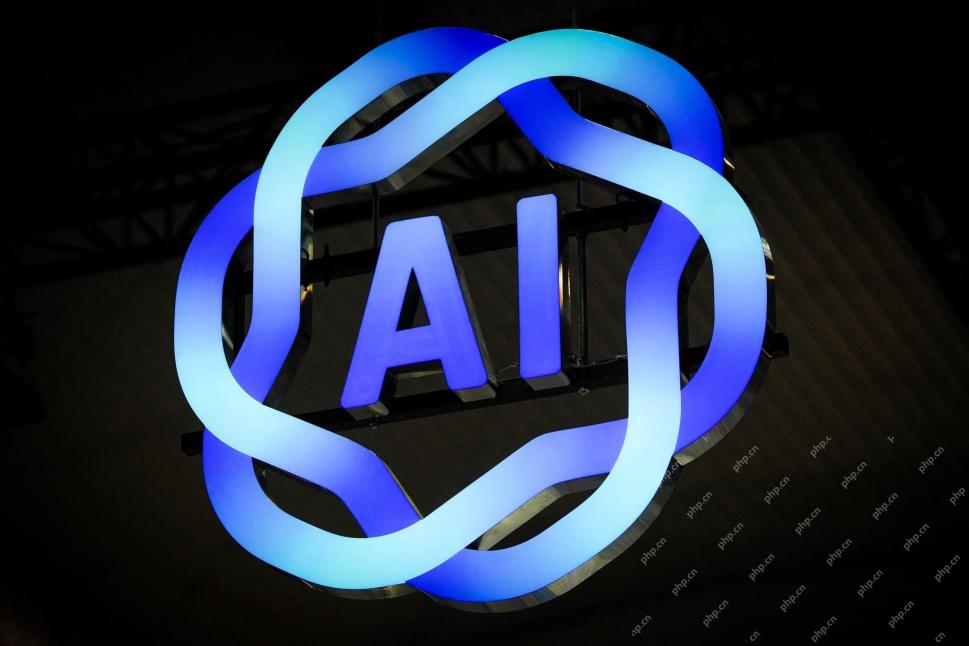 The Rise Of Soft AI And What It Means For Businesses TodayApr 15, 2025 am 11:36 AM
The Rise Of Soft AI And What It Means For Businesses TodayApr 15, 2025 am 11:36 AMSoft AI — defined as AI systems designed to perform specific, narrow tasks using approximate reasoning, pattern recognition, and flexible decision-making — seeks to mimic human-like thinking by embracing ambiguity. But what does this mean for busine
 Evolving Security Frameworks For The AI FrontierApr 15, 2025 am 11:34 AM
Evolving Security Frameworks For The AI FrontierApr 15, 2025 am 11:34 AMThe answer is clear—just as cloud computing required a shift toward cloud-native security tools, AI demands a new breed of security solutions designed specifically for AI's unique needs. The Rise of Cloud Computing and Security Lessons Learned In th
 3 Ways Generative AI Amplifies Entrepreneurs: Beware Of Averages!Apr 15, 2025 am 11:33 AM
3 Ways Generative AI Amplifies Entrepreneurs: Beware Of Averages!Apr 15, 2025 am 11:33 AMEntrepreneurs and using AI and Generative AI to make their businesses better. At the same time, it is important to remember generative AI, like all technologies, is an amplifier – making the good great and the mediocre, worse. A rigorous 2024 study o
 New Short Course on Embedding Models by Andrew NgApr 15, 2025 am 11:32 AM
New Short Course on Embedding Models by Andrew NgApr 15, 2025 am 11:32 AMUnlock the Power of Embedding Models: A Deep Dive into Andrew Ng's New Course Imagine a future where machines understand and respond to your questions with perfect accuracy. This isn't science fiction; thanks to advancements in AI, it's becoming a r
 Is Hallucination in Large Language Models (LLMs) Inevitable?Apr 15, 2025 am 11:31 AM
Is Hallucination in Large Language Models (LLMs) Inevitable?Apr 15, 2025 am 11:31 AMLarge Language Models (LLMs) and the Inevitable Problem of Hallucinations You've likely used AI models like ChatGPT, Claude, and Gemini. These are all examples of Large Language Models (LLMs), powerful AI systems trained on massive text datasets to
 The 60% Problem — How AI Search Is Draining Your TrafficApr 15, 2025 am 11:28 AM
The 60% Problem — How AI Search Is Draining Your TrafficApr 15, 2025 am 11:28 AMRecent research has shown that AI Overviews can cause a whopping 15-64% decline in organic traffic, based on industry and search type. This radical change is causing marketers to reconsider their whole strategy regarding digital visibility. The New
 MIT Media Lab To Put Human Flourishing At The Heart Of AI R&DApr 15, 2025 am 11:26 AM
MIT Media Lab To Put Human Flourishing At The Heart Of AI R&DApr 15, 2025 am 11:26 AMA recent report from Elon University’s Imagining The Digital Future Center surveyed nearly 300 global technology experts. The resulting report, ‘Being Human in 2035’, concluded that most are concerned that the deepening adoption of AI systems over t


Hot AI Tools

Undresser.AI Undress
AI-powered app for creating realistic nude photos

AI Clothes Remover
Online AI tool for removing clothes from photos.

Undress AI Tool
Undress images for free

Clothoff.io
AI clothes remover

AI Hentai Generator
Generate AI Hentai for free.

Hot Article

Hot Tools

MantisBT
Mantis is an easy-to-deploy web-based defect tracking tool designed to aid in product defect tracking. It requires PHP, MySQL and a web server. Check out our demo and hosting services.

ZendStudio 13.5.1 Mac
Powerful PHP integrated development environment

Dreamweaver CS6
Visual web development tools

SublimeText3 English version
Recommended: Win version, supports code prompts!

SublimeText3 Linux new version
SublimeText3 Linux latest version





