Anthropic et ChatGPT sont deux des plus grands noms de l'IA que le public peut utiliser. Alors que ces deux sociétés lancent des applications mobiles, la grande question est de savoir laquelle de leurs applications est la meilleure à utiliser dans votre vie quotidienne. Voyons ce que chacun a à offrir.
GPT vs Claude On The Web
Plusieurs entreprises s'affrontent dans la course à l'IA, mais deux font systématiquement la une des journaux et sont suivies par des passionnés d'avant-garde : OpenAI et Anthropic. Les deux sociétés ont réalisé des progrès significatifs dans la création d’une application Web impressionnante que les utilisateurs peuvent utiliser gratuitement, avec certaines limitations.
J'ai déjà utilisé ChatGPT pour coder un jeu et aider à écrire un roman, mais j'ai beaucoup moins utilisé Claude. Anthropic a souvent été évoqué dans les discussions, mais peu de personnes ont testé les deux géants de l’IA en face-à-face.
La mise à jour 4o de GPT l'a rendu bien meilleur là où il était faible auparavant. Des éléments tels que le codage, la production de contenu et même les réponses générales se sont considérablement améliorés. OpenAI a même inclus une mini version de ce modèle utilisable sur l'offre gratuite.
Anthropic a également amélioré son modèle. La dernière version de Claude, Haiku, peut effectuer des tâches de traitement similaires à ChatGPT. Cependant, Claude a une fenêtre contextuelle beaucoup plus grande et convient mieux à certains projets de codage qui peuvent nécessiter que le moteur se familiarise avec une base de code volumineuse. Claude est bien meilleur dans des tâches telles que résumer des livres ou traiter des demandes complexes à partir d'un ensemble de données.
Chacun de ces deux modèles d'IA possède ses propres forces et faiblesses. Mais qu’en est-il de leur utilisation pour les tâches quotidiennes typiques sur votre téléphone ? Eh bien, avec la sortie des applications mobiles, c'est une question brûlante à laquelle je veux répondre.
Connexion et démarrage

Si vous avez déjà un compte pour ces LLM, vous connecter et commencer est facile. Les deux sont également liés de manière transparente aux comptes Google, vous n'avez donc même pas besoin de créer un tout nouveau compte pour utiliser l'une ou l'autre de ces applications. Cependant, ils présentent les mêmes limitations que leurs homologues des applications Web.
Claude et ChatGPT ont des limitations différentes pour leur utilisation gratuite. ChatGPT utilise un système basé sur des jetons, et lorsque vos jetons seront épuisés, vous devrez attendre qu'ils soient réinitialisés pour pouvoir utiliser à nouveau le système. En attendant leur réinitialisation, vous pouvez utiliser une version hors tension du LLM (ou le modèle mini-4o) pour obtenir des réponses à vos questions.
Claude a un système de tokenisation similaire, mais le nombre de messages autorisés semble beaucoup plus limité au niveau gratuit. Une fois ces messages épuisés, vous ne pouvez plus utiliser le modèle jusqu'à ce qu'il soit réinitialisé. En tant que personne ayant utilisé un compte professionnel pendant un certain temps, j'ai remarqué que les limites d'accès avaient quelque peu augmenté, mais j'ai quand même constaté que je manquais de crédits avant de pouvoir faire quoi que ce soit de manière adéquate. Il existe un niveau mieux payé pour ChatGPT et Claude, mais je n'ai pas testé non plus.
Je peux dire que si vous utilisez l'application web et que vous passez à l'application mobile, vos limites d'utilisation ne sont pas réinitialisées. Il faudra encore attendre que le temps s'écoule pour utiliser à nouveau le modèle à pleine puissance. Cependant, il existe une intégration transparente entre l'application Web et l'application mobile, et vous pouvez facilement reprendre une conversation que vous avez démarrée sur votre ordinateur de bureau.
Quelle application est la plus performante ?

Tester les applications en face-à-face est la meilleure option pour comprendre leur fonctionnement. Pour ce faire, j'ai ouvert les deux applications et utilisé exactement la même invite. J'ai demandé à GPT et Claude de me donner l'intrigue d'une nouvelle de 3000 mots avec des thèmes particuliers. Les réponses ont été pour le moins surprenantes. Les deux LLM m'ont donné quelque chose que je pouvais utiliser pour intriguer et décrire une nouvelle, mais il y avait des différences significatives en termes de qualité et de temps de réponse.
Le temps de réponse de Claude n'était que de huit secondes entre la demande et l'achèvement. Claude a choisi de me donner un synopsis pour me servir de base créative sur laquelle je pourrais terminer l'histoire. Cela ne m'a pas expliqué les détails et ne m'a pas vraiment consacré beaucoup de temps à plonger dans le développement du personnage. Les grandes lignes de Claude ont simplement décrit l'histoire dans l'arc le plus large possible et m'ont laissé, en tant qu'écrivain, le soin de compléter les détails. Dans l’ensemble, c’est une réponse rapide très utile.
ChatGPT's response was a lot more granular. It used a three-act structure, setting, and an outline that ran the writer through each act in the story, complete with prompts on how to work on that particular short. It even offered an outline of the resolution, a nice touch. However, completing the outline took ChatGPT 43 seconds from the prompt's entry.
So, for this head-to-head experiment, ChatGPT offered a more well-rounded response but took almost five times as long to give it to me. I would say that Claude's response, while not nearly as thorough as ChatGPT's, was faster, and I'll give Claude the win for not wasting my time.
Okay, so they both do words well; let's see how they are at coding. I asked both apps for a code snippet to test the mobile app's ability to write code that might not work but looks correct. Claude gave me a rapid-fire 2D character controller, delivering the entire code in around 5 seconds. ChatGPT's app encountered connection problems the three times I tested it, so I got nothing from it.

While the connection issues with the ChatGPT app seem occasional, they happen far more often than with Claude, suggesting that the app may need some work. Since ChatGPT didn't give me any responses, I'd have to give Claude the win for this one as well, making it 2–0 to Claude so far.
I ran both apps through basic algebra tests, US History, Geography, and Science. The questions I asked were simple enough that a tenth-grader would know them, and both engines responded correctly. The only difference here is Claude's response time, which consistently came in between four and five times faster than ChatGPT. Claude once again takes pole position, giving it an unassailable 3–0 lead.
Just to make sure the response time wasn't due to lag, I also performed these tests on my phone's mobile connection. The results were similar, with ChatGPT taking between four and five times as long to respond as Claude did. ChatGPT seemed to have better connectivity on the mobile network than on the wireless connection, since I encountered no stalls or no-responses when using the mobile internet.
Hallucinations Still Happen On Mobile
Hallucinations are typical of LLMs because they value pleasing the user over giving accurate factual information. Since the mobile apps are just a different method of accessing the LLM backend, you're still likely to get hallucinations when you ask it questions. As all the LLMs have in their disclaimers, the information presented may not be factual. It's up to you to check.
Which Mobile App Is Better?
As I outlined, my tests were done across a few metrics, but they're far from exhaustive. I learned that the ChatGPT app had some connectivity issues while on a Wi-Fi network, while Claude's app worked seamlessly and delivered usable results with low response times. Claude took the record for this iteration of the models with a convincing 3–0 win over ChatGPT. Both models and apps are constantly in development, so the issues I found are likely to change. However, given the current iteration of these two apps, Claude seems to be the clear winner.
Your changes have been saved
Email is sent
Email has already been sent
Please verify your email address.
Envoyer un e-mail de confirmationVous avez atteint le nombre maximum de sujets suivis dans votre compte.
Gérez votre liste Suivre Suivi Suivre avec notifications Suivre Ne plus suivreThe above is the detailed content of Claude App vs. ChatGPT App: What\'s Better For Everday Use?. For more information, please follow other related articles on the PHP Chinese website!
 How to Stop iPhone Auto-Enhancing Photos from CameraApr 28, 2025 am 11:45 AM
How to Stop iPhone Auto-Enhancing Photos from CameraApr 28, 2025 am 11:45 AMiPhone photography tips: How to reduce photos and enhance the effect automatically The latest iPhone models use a large number of automatic enhancements and software features to adjust the photos taken, most of which are done on the device immediately after the camera takes photos, partly deep fusion technology, partly Apple integrates into the iPhone camera software. While the results of iPhone camera auto-editing usually look great, sometimes they don't reflect what you want to capture, iPhone camera auto-editing photos feature will often reduce sunset intensity, remove pink/red/purple from brightly colored early morning sky, or over-enhancing someone's skin tone to make it look unnatural or not like that person's skin tone at all
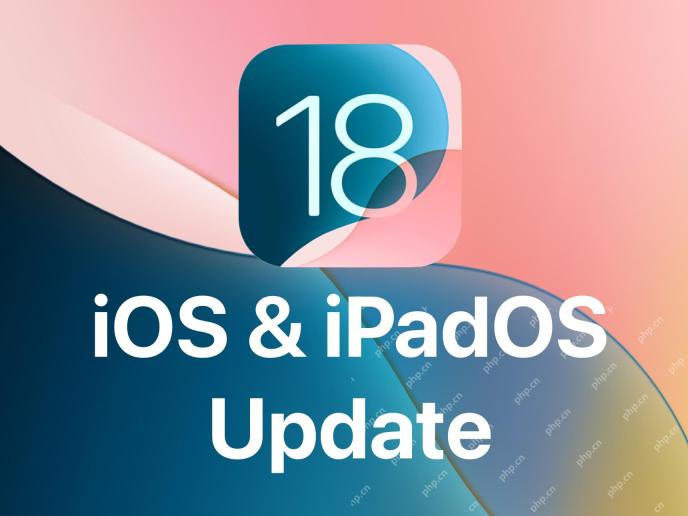 iOS 18.4 Update with Ambient Music, New Emoji, Priority Notifications, Mail Categorization for iPad, ReleasedApr 28, 2025 am 11:42 AM
iOS 18.4 Update with Ambient Music, New Emoji, Priority Notifications, Mail Categorization for iPad, ReleasedApr 28, 2025 am 11:42 AMApple launches iPhone iOS 18.4 and iPad iPadOS 18.4 updates, bringing new features, bug fixes and security enhancements. iOS 18.4 includes new emojis, ambient music generator, priority notifications for Apple Intelligence, and various bug fixes and security patches. iPadOS 18.4 introduces controversial email classification capabilities (from iPhone), ambient music generator, new emojis, priority notifications, and fixes for various bugs and security issues. Mac also welcomes macOS Sequoia 15.4 update, and macOS Sonom
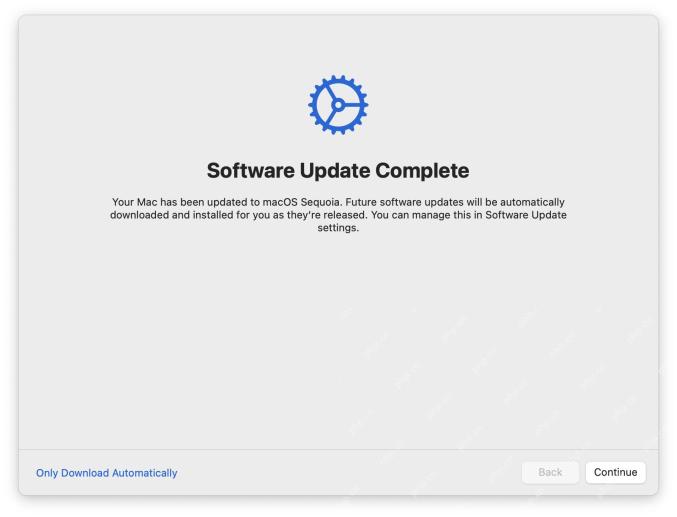 PSA: Automatic Update Enables Itself with MacOS Sequoia 15.4 & iOS 18.4Apr 28, 2025 am 11:37 AM
PSA: Automatic Update Enables Itself with MacOS Sequoia 15.4 & iOS 18.4Apr 28, 2025 am 11:37 AMThe latest macOS, iOS and iPadOS updates force automatic software updates to enable! Important tips for Mac, iPhone and iPad users: After installing the latest updates of macOS Sequoia 15.4, iOS 18.4 and iPadOS 18.4, your device will force the automatic software update feature of system updates. Some users may have enabled the automatic update feature and will not notice this change, but many users intentionally disable automatic update and do not want to force it. Once automatic update is enabled, your Mac, iPhone, or iPad will be automatically downloaded and installed when new system software updates are available without your approval or prompt. There may be many problems with automatic updates. head
 iOS 16.7.11, iOS 15.8.4, & iPadOS 17.7.6 Security Updates Released for Older iPhone & iPadApr 28, 2025 am 11:36 AM
iOS 16.7.11, iOS 15.8.4, & iPadOS 17.7.6 Security Updates Released for Older iPhone & iPadApr 28, 2025 am 11:36 AMApple releases crucial security updates for older iPhones and iPads. While iOS 18.4 and iPadOS 18.4 are available for newer devices, several older models are receiving important security patches. These updates are highly recommended for all eligib
 How to Turn Off Mail Categories on iPadApr 28, 2025 am 11:33 AM
How to Turn Off Mail Categories on iPadApr 28, 2025 am 11:33 AMThe Mail App updated on iPadOS 18.4 introduces the mail category feature. The feature is designed to automatically categorize inbox messages in the Mail App into specific categories, including "Main", "Transaction", "Update" and "Promotion", as well as a nearly hidden "All Mail" option. While this feature is designed to clean up and organize users’ inboxes, in practice, many users find that the Mail Category feature prioritizes old useless messages (such as DoorDash promotional emails a few months ago) and hides recent useful messages from real people (such as family, friends, colleagues). In addition, the Mail Category feature adds an additional layer of interaction between the inbox in the Mail App and the actual view of all messages. For these reasons, and other
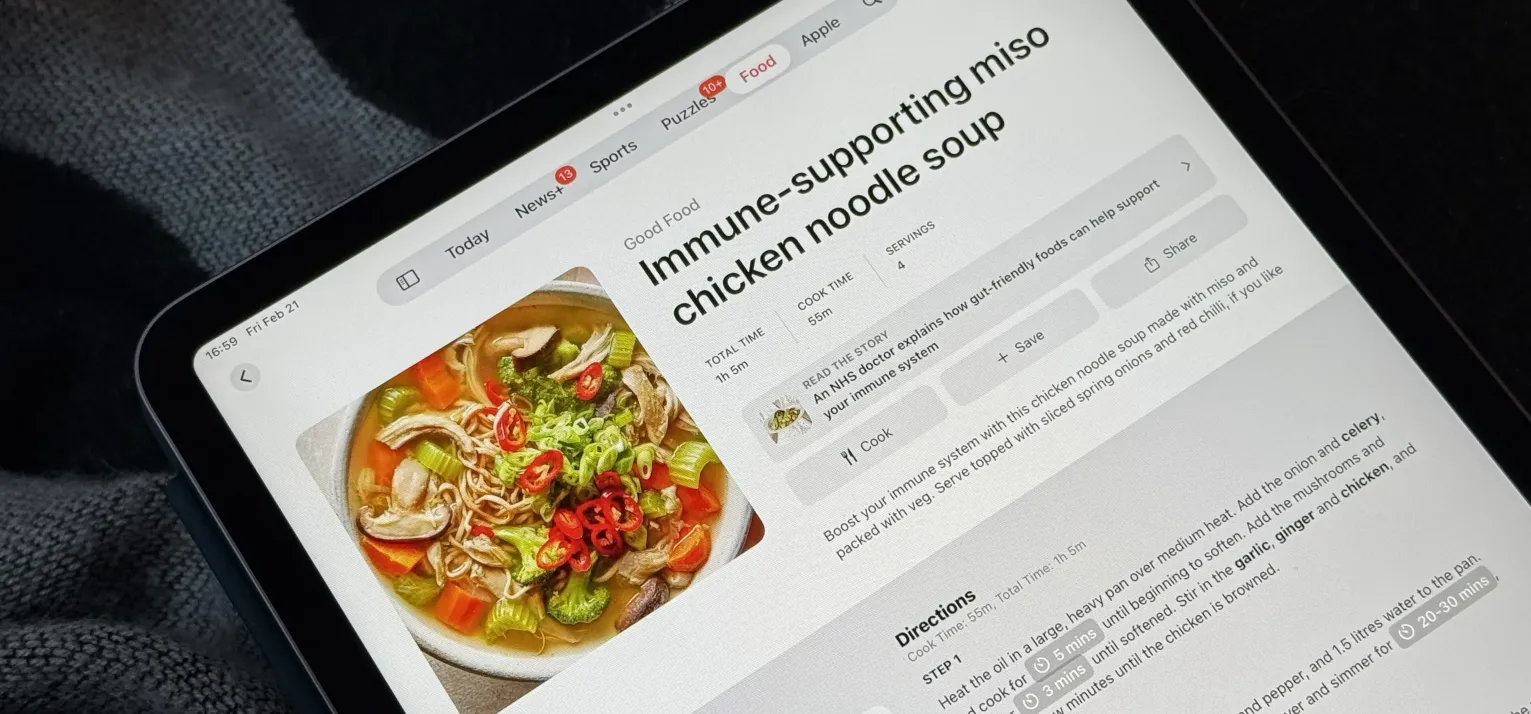 Apple News Food in iOS 18.4: How to Find Recipes in Apple NewsApr 28, 2025 am 09:42 AM
Apple News Food in iOS 18.4: How to Find Recipes in Apple NewsApr 28, 2025 am 09:42 AMApple News launches a new food section to provide Apple News subscribers with rich recipes, restaurant reviews, cooking skills and more. iOS 18.4 and iPadOS 18.4 will be launched after being updated, and non-subscribers can also browse some content. This food section will be launched simultaneously with iOS 18.4 and iPadOS 18.4 updates on March 31. It has not yet been logged into macOS Sequoia 15.4, and it is still unclear whether it will be supported in the future. The area includes allrecipes, Bon Appétit, Food & Wine, Good Food, Serious
 Apple's Big TV App Update Gives You 10 New Features and Changes to Enhance Your Viewing Experience Apr 28, 2025 am 09:33 AM
Apple's Big TV App Update Gives You 10 New Features and Changes to Enhance Your Viewing Experience Apr 28, 2025 am 09:33 AMApple TV app enhancements abound in the latest software updates for Apple devices! While some are prominently featured, others are more subtly integrated or soon to arrive. These updates span iOS 18, iPadOS 18, macOS Sequoia 15, tvOS 18, and even v
 Want to renew AppleCare ? You have to wait until it expiresApr 27, 2025 pm 06:08 PM
Want to renew AppleCare ? You have to wait until it expiresApr 27, 2025 pm 06:08 PMMy spouse recently discovered her iPhone's AppleCare coverage was expiring soon. Despite Apple's documentation and her Apple account indicating renewal was possible, she couldn't find the option. A call to Apple revealed the renewal option only app


Hot AI Tools

Undresser.AI Undress
AI-powered app for creating realistic nude photos

AI Clothes Remover
Online AI tool for removing clothes from photos.

Undress AI Tool
Undress images for free

Clothoff.io
AI clothes remover

Video Face Swap
Swap faces in any video effortlessly with our completely free AI face swap tool!

Hot Article

Hot Tools

EditPlus Chinese cracked version
Small size, syntax highlighting, does not support code prompt function

SublimeText3 Chinese version
Chinese version, very easy to use

Safe Exam Browser
Safe Exam Browser is a secure browser environment for taking online exams securely. This software turns any computer into a secure workstation. It controls access to any utility and prevents students from using unauthorized resources.

SAP NetWeaver Server Adapter for Eclipse
Integrate Eclipse with SAP NetWeaver application server.

mPDF
mPDF is a PHP library that can generate PDF files from UTF-8 encoded HTML. The original author, Ian Back, wrote mPDF to output PDF files "on the fly" from his website and handle different languages. It is slower than original scripts like HTML2FPDF and produces larger files when using Unicode fonts, but supports CSS styles etc. and has a lot of enhancements. Supports almost all languages, including RTL (Arabic and Hebrew) and CJK (Chinese, Japanese and Korean). Supports nested block-level elements (such as P, DIV),







