Home >Web Front-end >JS Tutorial >A Beginner's Guide to React: Getting Started with the Basics
A Beginner's Guide to React: Getting Started with the Basics
- 王林Original
- 2024-08-16 06:11:03805browse
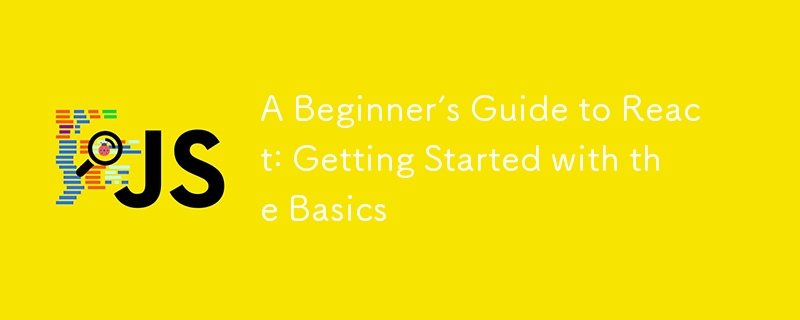
React has become a cornerstone of modern web development, celebrated for its efficiency, flexibility, and robust ecosystem. Developed by Facebook, React simplifies the process of building interactive user interfaces by allowing developers to create reusable UI components.
Whether you're looking to build complex single-page applications or simply enhance your web development skills, mastering React is a valuable asset.
In this guide, we'll walk you through the essential concepts and steps to get started with React, including setting up your development environment, understanding React fundamentals, and creating your first component.
What is React?
React is a JavaScript library used for building user interfaces, particularly for single-page applications where you need a dynamic and interactive user experience. At its core, React allows developers to build encapsulated components that manage their own state and compose them to create complex UIs. React's declarative nature makes it easier to reason about your application, while its component-based architecture promotes reusability and maintainability.
Brief History and Evolution of React
React was first released by Facebook in 2013 and quickly gained traction due to its innovative approach to building UIs. Unlike traditional libraries and frameworks that manipulate the DOM directly, React introduced the concept of the virtual DOM. This abstraction allows React to optimize rendering by only updating parts of the UI that have changed, leading to more efficient performance.
Since its inception, React has evolved significantly, introducing features such as hooks, context API, and concurrent rendering. The library has a vibrant ecosystem, with numerous tools, libraries, and frameworks built around it, further enhancing its capabilities.
Key Features of React
Component-Based Architecture: React's component-based approach allows developers to break down complex UIs into smaller, reusable pieces, each with its own logic and rendering.
Virtual DOM: The virtual DOM is an in-memory representation of the real DOM. React uses this virtual DOM to efficiently update the UI by comparing it with the previous state and applying only the necessary changes.
Declarative Syntax: React's declarative syntax makes it easier to design UIs by describing what the UI should look like for any given state, rather than specifying how to change the UI.
Unidirectional Data Flow: React enforces a unidirectional data flow, which means that data flows from parent components to child components, making it easier to track and manage state changes.
Setting Up the Development Environment
Before diving into React, you should have a basic understanding of HTML, CSS, and JavaScript. Familiarity with these technologies will help you grasp React concepts more effectively, as React builds upon these fundamental web technologies.
Installing Node.js and npm
React development requires Node.js and npm (Node Package Manager), which are used to manage project dependencies and run development tools.
How to Install Node.js and npm:
Download and Install Node.js: Go to the Node.js official website and download the latest LTS (Long Term Support) version for your operating system. This installation package includes npm.
Verify Installation: After installation, open a terminal (or command prompt) and run the following commands to verify that Node.js and npm are installed correctly:
node -v npm -v
You should see version numbers for both Node.js and npm, confirming that the installation was successful.
Creating a React Application
The easiest way to get started with React is to use the create-react-app tool, which sets up a new React project with a sensible default configuration.
Step-by-Step Guide to Initializing a New React Project:
- Install create-react-app Globally: Open your terminal and run:
npx create-react-app my-app
Replace my-app with your desired project name. This command creates a new directory with the given name and sets up a React project inside it.
- Navigate to Your Project Directory:
cd my-app
- Start the Development Server:
npm start
This command runs the development server and opens your new React application in your default web browser. You should see a default React welcome page, indicating that everything is set up correctly.
Understanding React Basics
Components are the building blocks of a React application. They encapsulate UI elements and logic, making it easier to manage and reuse code. Components can be classified into two types:
- Functional Components: These are JavaScript functions that return React elements. They are often used for simple, stateless components.
Example:
function Welcome(props) {
return <h1>Hello, {props.name}</h1>;
}
- Class Components: These are ES6 classes that extend React.Component and include a render method. They are used for more complex components with local state and lifecycle methods.
Example:
class Welcome extends React.Component {
render() {
return <h1>Hello, {this.props.name}</h1>;
}
}
JSX (JavaScript XML)
JSX is a syntax extension for JavaScript that allows you to write HTML-like code within JavaScript. It makes it easier to create React elements and components.
How JSX is Transformed into JavaScript:
JSX is not valid JavaScript by itself. During the build process, a tool like Babel transforms JSX into regular JavaScript. For example:
JSX:
const element = <h1>Hello, world!</h1>;
Transformed JavaScript:
const element = React.createElement('h1', null, 'Hello, world!');
Props (Properties)
Props are used to pass data from a parent component to a child component. They are read-only and help make components reusable.
Example of Passing Props to a Component:
function Greeting(props) {
return <p>Welcome, {props.username}!</p>;
}
function App() {
return <Greeting username="Alice" />;
}
In this example, the Greeting component receives a username prop from the App component and displays it.
State
State allows components to manage their own data and react to user interactions. In functional components, the useState hook is used to manage state.
Introduction to the useState Hook:
The useState hook is a function that returns an array with two elements: the current state value and a function to update it.
Example of State Management Using useState:
import React, { useState } from 'react';
function Counter() {
const [count, setCount] = useState(0);
return (
<div>
<p>You clicked {count} times</p>
<button onClick={() => setCount(count + 1)}>Click me</button>
</div>
);
}
In this example, the Counter component maintains a count state. Clicking the button updates the state, and the UI reflects the new count value.
Building Your First React Component
Let’s create a simple functional component to display a greeting message.
Step-by-Step Example:
Create a New File: In the src directory of your project, create a file named Greeting.js.
Define the Component:
import React from 'react';
function Greeting() {
return <h1>Hello, React!</h1>;
}
export default Greeting;
- Render the Component: Open src/App.js and render the Greeting component.
import React from 'react';
import Greeting from './Greeting';
function App() {
return (
<div className="App">
<Greeting />
</div>
);
}
export default App;
Adding Basic Styles
You can style your components using inline styles or external CSS files. Here’s how to add basic styles:
- Inline Styles:
function StyledGreeting() {
const style = {
color: 'blue',
textAlign: 'center'
};
return <h1 style={style}>Hello, styled React!</h1>;
}
- External CSS: Create a CSS file (Greeting.css) in the src directory.
.greeting {
color: green;
text-align: center;
}
Import the CSS file in Greeting.js and apply the class:
import React from 'react';
import './Greeting.css';
function Greeting() {
return <h1 className="greeting">Hello, styled React!</h1>;
}
export default Greeting;
Conclusion
React is a powerful library that enables developers to build dynamic and interactive user interfaces efficiently. In this guide, we covered the basics of React, including its core concepts, setting up the development environment, understanding components, JSX, props, and state, and building your first component. We also explored styling options to enhance your components.
The above is the detailed content of A Beginner's Guide to React: Getting Started with the Basics. For more information, please follow other related articles on the PHP Chinese website!
Related articles
See more- An in-depth analysis of the Bootstrap list group component
- Detailed explanation of JavaScript function currying
- Complete example of JS password generation and strength detection (with demo source code download)
- Angularjs integrates WeChat UI (weui)
- How to quickly switch between Traditional Chinese and Simplified Chinese with JavaScript and the trick for websites to support switching between Simplified and Traditional Chinese_javascript skills

