Home >Web Front-end >JS Tutorial >Detailed explanation of npm registry configuration
Detailed explanation of npm registry configuration
- DDDOriginal
- 2024-08-15 14:26:17541browse
This article discusses setting up and configuring a private npm registry for team collaboration. It compares different registry options and suggests best practices for securing registry access, such as strong passwords, two-factor authentication, use
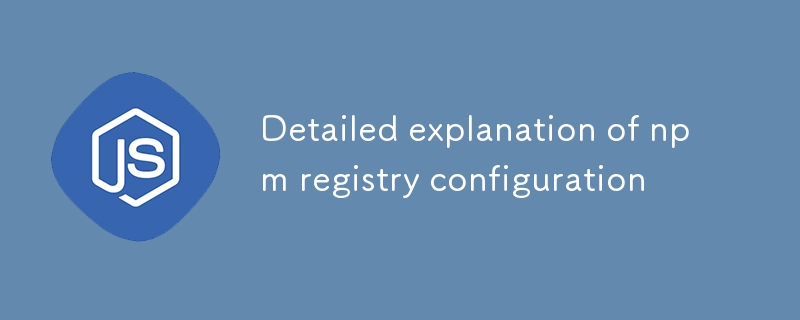
How do I set up a private npm registry for my team?
To set up a private npm registry for your team, you can use a service like Artifactory or Nexus Repository Manager. These services provide a secure, central location for your team to store and share private npm packages. Once you have set up a private registry, you can add it to your npm configuration file by adding the following line:
<code>registry = https://<your-registry-url></code>
What are the different options for configuring npm's registry settings?
You can configure npm's registry settings by adding a .npmrc file to your project directory. This file can contain the following settings:.npmrc file to your project directory. This file can contain the following settings:
-
registry: The URL of the registry that you want to use. -
always-auth: Indicates whether or not to always authenticate when accessing the registry. -
sso-token: A token that can be used to authenticate with the registry. -
https-proxy: The URL of the proxy that you want to use when accessing the registry. strict-ssl
registry: The URL of the registry that you want to use.always-auth: Indicates whether or not to always authenticate when accessing the registry.
sso-token: A token that can be used to authenticate with the registry.
https-proxy: The URL of the proxy that you want to use when accessing the registry.-
strict-ssl: Indicates whether or not to use strict SSL validation when accessing the registry. - What are some best practices for securing npm registry access?
- To secure npm registry access, you should consider the following best practices:
The above is the detailed content of Detailed explanation of npm registry configuration. For more information, please follow other related articles on the PHP Chinese website!
Related articles
See more- An in-depth analysis of the Bootstrap list group component
- Detailed explanation of JavaScript function currying
- Complete example of JS password generation and strength detection (with demo source code download)
- Angularjs integrates WeChat UI (weui)
- How to quickly switch between Traditional Chinese and Simplified Chinese with JavaScript and the trick for websites to support switching between Simplified and Traditional Chinese_javascript skills

