Home >Software Tutorial >Computer Software >How to clear the certificate in the official version of Fiddler How to clear the certificate in the official version of Fiddler
How to clear the certificate in the official version of Fiddler How to clear the certificate in the official version of Fiddler
- 王林Original
- 2024-08-15 10:05:45401browse
Troubled by certificate issues? The official version of Fiddler is a powerful network debugging tool, but sometimes we encounter certificate-related problems. So, how to clear the certificate of the official version of Fiddler? This tutorial will introduce in detail the method of clearing certificates in the official version of Fiddler, and guide you step by step to solve this problem. Come check it out and efficiently solve certificate problems!
How to clear the certificate in Fiddler official version? How to clear the certificate in the official version of Fiddler
First we need to open fiddler Web Debugger, enter the main interface, and then click "Tools" in the functional area at the top of the interface to open the tab. We need to complete the settings here before clearing the fiddler certificate.


After that, in the open tab, click the "Fiddler Options.." option to enter the "Fiddler Options" setting interface.

Then click the "HTTPS" option in the upper functional area and operate there.

After that, we can uncheck the box in front of the "CaptureHTTPSCONNECTs" option in the opened interface, and click "OK" in the lower right corner to save the settings, and the settings will be successful.

After that, we open a browser, click the "Settings Menu" button in the browser function area, open the tab, and find the "Tools" option inside.
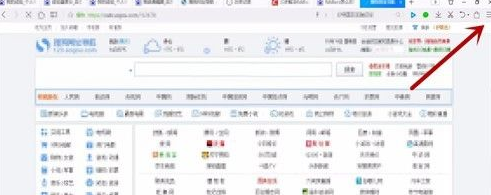
Then in the tab, click on the "Tools" phenomenon found, a sub-tab will pop up, click on "Internet Options" to open the function setting interface of this option.

Then in the Internet options, click the "Content" option in the upper option, which is the setting interface for family safety, certificates, auto-complete, sources and web alerts for the content.

Afterwards, in the content settings interface, click "Certificate" to open the certificate interface, which contains the operations we need and can delete the certificate.

We enter the certificate interface and click on the "Personal" option. There is a fiddler certificate in it. Because I don't have it, I use the deletion method on the side to demonstrate.

After that, we will select all the fiddler certificates, or clear the fiddler certificates one by one. We first select them and click "Delete" as shown below. Note that you must select Delete before clicking .

The fiddler certificate deletion confirmation dialog box will pop up. After we confirm that the wrong fiddler certificate has not been cleared, click "Yes" to clear the fiddler certificate.

The above is the detailed content of How to clear the certificate in the official version of Fiddler How to clear the certificate in the official version of Fiddler. For more information, please follow other related articles on the PHP Chinese website!

