Home >Mobile Tutorial >iPhone >I Finally Paid for the Paprika App, and I Regret Not Doing It Sooner
I Finally Paid for the Paprika App, and I Regret Not Doing It Sooner
- PHPzOriginal
- 2024-08-15 06:46:411122browse
Quick Links
- What Does Paprika Do?
- Why It's On My Phone
There are hundreds of recipe apps available in the App Store and Play Store. I've tried many of them over the years, but Paprika is one that I avoided for a long time. Despite all the glowing reviews, the paid full version kept me from giving it a fair chance. Boy, was that a mistake.
What Does Paprika Do?
Unlike many of the recipe apps you'll find, Paprika (Android, iPhone, iPad) does much more than simply allow you to browse online recipes. It's advertised as a "Recipe Manager," but that really undersells what Paprika brings to the table.
The killer feature of Paprika is the ability to convert an online recipe into an easy-to-read traditional recipe format. Long blog posts with SEO spam like "What is Flour?" and ramblings about the author's childhood are reconfigured into a list of ingredients with step-by-step instructions. Once that's done, you can dynamically adjust the number of servings, categorize the recipe, change the title, edit ingredients, add notes, and more.
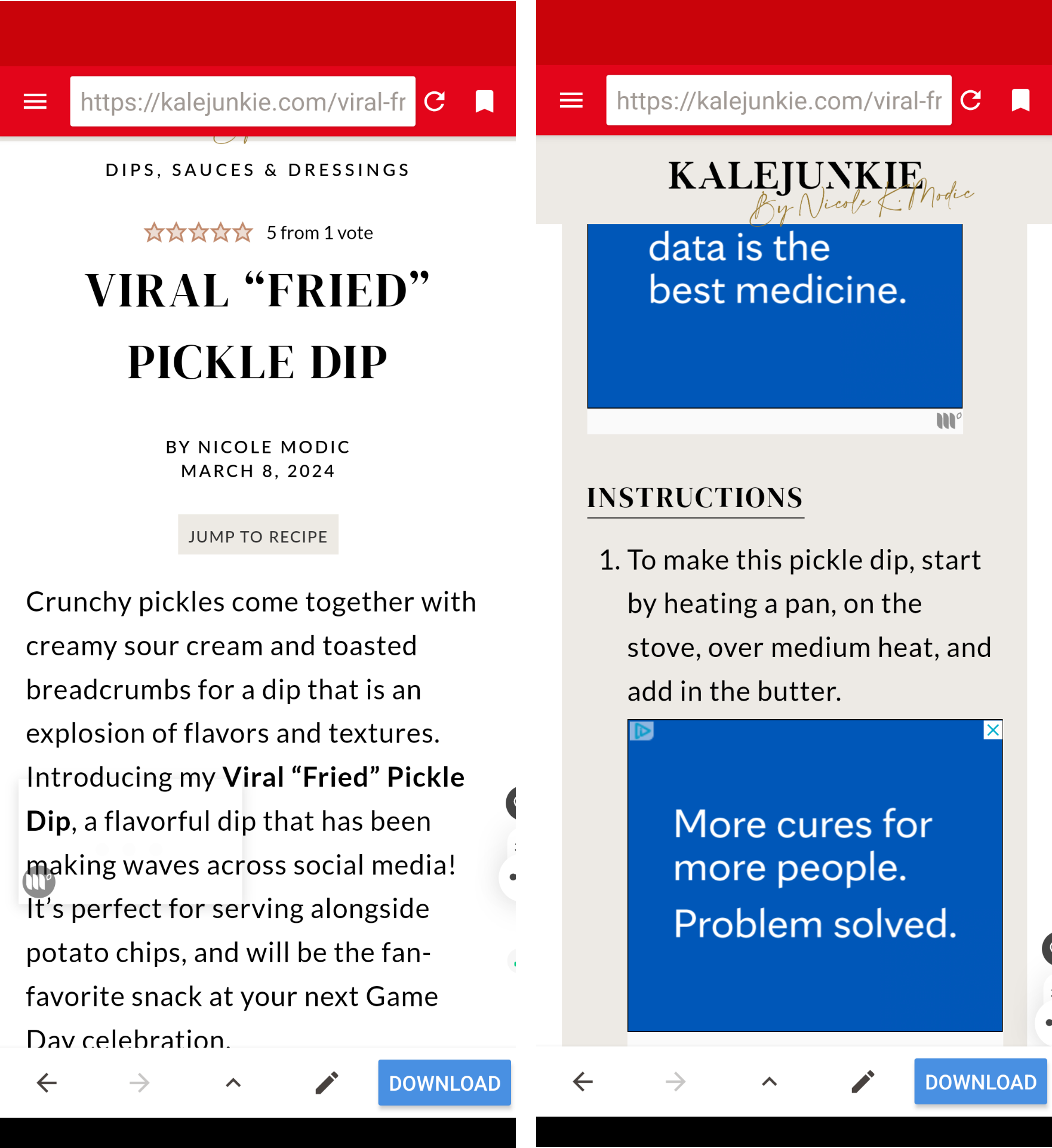
Recipe on the web vs in Paprika
Paprika has a built-in web search and browser for finding recipes, but it's even easier to share web pages directly to Paprika from your favorite browser. Also, you can add your own recipes from scratch. Maybe there's a recipe from a physical cookbook that you really like, or you have a recipe you created entirely on your own. It can all go in Paprika.
Beyond recipes, Paprika also has a "Pantry" feature for keeping track of what you have on hand, grocery lists, and meal planning. Most of these features are available for free, but if you want to sync your account to other devices and store more than 50 recipes, you'll need to pay a one-time fee of $4.99.
Why It's On My Phone
I'm the type of person who likes cookbooks but ultimately just does a web search for recipes. I realized that I was consistently going back to the same recipes a lot, and sometimes, I would have a hard time finding them again. I toyed around with a few apps for saving recipes, but I wasn't fully happy with any of them. After knowing about Paprika for a long time, I decided to give it a real try finally.
It's amazing what you don't know about something if you never try it. Turns out Paprika is exactly what I was looking for—a centralized place for my go-to recipes, all nicely formatted exactly the same. That last part is really important. Sure, it's easy enough to bookmark recipes online, but recipe blogs are notoriously annoying to navigate, and they don't all offer the same features.
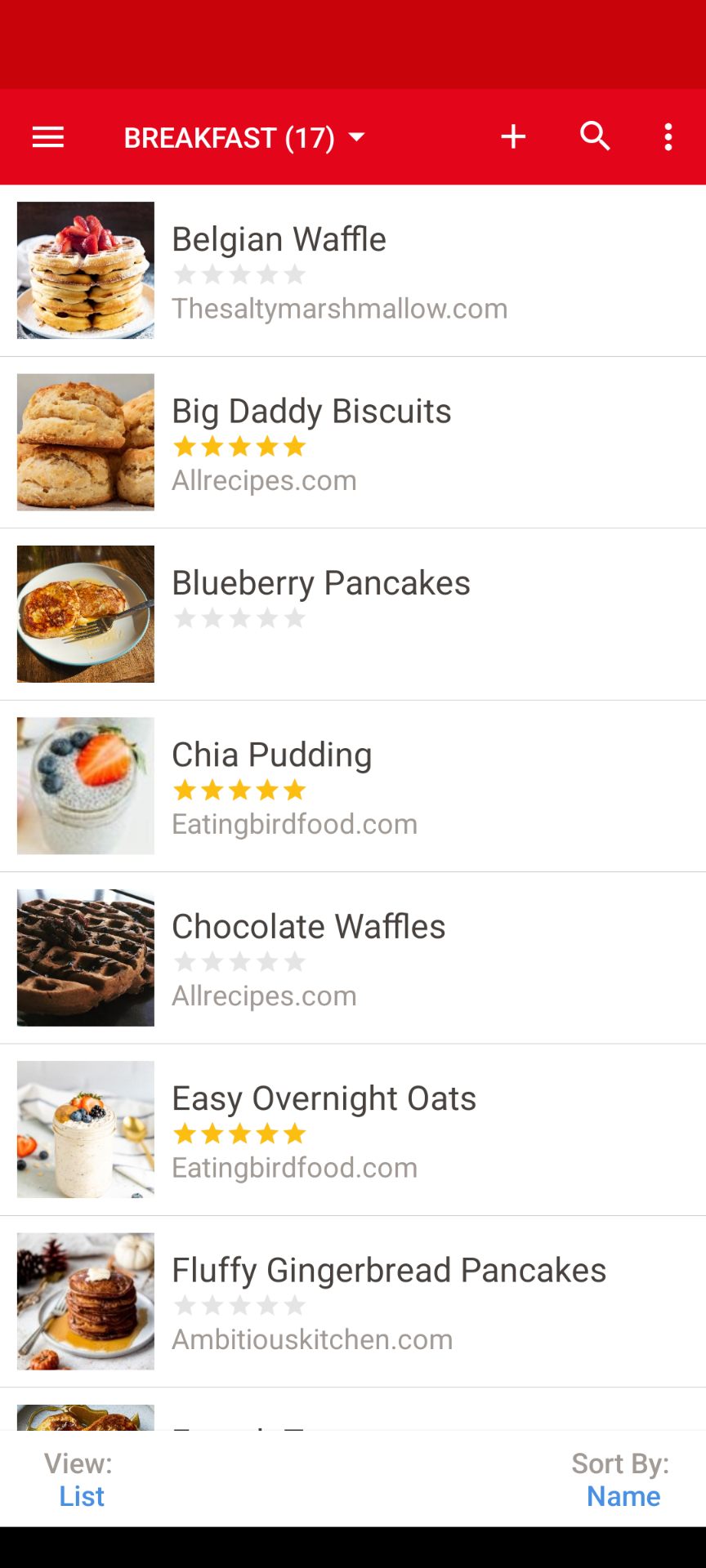
With Paprika, it's like someone went to the effort of collecting all my favorite recipes and re-wrote them for a cookbook. But since it's a digital cookbook, I can easily make adjustments on the fly. Not every website allows you to adjust how many servings the recipe makes, but I can always do it with Paprika.
The categorization is also super handy. When I'm trying to figure out what to make for breakfast, I can simply go to the "Breakfast" category and browse the recipes. Need a side dish for a meal? Let's see what I have in "Side Dishes." And when I decide on something to make later in the week, I can very easily click the shopping bag icon and add all the ingredients to my grocery list.
Long story short, I slept on Paprika for far too long. A one-time payment of $4.99 is easily worth it to unlock the full potential of an excellent app. My long search for an easy way to organize all the random recipes I've accumulated over the years is over. Thank you, Paprika.
Android 🎜🎜🎜🎜🎜 🎜🎜🎜🎜🎜🎜🎜🎜🎜🎜🎜🎜🎜🎜🎜 🎜🎜🎜email已經發送了🎜email。已達到您帳號追蹤主題的上限。 🎜 管理您的清單 追蹤已追蹤 追蹤並帶有通知 追蹤取消追蹤 🎜The above is the detailed content of I Finally Paid for the Paprika App, and I Regret Not Doing It Sooner. For more information, please follow other related articles on the PHP Chinese website!
Related articles
See more- How to remove the red dot prompt, that is, the unread message mark, in the Messages app in iOS 16?
- A non-destructive way to quickly import iPhone photos to your computer!
- How to self-check whether there are problems with the new iPhone 13/14 and how to avoid buying refurbished devices.
- Weiyun mac version download and function introduction
- How to solve the problem that Safari cannot be found in private browsing mode and cannot clear history in iOS 16?

