 Technology peripherals
Technology peripherals AI
AI AI in use | Time travel! 3 AI tools allow Van Gogh and Mozart to 'live' in the present
AI in use | Time travel! 3 AI tools allow Van Gogh and Mozart to 'live' in the presentAI in use | Time travel! 3 AI tools allow Van Gogh and Mozart to 'live' in the present
Machine Power Report
Editor: Yang Wen
The wave of artificial intelligence represented by large models and AIGC has quietly changed the way we live and work, but Most people still don't know how to use it.
Therefore, we have launched the "AI in Use" column to introduce the use of AI in detail through intuitive, interesting and concise artificial intelligence use cases and stimulate everyone's thinking.
We also welcome readers to submit innovative use cases that they have personally practiced.
Recently, a blogger made animations of self-portraits of a bunch of world celebrities, which attracted many netizens to watch.
For example, Vincent Van Gogh stroked his red beard slightly melancholy:

Mozart, who looked like an aristocratic, fiddled with his dress:

wrote a brief summary of "Pride and Prejudice"・Austen is sitting on a chair and smiling:

Beethoven is playing the violin selflessly:

There is also Da Vinci who is thinking hard, Abraham Lincoln showing his sharp eyes, and the wild Nicholas Tes La leaned sideways into the corner:

Video link: https://www.php.cn/link/2ff7b03aaa6645dd2263c569d0ff7f54
In addition, netizens also "resurrected" actresses from the Republic of China period:

Video link: https://www.php.cn/link/2ff7b03aaa6645dd2263c569d0ff7f54
Today we are going to do it.-1-
"Resurrect" the celebrities lying in history textbooks
We invite our old friends: Ji Meng, Ke Ling and D-ID.
To convert celebrity self-portraits into animation, the first step is to turn the paintings into photography-style photos of people.
Jimeng’s reference picture function comes in handy.
Jimeng link:
https://jimeng.jianying.com/ai-tool/image/generate
Let’s take Van Gogh as an example. Import the reference image and select "Character Image".

Enter the prompt word: realistic, photography style. Select the raw image model, namely Mengtong v1.4, and the image proportion.

Final generated effect:
 |
 |
 |
 |
その中から1つを選んでケリングに与えてください。
Keling リンク:
https://klingai.kuaishou.com/image-to-video/new
プロンプトの単語の説明は次のとおりです: 男は微笑んだ。否定的なプロンプトの単語は、ぼやけ、変形、外観の低下、低品質、歪みです。

効果を見てみましょう:

ビデオリンク: https://www.php.cn/link/2ff7b03aaa6645dd2263c569d0ff7f54
上級バージョンが必要でゴッホに話してもらいたい場合は、できるAIデジタルヒューマンアプリ「D-ID」を活用。
D-IDリンク:
https://studio.d-id.com/
ゲームプレイも非常にシンプルです。画像をアップロードして、表情、動き、姿勢、声を設定し、話す内容を入力するだけです。

アップロードする写真は正面を向いて中央に配置され、自然な表情、口を閉じ、適切な照明があり、顔を覆わないものでなければならないことに注意してください。

アップ効果:

ビデオリンク: https://www.php.cn/link/2ff7b03aaa6645dd2263c569d0ff7f54
-2-
中華民国の古い写真を作ろう生き返る
中華民国時代の社交界の人物を「復活」させるのも、色を塗る、画質を調整する、動かすという3ステップのプロセスです。 まず、使用する着色ツールはパレットです。このツールには 20 個のフィルターが付属しており、無料で使用できます。 パレットリンク: https://Palette.fm/中華民国時代の女優胡鳳の白黒写真をアップロードし、「クラシックパレット」フィルターを選択し、点滅ツールを使用して色を完成させます調整。




https://www.php.cn/link/2ff7b03aaa6645dd2263c569d0ff7f54
ツールリンク—
Jimengリンク:
https://jimeng.jianying.com/ai-tool/image/generate
Kelingリンク:
https://klingai.kuaishou.com/image-to-video/new
D-IDリンク:
https://studio.d-id.com/
パレットリンク:
https://Palette.fm/
Viduリンク:
https://www.vidu.studio/create
Meituxiuxiu APP
The above is the detailed content of AI in use | Time travel! 3 AI tools allow Van Gogh and Mozart to 'live' in the present. For more information, please follow other related articles on the PHP Chinese website!
 The Hidden Dangers Of AI Internal Deployment: Governance Gaps And Catastrophic RisksApr 28, 2025 am 11:12 AM
The Hidden Dangers Of AI Internal Deployment: Governance Gaps And Catastrophic RisksApr 28, 2025 am 11:12 AMThe unchecked internal deployment of advanced AI systems poses significant risks, according to a new report from Apollo Research. This lack of oversight, prevalent among major AI firms, allows for potential catastrophic outcomes, ranging from uncont
 Building The AI PolygraphApr 28, 2025 am 11:11 AM
Building The AI PolygraphApr 28, 2025 am 11:11 AMTraditional lie detectors are outdated. Relying on the pointer connected by the wristband, a lie detector that prints out the subject's vital signs and physical reactions is not accurate in identifying lies. This is why lie detection results are not usually adopted by the court, although it has led to many innocent people being jailed. In contrast, artificial intelligence is a powerful data engine, and its working principle is to observe all aspects. This means that scientists can apply artificial intelligence to applications seeking truth through a variety of ways. One approach is to analyze the vital sign responses of the person being interrogated like a lie detector, but with a more detailed and precise comparative analysis. Another approach is to use linguistic markup to analyze what people actually say and use logic and reasoning. As the saying goes, one lie breeds another lie, and eventually
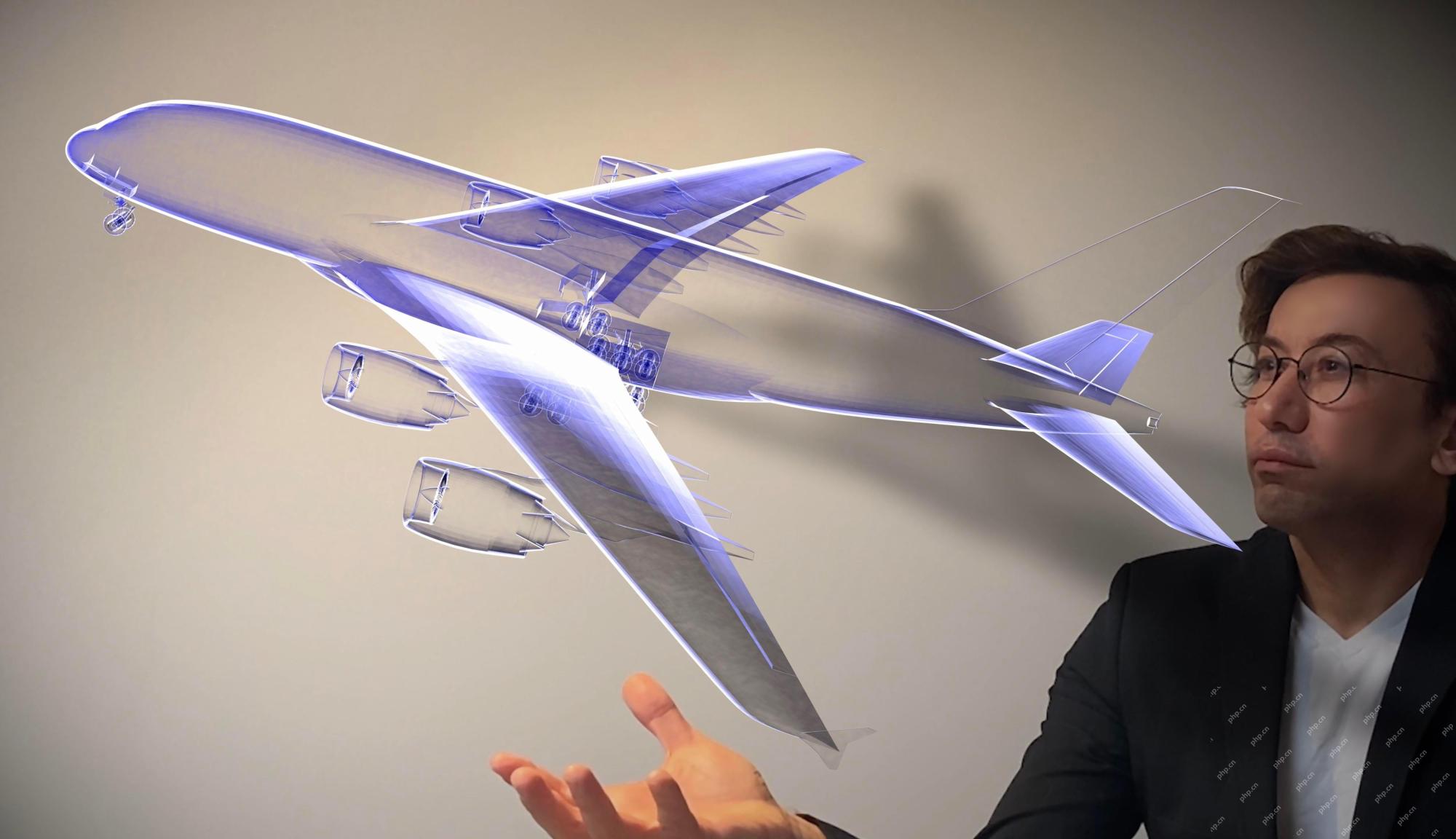 Is AI Cleared For Takeoff In The Aerospace Industry?Apr 28, 2025 am 11:10 AM
Is AI Cleared For Takeoff In The Aerospace Industry?Apr 28, 2025 am 11:10 AMThe aerospace industry, a pioneer of innovation, is leveraging AI to tackle its most intricate challenges. Modern aviation's increasing complexity necessitates AI's automation and real-time intelligence capabilities for enhanced safety, reduced oper
 Watching Beijing's Spring Robot RaceApr 28, 2025 am 11:09 AM
Watching Beijing's Spring Robot RaceApr 28, 2025 am 11:09 AMThe rapid development of robotics has brought us a fascinating case study. The N2 robot from Noetix weighs over 40 pounds and is 3 feet tall and is said to be able to backflip. Unitree's G1 robot weighs about twice the size of the N2 and is about 4 feet tall. There are also many smaller humanoid robots participating in the competition, and there is even a robot that is driven forward by a fan. Data interpretation The half marathon attracted more than 12,000 spectators, but only 21 humanoid robots participated. Although the government pointed out that the participating robots conducted "intensive training" before the competition, not all robots completed the entire competition. Champion - Tiangong Ult developed by Beijing Humanoid Robot Innovation Center
 The Mirror Trap: AI Ethics And The Collapse Of Human ImaginationApr 28, 2025 am 11:08 AM
The Mirror Trap: AI Ethics And The Collapse Of Human ImaginationApr 28, 2025 am 11:08 AMArtificial intelligence, in its current form, isn't truly intelligent; it's adept at mimicking and refining existing data. We're not creating artificial intelligence, but rather artificial inference—machines that process information, while humans su
 New Google Leak Reveals Handy Google Photos Feature UpdateApr 28, 2025 am 11:07 AM
New Google Leak Reveals Handy Google Photos Feature UpdateApr 28, 2025 am 11:07 AMA report found that an updated interface was hidden in the code for Google Photos Android version 7.26, and each time you view a photo, a row of newly detected face thumbnails are displayed at the bottom of the screen. The new facial thumbnails are missing name tags, so I suspect you need to click on them individually to see more information about each detected person. For now, this feature provides no information other than those people that Google Photos has found in your images. This feature is not available yet, so we don't know how Google will use it accurately. Google can use thumbnails to speed up finding more photos of selected people, or may be used for other purposes, such as selecting the individual to edit. Let's wait and see. As for now
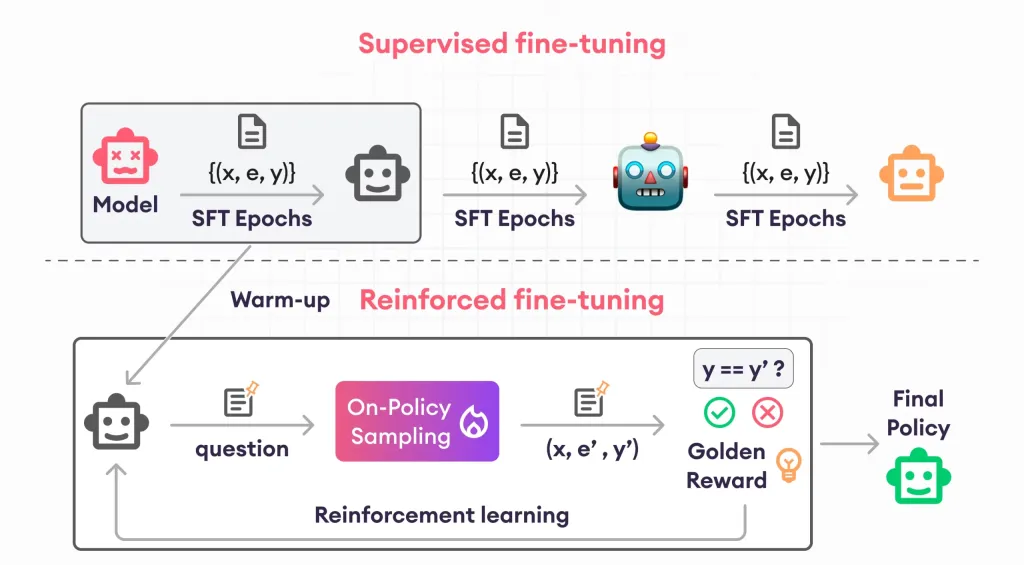 Guide to Reinforcement Finetuning - Analytics VidhyaApr 28, 2025 am 09:30 AM
Guide to Reinforcement Finetuning - Analytics VidhyaApr 28, 2025 am 09:30 AMReinforcement finetuning has shaken up AI development by teaching models to adjust based on human feedback. It blends supervised learning foundations with reward-based updates to make them safer, more accurate, and genuinely help
 Let's Dance: Structured Movement To Fine-Tune Our Human Neural NetsApr 27, 2025 am 11:09 AM
Let's Dance: Structured Movement To Fine-Tune Our Human Neural NetsApr 27, 2025 am 11:09 AMScientists have extensively studied human and simpler neural networks (like those in C. elegans) to understand their functionality. However, a crucial question arises: how do we adapt our own neural networks to work effectively alongside novel AI s


Hot AI Tools

Undresser.AI Undress
AI-powered app for creating realistic nude photos

AI Clothes Remover
Online AI tool for removing clothes from photos.

Undress AI Tool
Undress images for free

Clothoff.io
AI clothes remover

Video Face Swap
Swap faces in any video effortlessly with our completely free AI face swap tool!

Hot Article

Hot Tools

SublimeText3 Linux new version
SublimeText3 Linux latest version

Notepad++7.3.1
Easy-to-use and free code editor

MantisBT
Mantis is an easy-to-deploy web-based defect tracking tool designed to aid in product defect tracking. It requires PHP, MySQL and a web server. Check out our demo and hosting services.

SublimeText3 Chinese version
Chinese version, very easy to use

Dreamweaver CS6
Visual web development tools





