Home >Backend Development >Golang >How to use go mongo
How to use go mongo
- DDDOriginal
- 2024-08-14 16:17:20980browse
This article provides a comprehensive guide to using the go mongo driver for interacting with a MongoDB instance. It covers the benefits of using go mongo, including its efficiency, concurrency support, rich feature set, API compatibility, and extens
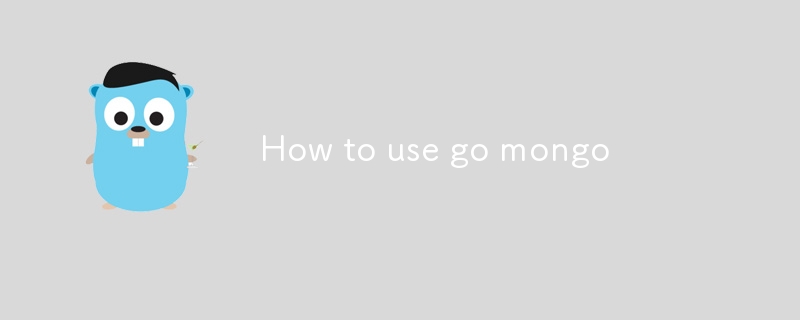
How to use go mongo to connect to a MongoDB instance?
To connect to a MongoDB instance using the go mongo driver, follow these steps:go mongo driver, follow these steps:
-
Install the
go mongodriver:<code class="bash">go get go.mongodb.org/mongo-driver</code>
-
Import the
mongo-driverpackage into your Go program:<code class="go">import ( "context" "fmt" "go.mongodb.org/mongo-driver/mongo" )</code>
-
Create a
mongo.Clientobject to establish a connection to the MongoDB instance:<code class="go">client, err := mongo.Connect(context.Background(), options.Client().ApplyURI("mongodb://localhost:27017")) if err != nil { // Handle error. } defer client.Disconnect(context.Background())</code>
What are the benefits of using go mongo for MongoDB interactions?
Using go mongo for MongoDB interactions offers several benefits:
-
Efficient and Type-Safe:
go mongoprovides type-safe wrappers for MongoDB operations, ensuring data integrity and reducing errors. - Concurrency Support: It handles concurrent requests effectively, allowing multiple operations to run simultaneously.
- Rich Feature Set: Supports a comprehensive range of MongoDB features, including querying, aggregation, and indexing.
- API Compatibility: Provides a consistent API across MongoDB versions, simplifying code maintenance and migration.
- Extensibility: Offers hooks and interfaces for customizing functionality and creating reusable components.
How can I perform CRUD operations using go mongo?go mongo supports the following CRUD (Create, Read, Update, Delete) operations for MongoDB:
Create: func (c *Collection) InsertOne(ctx context.Context, document interface{}, opts ...InsertOneOptions) (*InsertOneResult, error)
Read: func (c *Collection) Find(ctx context.Context, filter interface{}, opts ...FindOptions) (*Cursor, error)
Update:
Update One:Install thefunc (c *Collection) UpdateOne(ctx context.Context, filter interface{}, update interface{}, opts ...UpdateOptions) (*UpdateResult, error)
Update All:func (c *Collection) UpdateMany(ctx context.Context, filter interface{}, update interface{}, opts ...UpdateOptions) (*UpdateResult, error)
Delete:func (c *Collection) DeleteOne(ctx context.Context, filter interface{}, opts ...DeleteOptions) (*DeleteResult, error)
Delete Many:func (c *Collection) DeleteMany(ctx context.Context, filter interface{}, opts ...DeleteOptions) (*DeleteResult, error)
Example ofCreate
go mongo driver:🎜<code class="go">// Create a document in the "users" collection.
result, err := coll.InsertOne(ctx, bson.D{{"name", "John Doe"}})
if err != nil {
// Handle error.
}
fmt.Println("Inserted a single document: ", result.InsertedID)</code>
mongo-driver package into your Go program:🎜rrreeemongo.Client object to establish a connection to the MongoDB instance:🎜rrreeego mongo for MongoDB interactions offers several benefits:🎜- 🎜Efficient and Type-Safe:🎜
go mongoprovides type-safe wrappers for MongoDB operations, ensuring data integrity and reducing errors. - 🎜Concurrency Support:🎜 It handles concurrent requests effectively, allowing multiple operations to run simultaneously.
- 🎜Rich Feature Set:🎜 Supports a comprehensive range of MongoDB features, including querying, aggregation, and indexing.
- 🎜API Compatibility:🎜 Provides a consistent API across MongoDB versions, simplifying code maintenance and migration.
- 🎜Extensibility:🎜 Offers hooks and interfaces for customizing functionality and creating reusable components.
go mongo supports the following CRUD (Create, Read, Update, Delete) operations for MongoDB:🎜🎜Create:🎜 func (c *Collection) InsertOne(ctx context.Context, document interface{}, opts ...InsertOneOptions) (*InsertOneResult, error)🎜🎜Read:🎜 func (c *Collection) Find(ctx context.Context, filter interface{}, opts ...FindOptions) (*Cursor, error)🎜🎜Update:🎜🎜🎜🎜Update One:🎜 func (c *Collection) UpdateOne(ctx context.Context, filter interface{}, update interface{}, opts ...UpdateOptions) (*UpdateResult, error) 🎜🎜Update All:🎜 func (c *Collection) UpdateMany(ctx context.Context, filter interface{}, update interface{}, opts ...UpdateOptions) (*UpdateResult, error)🎜🎜Delete:🎜 func (c *Collection) DeleteOne(ctx context.Context, filter interface{}, opts ...DeleteOptions) (*DeleteResult, error)🎜🎜Delete Many:🎜 func (c *Collection) DeleteMany(ctx context.Context, filter interface{}, opts ...DeleteOptions) (*DeleteResult, error)🎜Example of Create operation:🎜rrreeeThe above is the detailed content of How to use go mongo. For more information, please follow other related articles on the PHP Chinese website!

