Home >Common Problem >macos simulates mouse movement
macos simulates mouse movement
- DDDOriginal
- 2024-08-14 15:27:231153browse
This article discusses various methods to control cursor movement and automate mouse actions on macOS using code, AppleScript, and Automator. It explains how to use the CGEventCreateMouseEvent function for precise cursor control and provides examples
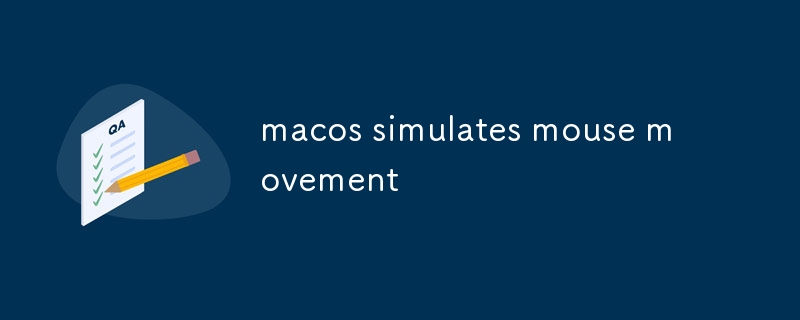
How do I control cursor movement on macOS using code?
There are multiple ways to control cursor movement on macOS using code. One approach involves using the CGEventCreateMouseEvent function from the Core Graphics framework. This function allows you to create a mouse event with specified attributes, such as the cursor position, button state, and timestamp. You can then use the CGEventPost function to send the event to the system.CGEventCreateMouseEvent function from the Core Graphics framework. This function allows you to create a mouse event with specified attributes, such as the cursor position, button state, and timestamp. You can then use the CGEventPost function to send the event to the system.
Here's an example of how to use CGEventCreateMouseEvent and CGEventPost
CGEventCreateMouseEvent and CGEventPost to move the cursor to a specific point on the screen:<code>#include <CoreGraphics/CoreGraphics.h>
int main() {
// Create a mouse event with the desired cursor position
CGPoint cursorPosition = CGPointMake(100, 100);
CGEventType eventType = kCGEventMouseMoved;
CGMouseButton button = kCGMouseButtonLeft;
CGEventRef event = CGEventCreateMouseEvent(NULL, eventType, cursorPosition, button);
// Post the event to the system
CGEventPost(kCGHIDEventTap, event);
// Release the event
CFRelease(event);
return 0;
}</code>
Is it possible to automate mouse actions in macOS applications?Yes, it is possible to automate mouse actions in macOS applications using tools such as AppleScript or Automator. AppleScript is a scripting language that allows you to control various aspects of macOS, including the movement and clicking of the mouse. Automator is a graphical tool that lets you create workflows by combining pre-defined actions, including mouse actions.Here's an example of how to use AppleScript to move the cursor to a specific point on the screen:<code>tell application "System Events"
set theX to 100
set theY to 100
set mousePos to {theX, theY}
set frontWindow to window 1 of process "Finder"
set mouseLoc to mouse loc of frontWindow
set mouseLoc to mousePos
end tell</code>
Can I create scripts to perform repetitive mouse gestures on macOS?Yes, you can create scripts to perform repetitive mouse gestures on macOS using tools such as AppleScript or Keyboard Maestro. AppleScript is a scripting language that allows you to control various aspects of macOS, including the movement and clicking of the mouse. Keyboard Maestro is a commercial automation tool that provides advanced features for creating and managing macros, including support for mouse gestures.Here's an example of how to use AppleScript to create a script that repeatedly moves the cursor to a specific point on the screen:🎜<code>tell application "System Events"
repeat 10 times
set theX to 100
set theY to 100
set mousePos to {theX, theY}
set frontWindow to window 1 of process "Finder"
set mouseLoc to mouse loc of frontWindow
set mouseLoc to mousePos
delay 1
end repeat
end tell</code>The above is the detailed content of macos simulates mouse movement. For more information, please follow other related articles on the PHP Chinese website!
Related articles
See more- What is a file server
- New File Explorer for Windows 11 with support for tabs is coming soon, possibly after 22H2
- Studio Buds, the 'best-selling” Beats product yet, now available in three new colors
- Microsoft apps on Windows 11 22H2 encounter issues after restoring the system
- What is the difference between src and href

