 Mobile Game Tutorial
Mobile Game Tutorial Mobile Game Guide
Mobile Game Guide Toy Tower Defense Strategies and Cheats List of Toy Tower Defense Cheats
Toy Tower Defense Strategies and Cheats List of Toy Tower Defense CheatsToy Tower Defense Strategies and Cheats List of Toy Tower Defense Cheats
As a popular strategy puzzle game, the cheats guide of "Toy Tower Defense" has attracted the attention of many players. PHP editor Banana has compiled a series of practical strategies for everyone, which will help you easily overcome difficulties and create a perfect defensive lineup. If you're looking for ways to increase your gaming efficiency, unlock hidden characters, or master advanced techniques, read on for tips, tricks, and cheats. From basic strategies to advanced tactics, we provide you with a full range of cheats and guides to help you become a tower defense master in "Toy Tower Defense"!

Cheats
First find the file to be modified
1. Open the game installation directory (D:gameToy Defensedata) and find data.pack
2. Create a new folder under D:gameToy Defensedata and put data. Make a backup copy of pack
3. Right-click on D:gameToy Defensedatadata.pack and set the open mode to RAR
4. Double-click the game folder in the RAR window → double-click towers_hierarchy.xml and set the open mode to Notepad
Start Modify the game
1. Open towers_hierarchy.xml
2. Modify according to your needs
All the three numbers after the equal sign represent the values of 1 bar, 2 bars and 3 bars for this unit and level respectively
If you want to change the values, just Everything needs to be changed, such as the strike coefficient. Change the 9 items in level_0 of the cannon to 1. The last 3 are for anti-aircraft defense. The large barrel of level_1 should not be changed to "0.7 1 1 1 1 1 0 0 0". When When you expect the cannon to reach the big barrel, it will no longer be able to target the air
level_0 infantry, level_1 machine gunner, level_2 armor, level_3 armor-piercing skills, level_4 air defense, level_5 assault bomb, level_6 Firing frequency,
level_0 flamethrower, level_1 armor, level_2 fire, level_3 two large barrels, level_4 flames, level_5 three large barrels,
-->level_0 cannon, level_1 large barrel, level_2 deafening, level_3 attack range, level_4 contusion, level_5 armor weakening,
level_0 anti-aircraft gun , level_1 large barrel, level_2 explosive bombs, level_3 firing frequency, level_4 incendiary bombs,
attack_radius=attack range "700 700 700" with a radius of 2/5 of the screen
attack_speed=attack speed "9 9 9"
experience =Upgrade experience"0 0 0"
health=Health volume"100000000 100000000 100000000"
hit_coefficient=Hit coefficient for different arms"1 0.5 0.2 0.2 0.1 0.1 1 1 1" The last three are anti-air, change to "1 1 1 1 1 1 1 1 1"
icon_name=icon name
price=combat upgrade price (buy infantry: price="10 10 15" buy 10$, 1L 2 bars 10$, 2L 3 bars 15$) Change "0 0 0"
price_shop=Non-combat upgrade price (price_shop="10 45 55"1 liter and 2 bars 45$, 2 liters and 3 bars 55$)
repair=Repair, selling cannot be changed, when buying It is 0, repair and sell are also 0
sell=sell
tower_name=the level name of the tower
defense=defense
defense_time=defense time
Modify the money dropped by killing enemies
or open it with RAR D: gameToy Defensedatadata.pack
Open the game folder in the RAR window → double-click enemies.xml
money="x", I expanded the money 10 times
Because the enemy has 9 arms, so I have to change it to 9 place
The above is the detailed content of Toy Tower Defense Strategies and Cheats List of Toy Tower Defense Cheats. For more information, please follow other related articles on the PHP Chinese website!
 Assassin's Creed Shadows The Corrupt Daikan WalkthroughMay 16, 2025 am 04:51 AM
Assassin's Creed Shadows The Corrupt Daikan WalkthroughMay 16, 2025 am 04:51 AMThis guide details the Assassin's Creed Shadows optional quest, "The Corrupt Daikan," providing a step-by-step walkthrough. Location: Omi region Quest Type: The League > Katsuhime > The Corrupt Daikan Unlock: Automatically after comp
 Tears of the Kingdom - Motsusis Shrine Walkthrough - The Legend of Zelda: Tears of the KingdomMay 16, 2025 am 04:50 AM
Tears of the Kingdom - Motsusis Shrine Walkthrough - The Legend of Zelda: Tears of the KingdomMay 16, 2025 am 04:50 AMTo reach the shrine, you must navigate to the upper section of the labyrinth and descend into a small chamber.Once inside this chamber, proceed to drop down on the western side to locate the shrine.The challenge lies in finding the shrine, which is q
 Tears of the Kingdom - Sinatanika Shrine Walkthrough - The Legend of Zelda: Tears of the KingdomMay 16, 2025 am 04:49 AM
Tears of the Kingdom - Sinatanika Shrine Walkthrough - The Legend of Zelda: Tears of the KingdomMay 16, 2025 am 04:49 AMThis is a straightforward combat training session focused on Sneakstrike, also known as stealth attacks. To execute a Sneakstrike, you must be in a crouched position and positioned directly behind your target. You will receive a prompt indicating whe
 Tears of the Kingdom - All Eldin Side-Quests - The Legend of Zelda: Tears of the Kingdom WalkthroughMay 16, 2025 am 04:47 AM
Tears of the Kingdom - All Eldin Side-Quests - The Legend of Zelda: Tears of the Kingdom WalkthroughMay 16, 2025 am 04:47 AMThe Eldin region, a fiery and mountainous area, is the home of the Gorons and features the imposing Death Mountain at its center. This region is situated in the north-eastern section of the map, positioned to the west of the Akkala region, north of t
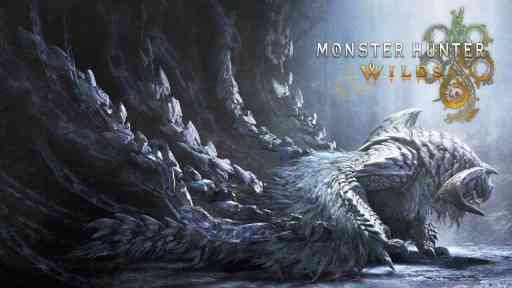 Monster Hunter Wilds: Congalala (Large Monster)May 16, 2025 am 04:46 AM
Monster Hunter Wilds: Congalala (Large Monster)May 16, 2025 am 04:46 AMConfronting the Congalala in Monster Hunter Wilds: A Comprehensive Guide This hefty beast, available for both capture and slaying, presents a unique challenge in Monster Hunter Wilds. Characterized by its pink fur, prominent crest (a male display o
 Best Graphics Settings for The Precinct on PCMay 16, 2025 am 04:45 AM
Best Graphics Settings for The Precinct on PCMay 16, 2025 am 04:45 AMIf you're seeking the ideal settings for The Precinct on your PC, you'll be pleased to know that this game performs smoothly, even on older GPUs. However, you can make some adjustments to enhance either the visuals or the frame rate, depending on you
 Tears of the Kingdom - A Bottled Cry for Help Walkthrough - The Legend of Zelda: Tears of the KingdomMay 16, 2025 am 04:44 AM
Tears of the Kingdom - A Bottled Cry for Help Walkthrough - The Legend of Zelda: Tears of the KingdomMay 16, 2025 am 04:44 AMBegin your adventure by locating the Bottled Letter on the beach nestled between Hateno Bay and Kitano Bay, just south of the Hateno Research Lab.It appears someone is in a bit of a jam and is reaching out for assistance—anyone's help, really. They'v
 Tears of the Kingdom - A Picture for Dueling Peaks Stable Walkthrough - The Legend of Zelda: Tears of the KingdomMay 16, 2025 am 04:42 AM
Tears of the Kingdom - A Picture for Dueling Peaks Stable Walkthrough - The Legend of Zelda: Tears of the KingdomMay 16, 2025 am 04:42 AMYou can initiate this quest by examining the empty picture frame located at Dueling Peaks Stable.The task requires us to capture an image of the most stunning sunrise. It appears that the ideal spot for this is at the summit of Tuft Mountain, which l


Hot AI Tools

Undresser.AI Undress
AI-powered app for creating realistic nude photos

AI Clothes Remover
Online AI tool for removing clothes from photos.

Undress AI Tool
Undress images for free

Clothoff.io
AI clothes remover

Video Face Swap
Swap faces in any video effortlessly with our completely free AI face swap tool!

Hot Article

Hot Tools

Safe Exam Browser
Safe Exam Browser is a secure browser environment for taking online exams securely. This software turns any computer into a secure workstation. It controls access to any utility and prevents students from using unauthorized resources.

WebStorm Mac version
Useful JavaScript development tools

Dreamweaver CS6
Visual web development tools

Notepad++7.3.1
Easy-to-use and free code editor

MantisBT
Mantis is an easy-to-deploy web-based defect tracking tool designed to aid in product defect tracking. It requires PHP, MySQL and a web server. Check out our demo and hosting services.





