Want to experience the convenient functions of Sina Weibo on your computer? PHP editor Apple will bring you the download and installation tutorial of Sina Weibo computer client. This article will introduce the installation steps in detail to help you easily obtain this social software and share your wonderful life!

1. How to download and install Sina Weibo computer client?
Introduction to Sina Weibo Computer Client
Sina Weibo is one of the well-known social platforms in China with many active users. In addition to using it on mobile phones, many people also want to use Sina Weibo on computers for easy browsing and management. The Sina Weibo computer client was born for this purpose, providing users with a more convenient operating experience.
How to download Sina Weibo computer client?
To use Sina Weibo on your computer, you first need to download and install the Sina Weibo computer client. The specific steps are as follows:
Open the browser: Open your commonly used browser on your computer, such as Google Chrome, Firefox or Edge browser. Visit the official website: Enter "www.weibo.com" in the browser address bar and press the Enter key to enter the Sina Weibo official website. Download the client: On the homepage of the official Sina Weibo website, there will be an entrance such as "Download" or "PC Client". Click to enter and follow the instructions to download the computer client installation package. Install the client: After the download is complete, double-click the installation package to install, and follow the prompts to complete the installation process.How to log in to Sina Weibo computer client?
After the installation is complete, double-click the Sina Weibo icon on the desktop to open the client. Next, you need to log in:
Enter account: Enter your Sina Weibo account on the login interface. Enter password: Enter the password corresponding to your Sina Weibo account in the corresponding password box. Click to log in: After confirming that the account number and password are entered correctly, click the "Login" button to complete the login.Introduction to the functions of the Sina Weibo computer client
Compared with the mobile version, there is no significant difference in functions between the Sina Weibo computer client and the mobile version. Users can browse, post Weibo, @others, private messages, etc. on the computer client operate. Moreover, browsing pictures and videos is more comfortable on the big screen.
Through the above simple operations, you can easily download and install the Sina Weibo computer client, and start using Sina Weibo on your computer and enjoy the fun of social networking.
Thank you for reading this article, I hope it will be helpful for you to download and use the Sina Weibo computer client!
2. What are the clients of Sina Weibo?
Sina Weibo mobile client. Features: Instantly shoot and send photos with your mobile phone with one click; save traffic and reduce data volume, saving up to 80%; multi-account support, add multiple accounts at the same time, speed up account switching, Sina Weibo mobile client version is complete, with Mobile version SMS/MMS version/iPhone/Windows Phone/Android/Symbian/Kjava/BlackBerry/MTK and other mobile platform versions and iPad/Android tablet version.
3. How to log in to Sina Weibo via computer?
Logging in to Sina Weibo on a computer is a fool-proof process. Open the official Sina Weibo website http://weibo.com. Enter your email address/membership account/mobile phone number in the account login area in the upper right corner, then enter the correct password and click "Log in" 』 button, or click Secure Login, open the Sina Weibo APP on your phone and scan to log in.
4. What are the highlights of the Sina Weibo mobile client?
Private message, search, and like functions. These functions do not open interfaces to third-party apps. This is why I keep the official client on my phone.
——The dividing line of complaints from Android users——
WeChat has recently changed to Android design. When will Weibo change it too? The crappy imitation iOS interface and icons, as well as the appalling frame rate, it’s simply It's visual pollution.
5. Why is the Sina Weibo mobile client not sorting Weibo by time?
About Weibo timeline sorting
Before, I have always used third-party Weibo tools (such as share Weibo). These third-party Weibo A particularly useful feature of the blog tool is that the updated Weibo posts are sorted according to the timeline. The update order of the official Weibo is very messy. It is very uncomfortable and complicated to use. It is very annoying to use anyway. In addition, the various functions of Weibo make it very bloated!
But! ! !
Recently I discovered that Weibo can also be sorted according to the timeline
No more beeps as shown in the picture above
6. What happens to each client during the comment closure period on Sina Weibo? response?
WP version client: Error
"Publishing failed! The number of posted comments exceeds the upper limit"
iPhone client: No error, sending successfully, but the comments cannot be seen
FaWave: Error
tsina_1748082571: post /statuses/ comment
error: 40305:Error:Update comment temporarily suspended!
Social comment component: There is no response after clicking the comment and stays in the following state. At the same time, the "number of comments" is always 0
Wap version of Weibo page: click on the comment to jump to the prompt page
"From 8:00 on March 31 to 8:00 on April 3, the Weibo comment function will be suspended. For you We sincerely apologize for the inconvenience caused. ”
Feel free to add
7. Weibo does not have a computer client?
There is a computer version of Sina Weibo software called Weibo Desktop. Weibo Desktop is a software released by Sina Weibo that integrates functions such as reading Weibo, posting Weibo, chatting with friends, new message reminders, quick replies, etc. All-in-one desktop client.
The desktop interface of Weibo is refreshing, it is convenient to send Weibo, you can chat with friends instantly, you can quickly check the reply comments and @ through bubble reminder, it supports collecting Weibo, deleting sent Weibo and comments, and supports viewing Weibo in groups. No need to open a browser to view other people's homepages and personal homepages.
8. How to arbitrarily modify the client displayed on Sina Weibo?
To modify the client displayed on Sina Weibo, you can follow the steps below:
First, open the Sina Weibo client and log in to your account.
Then, go to the Settings option, which can usually be found on your profile page or in the sidebar.
In settings, you can find display related options such as theme, font size, color, etc. Based on your personal preferences, choose the display settings that suit you.
Some clients also provide customization options, allowing you to upload your favorite background image or change the interface layout.
After completing the settings, save and exit the settings page, you will see the new display effects take effect in the Sina Weibo client. Remember to adjust it according to your needs and preferences to make the client display more consistent with your personal style.
9. How to cancel V certification on Sina Weibo mobile client?
Canceling Sina authentication on Sina Weibo can only be operated on the computer side. This function is not currently available on mobile phones. Tool: Sina Weibo account verification Steps:
1. Open Sina Weibo and log in to the account.
2. Click Account Settings to enter the authentication information. There is the following content at the bottom: "If you want to cancel Sina certification, please click here to apply." Click to apply to revoke personal certification.
10. How to post on Sina Weibo?
1. First log in to your "Sina Weibo account"
2. Then at the top of the "Homepage", you can see a box and enter the text you want to publish in this box
3. You can click "Topic" to insert a topic and make a comment
4. If you publish a lot of content, you can click "Long Weibo"
5. Fill in the "Title" and "Content" and edit in the editing bar After that, just click "Publish"
6. Then click "three dots". Here you can see that "scheduled delivery" means you can set the time and it will be posted at the time; "music" means you can Share songs; "vote" means you can post a topic for everyone to vote; "micro-publicity" means you can carry out public welfare activities; "send files" as the name suggests, means you can send files in document format
7. Click "Public" again, where you can select permissions. "Public" means that everyone can see it; "Friend Circle" means that only your friends can see it; "Only visible to you" That means only you can see the Weibo you posted; "Group Visible" means that only friends in the group you specified can see it
8. Finally, click "Publish".
The above is the detailed content of How to download and install Sina Weibo computer client?. For more information, please follow other related articles on the PHP Chinese website!
 R.E.P.O. Save File Location: Where Is It & How to Protect It?Mar 06, 2025 pm 10:41 PM
R.E.P.O. Save File Location: Where Is It & How to Protect It?Mar 06, 2025 pm 10:41 PMAre you hooked on R.E.P.O.? Curious where your game progress is stored? This guide reveals the location of your R.E.P.O. save files and shows you how to protect them. Losing your game progress is frustrating, so let's ensure your hard work is safe
 Easily Fixed - Monster Hunter Wilds Keeps Compiling ShadersMar 04, 2025 pm 08:05 PM
Easily Fixed - Monster Hunter Wilds Keeps Compiling ShadersMar 04, 2025 pm 08:05 PMMonster Hunter Wilds Shader Compilation Fix: A Comprehensive Guide Many players are encountering an issue where Monster Hunter Wilds gets stuck endlessly compiling shaders. This guide provides effective solutions to resolve this frustrating problem a
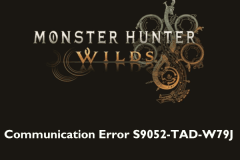 Monster Hunter Wilds Communication Error on PC, Quick FixMar 03, 2025 pm 08:02 PM
Monster Hunter Wilds Communication Error on PC, Quick FixMar 03, 2025 pm 08:02 PMEncountering the Monster Hunter Wilds communication error S9052-TAD-W79J? This frustrating issue affects many players, but several solutions have proven effective. This guide compiles these fixes to help you get back to hunting. Monster Hunter Wilds
 Find Monster Hunter Wilds Save File Location & Back up DataMar 03, 2025 pm 08:01 PM
Find Monster Hunter Wilds Save File Location & Back up DataMar 03, 2025 pm 08:01 PMTo secure your Monster Hunter Wilds game progress, you'll need to know where the save files are located and how to back them up. This guide provides step-by-step instructions for both tasks. Monster Hunter Wilds, available on multiple platforms, requ
 How to fix Microsoft Teams error 9hehw in Windows?Mar 07, 2025 am 12:00 AM
How to fix Microsoft Teams error 9hehw in Windows?Mar 07, 2025 am 12:00 AMUnderstanding Microsoft Teams error tag 9hehw on Windows Microsoft Teams is a crucial communication and collaboration application by which users are able to joi
 Spotlight on KB5053606 Not Installing for Windows 10, Exact StepsMar 13, 2025 pm 08:02 PM
Spotlight on KB5053606 Not Installing for Windows 10, Exact StepsMar 13, 2025 pm 08:02 PMWindows 10 KB5053606 Update installation failed? This guide provides effective solutions! Many users are having problems trying to install the Windows 10 KB5053606 update released on Tuesday of Microsoft's March 2025 patch, such as SSH connection interruption, Dwm.exe unresponsiveness, or input method editor (IME) issues. Updates may be stuck during downloading or installation, or error codes may appear, such as 0x800f0922, 0xd000034, 0x80070437 and 0x80072efe. KB5053606 installation failure is usually caused by a variety of reasons, including Windows update component failure, system file corruption, and disk
 R.E.P.O. Crashing & Freezing on PC? Result-Driven FixesMar 07, 2025 pm 08:02 PM
R.E.P.O. Crashing & Freezing on PC? Result-Driven FixesMar 07, 2025 pm 08:02 PMTroubleshooting R.E.P.O. Game Crashes: A Comprehensive Guide Experiencing frustrating game crashes, especially in a team-based game like R.E.P.O., can be incredibly disruptive. This guide offers several solutions to resolve R.E.P.O. crashes, freezes
 All Fixes for Monster Hunter Wilds Fatal D3D Error on PCMar 05, 2025 pm 06:01 PM
All Fixes for Monster Hunter Wilds Fatal D3D Error on PCMar 05, 2025 pm 06:01 PMMonster Hunter Wilds players are encountering frustrating crashes due to Fatal D3D or RE Engine Aborted errors. This guide provides solutions to resolve these issues and get you back to hunting. Understanding the Problem Monster Hunter Wilds uses Cap


Hot AI Tools

Undresser.AI Undress
AI-powered app for creating realistic nude photos

AI Clothes Remover
Online AI tool for removing clothes from photos.

Undress AI Tool
Undress images for free

Clothoff.io
AI clothes remover

AI Hentai Generator
Generate AI Hentai for free.

Hot Article

Hot Tools

Zend Studio 13.0.1
Powerful PHP integrated development environment

Atom editor mac version download
The most popular open source editor

ZendStudio 13.5.1 Mac
Powerful PHP integrated development environment

SublimeText3 Mac version
God-level code editing software (SublimeText3)

Dreamweaver Mac version
Visual web development tools







