Home >Software Tutorial >Computer Software >nvm installation, uninstallation and use
nvm installation, uninstallation and use
- DDDOriginal
- 2024-08-13 15:29:22620browse
This article provides guidance on installing, using, and uninstalling nvm (Node Version Manager) to efficiently manage Node.js versions on your system. It covers installation via a simple command, detailed instructions for effective usage, and proper
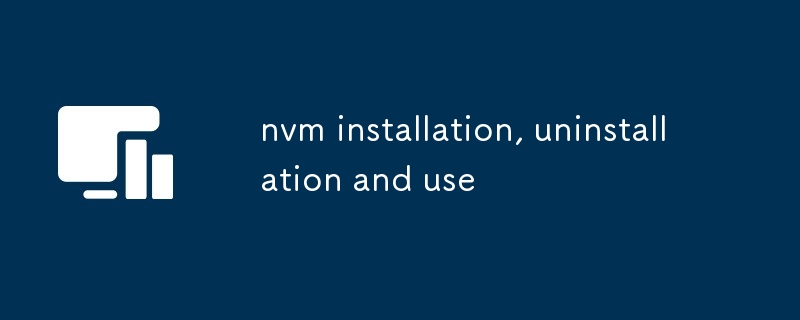
What is the simplest method to install nvm?
The simplest method to install nvm is by using a single command in your terminal:
<code class="bash">curl -o- https://raw.githubusercontent.com/nvm-sh/nvm/v0.39.1/install.sh | bash</code>
This command will download and execute the nvm installation script, which will set up the necessary environment variables and add nvm to your shell's PATH.
How can I properly uninstall nvm from my system?
To properly uninstall nvm from your system, you can use the following steps:
- Remove nvm from your shell's PATH by editing the appropriate file (e.g., ~/.bashrc or ~/.zshrc) and removing the lines that add nvm to the PATH.
- Delete the nvm directory from your system (e.g., ~/.nvm or /usr/local/nvm).
- Remove the nvm.sh file from your system (e.g., ~/.nvm/nvm.sh or /usr/local/nvm/nvm.sh).
Can you provide detailed instructions on how to use nvm effectively?
To use nvm effectively, you can follow these steps:
- Install nvm: Refer to the "What is the simplest method to install nvm?" section above for detailed instructions on installing nvm.
- Use nvm to manage Node.js versions: Nvm provides a set of commands that allow you to install, remove, and switch between different versions of Node.js. For example, to install the latest version of Node.js, you can use the following command:
<code class="bash">nvm install node</code>
To switch to a specific version of Node.js, you can use the following command:
<code class="bash">nvm use 16.15.0</code>
To remove a specific version of Node.js, you can use the following command:
<code class="bash">nvm uninstall 16.15.0</code>
- Use nvm to configure default Node.js version: By setting the NVM_DEFAULT_NODE environment variable, you can configure the default Node.js version used by your system. For example, to set the default Node.js version to 16.15.0, you can use the following command:
<code class="bash">export NVM_DEFAULT_NODE=16.15.0</code>
The above is the detailed content of nvm installation, uninstallation and use. For more information, please follow other related articles on the PHP Chinese website!

