Home >Mobile Tutorial >Mobile News >Apple iOS / iPadOS 18.1 Developer Preview Beta 2 released: Simplified Photos, enhanced Safari distraction control, and more
Apple iOS / iPadOS 18.1 Developer Preview Beta 2 released: Simplified Photos, enhanced Safari distraction control, and more
- PHPzOriginal
- 2024-08-13 11:38:49571browse
Thanks to netizens kkkkkkkkkayd, Shu Dao Ke Gou, Ji Yinkesi, DingHao, Xiaoxian’s hand cakes, soft media new friends 2170538, the most adorable twin tails, Jing Feng, Traccnn, Ji someonee, Slades, Freddy123, Mo6_ Lead delivery! [Click here to go directly to the upgrade tutorial]
According to news on August 13, Apple today pushed the iOS/iPadOS 18.1 Developer Preview Beta 2 update (Build Version Number: 22B5023e) to iPhone and iPad users. This update is the latest since the last Beta release. / RC interval of 7 days.
Localized Apple Intelligence language expansion
Apple has expanded the localized languages of Apple Intelligence in the iOS 18.1 Beta 2 update. In addition to the previous localization options for the United States, United Kingdom, and Australia, Canada and Ireland have also been expanded. , New Zealand, South Africa, India and Singapore English localization. Apple said it will further expand support for other languages.
Apple said it will further expand support for other languages. Apple Intelligence in the European Union
Users in the European Union can set the region to the United States, the language to American English, and enable and use the Apple Intelligence system.Redesign Photos
Apple redesigned the Photos app in iOS 18. After its launch, users reported that some designs were confusing and repetitive, so Apple removed the rotating column in the new version of Photos, but still retained the integrated design.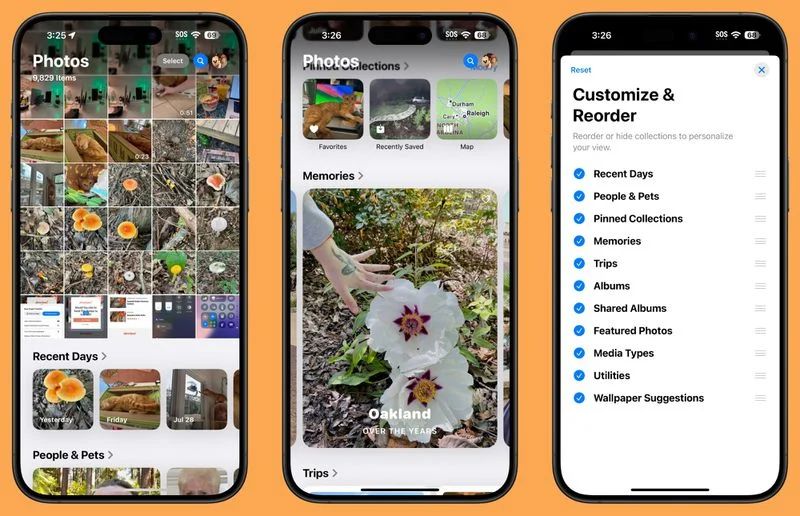 In previous versions of iOS 18, users could access various collections by swiping from left to right, but now collections can only be accessed by scrolling down from the main library view. Collections include the user's custom photo albums and content previously in the "For You" section, such as featured images, videos, favorites, memories, and more.
In previous versions of iOS 18, users could access various collections by swiping from left to right, but now collections can only be accessed by scrolling down from the main library view. Collections include the user's custom photo albums and content previously in the "For You" section, such as featured images, videos, favorites, memories, and more. Safari Distraction Control
Distraction Control targets parts of the page that distract you, like overlays asking you to subscribe or even requests that use cookies.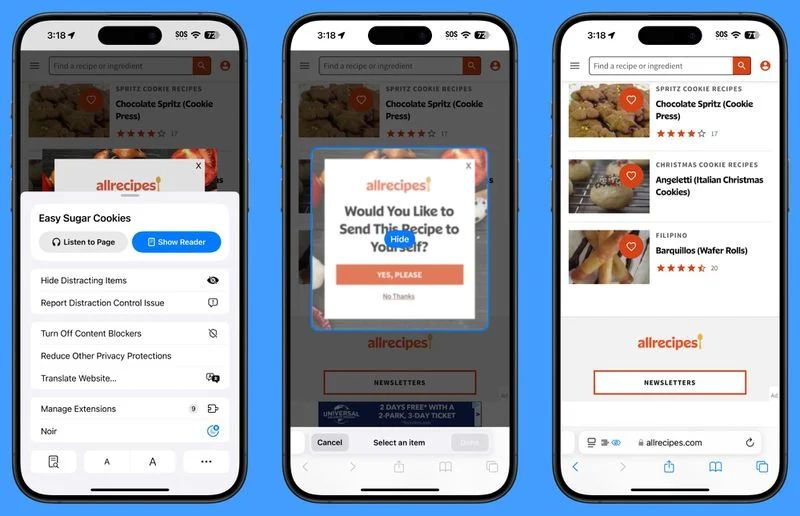 After a user logs into a website, you can press the page menu button in the search bar (where the reader and viewer buttons are). The user can then click "Hide Disturbance Items" and then select the part of the page to be filtered. Safari will remember the user's operation and block this part of the content when the domain is visited repeatedly.
After a user logs into a website, you can press the page menu button in the search bar (where the reader and viewer buttons are). The user can then click "Hide Disturbance Items" and then select the part of the page to be filtered. Safari will remember the user's operation and block this part of the content when the domain is visited repeatedly. Control Center
Apple has introduced a new toggle button in Control Center that allows users to quickly enable/disable Bluetooth. Users can add the Bluetooth toggle key to the lock screen to replace the camera or flashlight, and on iPhone 15 Pro and Pro Max, users can also assign it to the action button. The arrangement of Control Center icons in the gallery has been adjusted. For example, the Capture section adds camera, QR code scanning and magnifying glass options, and a silent mode is added under Sounds.
Users can add the Bluetooth toggle key to the lock screen to replace the camera or flashlight, and on iPhone 15 Pro and Pro Max, users can also assign it to the action button. The arrangement of Control Center icons in the gallery has been adjusted. For example, the Capture section adds camera, QR code scanning and magnifying glass options, and a silent mode is added under Sounds. Dark Mode Notification Icon
After the user enables the dark mode icon, notifications pushed by apps with dark mode icons will correctly display dark mode.
Splash Screens
New Splash Screens are available in apps like Photos, Translate, Podcasts, Home, Apple TV, Computer, and Notes.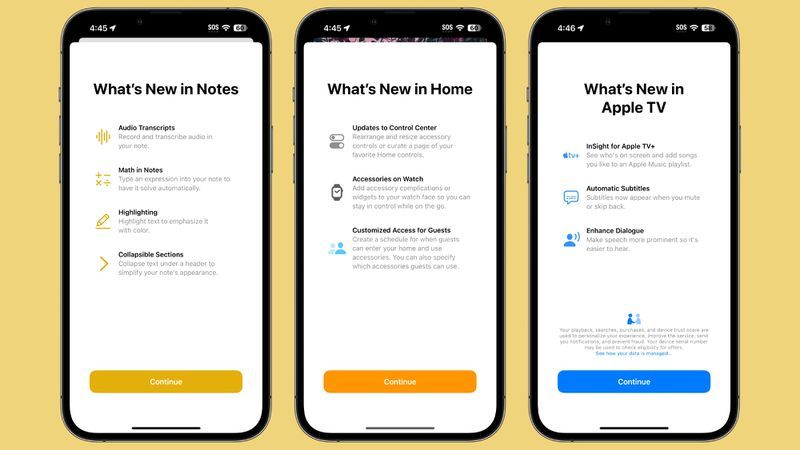
Icon Tints
When the user changes the wallpaper, if you have customized the tone for the icon to match the color of the wallpaper, the icon will also change accordingly.
Apple Music
The Browse tab in Apple Music is now the New Discovers tab.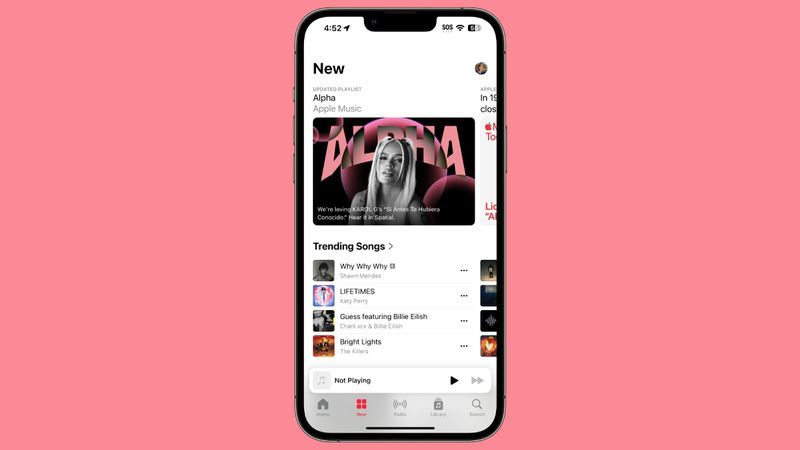
How to upgrade iOS / iPadOS / watchOS / macOS development version and public beta version?
To upgrade the iOS/iPad OS 17 developer preview version and public beta version, you can refer to the experience shared by friends: Experience Post 1||Experience Post 2||Experience Post 3||Experience Post 4. Starting from iOS/iPadOS16.4 Developer Preview Beta 1, you need to register for the Apple Developer Program. After registration, open the system [Settings] [Software Update] to see the upgrade option. Note that your iPhone or iPad must be logged in with the same Apple ID you used to sign up for the Apple Developer Program in order to see the upgrade option in settings. In future versions of iOS and iPadOS, this new setting will be the way to enable developer previews and public betas, and configuration profiles will no longer grant access.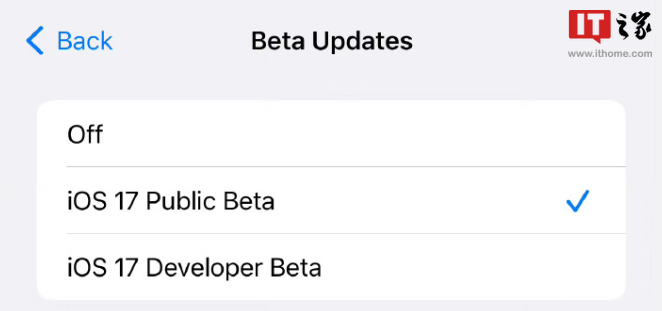
Attached is the Apple iOS firmware download history:
"Apple iOS/iPadOS/macOS firmware download/update log"Attached is the iOS/iPadOS 18 release history:
2024-08-06: iOS 18 Beta 5 (22A5326f )2024-07-30: iOS 18.1 Beta (22B5007p)2024-07-24: iOS 18 Beta 4 (22A5316j)2024-07-09: iOS 18 Beta 3 (22A5307f)2024-06-25: iOS 18 Beta 2 (22A5297f)2024-06-11: iOS 18 Beta (22A5282m)If you find more new content, you can put forward your findings in the submission or comment area~
The above is the detailed content of Apple iOS / iPadOS 18.1 Developer Preview Beta 2 released: Simplified Photos, enhanced Safari distraction control, and more. For more information, please follow other related articles on the PHP Chinese website!
Statement:
The content of this article is voluntarily contributed by netizens, and the copyright belongs to the original author. This site does not assume corresponding legal responsibility. If you find any content suspected of plagiarism or infringement, please contact admin@php.cn
Previous article:Leading anchors sell lessons on getting rich: I did some research and found that you can’t make a fortune at all.Next article:Leading anchors sell lessons on getting rich: I did some research and found that you can’t make a fortune at all.
Related articles
See more- Domestic mobile phones are gradually emerging, and Apple's sales in China plummeted by 30%: iPhone no longer has a status symbol
- ROG gaming phone 8 back picture showing hidden screen technology
- Xiaomi and vivo plan to launch domestic satellite communication flagship product, large size is in preparation
- Honor Magic 6 series will be unveiled tomorrow: the first release will fully support magic large-scale models
- After falling from an altitude of more than 5,000 meters, the iPhone was still intact, not even scratched

