 Computer Tutorials
Computer Tutorials Troubleshooting
Troubleshooting How to set a computer screen lock? | Computer screen lock screen setting tutorial
How to set a computer screen lock? | Computer screen lock screen setting tutorialHow to set a computer screen lock? | Computer screen lock screen setting tutorial
When your computer is left unattended for a long time, you may need to set a screen lock to protect your privacy and data security. PHP editor Banana will introduce you how to easily set the computer screen lock screen. In this tutorial, we’ll walk through the steps to set up a screen lock in different operating systems like Windows, macOS, and Linux. Through this article, you will learn how to set up a safe and reliable screen lock for your computer to prevent unauthorized access.

1. How to set a computer screen lock? | Computer screen lock screen setting tutorial
What is a computer screen lock screen?
Computer screen lock refers to setting a password, pattern, fingerprint or other security lock to protect your computer screen and prevent others from accessing your computer without authorization.
Why should you set a computer screen lock?
Computer screen lock screen can effectively protect your privacy and personal information security. When you step away from your computer or do not use it temporarily, setting a screen lock can prevent others from malicious operations, information theft, or unauthorized access.
How to set a computer screen lock?
The following will introduce you to several common computer screen lock settings:
1. Set a password lock screen (Windows)
Open the "Control Panel". Select Personalization > Lock Screen. On the "Lock Screen Settings" interface, click "Change Password Settings". Follow the prompts to set your password. Return to the "Lock Screen Settings" interface and select a password to lock the screen. After the settings are completed, click "Apply" and close the control panel.2. Set pattern lock screen (Android)
Open the "Settings" app. Select Security > Screen Lock. On the screen lock settings interface, select "Pattern". Follow the prompts to draw your pattern lock screen. After the setting is completed, return to the screen lock setting interface and select the pattern lock screen.3. Set Touch ID lock screen (Mac)
Click the Apple icon in the upper left corner and select "System Preferences". Select "Security & Privacy." Click the "General" tab. In the "Unlock" section, check "Use Touch ID to unlock". Once the settings are complete, close System Preferences.Tips: How to choose a suitable screen lock method?
Choose a suitable screen lock method based on your device type and usage habits. When choosing a password, pattern, fingerprint or other lock screen method, please ensure the security of the password. Do not set a password that is too simple or use common numbers to avoid being cracked.
Thank you for reading this article. I hope this article has provided you with relevant knowledge and guidance about computer screen lock screen settings. Setting a computer screen lock can protect your privacy and personal information, thereby avoiding unnecessary trouble and risks.
2. How to set a computer screen lock?
The steps to set a computer screen lock are as follows
1. First open your computer, click the Start menu in the lower left corner of the desktop, and click the "Control Panel" button in the pop-up window page.
2. Then click the "User Accounts and Family Safety" button on the control panel page.
3. Then we click the "User Account" button in the new page that pops up.
4. Finally, you can set the password you want to set on the new page.
3. How to set a computer screen lock?
The method to set a computer screen lock is as follows:
1. First open your computer, click the Start menu in the lower left corner of the desktop, and click the "Control Panel" button in the pop-up window page.
2. Then click the "User Accounts and Family Safety" button on the control panel page.
3. Then we click the "User Account" button in the new page that pops up.
4. Finally, you can set the password you want to set on the new page.
4. How to remove computer screen lock?
To unlock the computer screen lock, just turn off the screen lock. The specific operation method is as follows:
1. Right-click the blank area of the computer desktop, open the option box and select Display Settings.
2. On the left side of the display settings interface, select Power and Sleep.
3. Under the power and sleep options bar, set the screen lock time in both cases to Never.
5. Xiaomi computer screen lock settings?
If you are a WIN10 user, you can right-click on the desktop - lock screen interface - screen timeout settings - power and sleep - other power settings - select the function of the power button - set any button to turn off the monitor, so that you can turn off the monitor with one click
6. How to change the computer screen lock?
.
First find the computer on our computer desktop and click on it.
2.
Then click to open the control panel.
3.
Then click on User Account.
4.
Then click Change Password.
7. How to open the computer screen lock?
Method 1: First click the power button of the computer to turn on the computer, wait to enter the login interface, and then enter the password for the computer lock screen.
方法二:可通过取消电脑的锁屏进行解锁,但用户需要记得密码,输入密码解锁回到桌面,接着在桌面单击右键,选择“属性”,“屏幕保护程序”,“屏幕保护程序”,选择选项“无”或者把“在恢复时使用密码保护”的勾选项去掉。
方法三:通过取消密码设置解除电脑屏幕的锁定,点击桌面“开始”,点击“设置”,找到“控制面板”,选择“用户账户”,点击“更改密码”,然后设置密码为空即可。
八、电脑屏幕锁怎么修改密码?
设置电脑屏幕锁的方法如下:;
1、首先打开自己的电脑,在桌面左下角点击开始菜单,在弹出的窗口页面中点击“控制面板”按钮。;
2、然后在控制面板的页面中点击“用户账户和家庭安全”按钮。;
3、之后在弹出新的页面中我们点击“用户账户”按钮。;
4、最后在新的页面中就可以设置您想设置的密码了。
九、电脑屏幕锁屏怎么设置?
1. 打开控制面板,点击“用户账户和家庭安全”。
2. 点击“用户帐户”,在新的页面中,点击“更改电脑的电源设置”。
3. 在“电源设置”页面中,点击“选择定义激活屏幕锁定”,勾选“在超时之后锁定屏幕”复选框,设置锁屏时间,然后点击“保存更改”即可。
十、电脑屏幕锁屏怎么解除?
1.点击电脑左下角菜单,打开控制面板
2.点击系统和安全
3.点击电源选项下的更改计算机睡眠时间
4.在关闭显示器后选择从不
5.在使计算机进入睡眠状态后选择从不
6.点击保存修改即可。
The above is the detailed content of How to set a computer screen lock? | Computer screen lock screen setting tutorial. For more information, please follow other related articles on the PHP Chinese website!
 The Elder Scrolls IV: Oblivion Remastered Fatal Error, Quick FixApr 25, 2025 pm 08:05 PM
The Elder Scrolls IV: Oblivion Remastered Fatal Error, Quick FixApr 25, 2025 pm 08:05 PMSolving The Elder Scrolls IV: Oblivion Remastered Crashing Issues The Elder Scrolls IV: Oblivion Remastered, released April 22, 2025, for PS5, Xbox Series X/S, and Windows, boasts stunning visuals and improved gameplay. However, some players experien
 Clair Obscur: Expedition 33 UE-Sandfall Game Crash? 3 Ways!Apr 25, 2025 pm 08:02 PM
Clair Obscur: Expedition 33 UE-Sandfall Game Crash? 3 Ways!Apr 25, 2025 pm 08:02 PMSolve the UE-Sandfall game crash problem in "Clair Obscur: Expedition 33" "Clair Obscur: Expedition 33" has been widely expected by players after its release, but many players encountered the error of UE-Sandfall crashing and closing when starting the game. This article provides three solutions to help you smooth the game. Method 1: Change the startup options Change the Steam startup options to adjust game performance and graphics settings. Try setting the startup option to "-dx11". Step 1: Open the Steam library, find the game, and right-click to select "Properties". Step 2: Under the General tab, find the Startup Options section.
 Broken Bluetooth After Windows 11 22H2 Update? Fix It nowApr 25, 2025 pm 08:01 PM
Broken Bluetooth After Windows 11 22H2 Update? Fix It nowApr 25, 2025 pm 08:01 PMTroubleshooting Bluetooth Issues After the Windows 11 22H2 Update Experiencing Bluetooth problems after updating to Windows 11 22H2? This guide provides solutions to restore your Bluetooth functionality. Issues like audio dropouts during calls (e.g
 How to fix KB5057056 fails to install in Windows 10?Apr 25, 2025 pm 08:00 PM
How to fix KB5057056 fails to install in Windows 10?Apr 25, 2025 pm 08:00 PMMicrosoft employs a cycle of system updates in order to keep Windows systems stable and secure. An integral part of the cycle is Patch Tuesday, whereby Microsof
 Clair Obscur Expedition 33 Controller Not Working on PC: FixedApr 25, 2025 pm 06:01 PM
Clair Obscur Expedition 33 Controller Not Working on PC: FixedApr 25, 2025 pm 06:01 PMSolve the problem of failure of the PC version of "Clair Obscur: Expedition 33" Have you also encountered the problem that the PC version of the "Clair Obscur: Expedition 33" controller does not work properly? Don't worry, you are not alone! This article will provide you with a variety of effective solutions. "Clair Obscur: Expedition 33" has been launched on PlayStation 5, Windows and Xbox Series X/S platforms. This game is an engaging turn-based RPG that emphasizes precise timing. Its uniqueness is the perfect blend of strategic and rapid response. Smooth operation
 How to fix Oblivion Remastered crashing on Windows?Apr 24, 2025 pm 10:00 PM
How to fix Oblivion Remastered crashing on Windows?Apr 24, 2025 pm 10:00 PMElder Scrolls IV: Oblivion Remastered has been rumored for several years now since the leak a few years prior. However, the developer of the original, Bethesda,
 Resolved! Fix Oblivion Remastered out of Video Memory ErrorApr 24, 2025 pm 08:11 PM
Resolved! Fix Oblivion Remastered out of Video Memory ErrorApr 24, 2025 pm 08:11 PMThe "Oblivion Remastered out of video memory trying to allocate a texture" error is a frustrating issue preventing players from enjoying the game. This guide provides straightforward solutions to resolve this problem. This error can occur
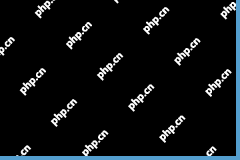 Steam Destination Folder Must Be Empty? Here Are FixesApr 24, 2025 pm 08:10 PM
Steam Destination Folder Must Be Empty? Here Are FixesApr 24, 2025 pm 08:10 PMEncountering the "Destination folder must be empty" error during Steam installation? This common issue has a simple fix. This guide provides two solutions to get Steam up and running. Quick Navigation: Steam Installation Error: Destination


Hot AI Tools

Undresser.AI Undress
AI-powered app for creating realistic nude photos

AI Clothes Remover
Online AI tool for removing clothes from photos.

Undress AI Tool
Undress images for free

Clothoff.io
AI clothes remover

Video Face Swap
Swap faces in any video effortlessly with our completely free AI face swap tool!

Hot Article

Hot Tools

MinGW - Minimalist GNU for Windows
This project is in the process of being migrated to osdn.net/projects/mingw, you can continue to follow us there. MinGW: A native Windows port of the GNU Compiler Collection (GCC), freely distributable import libraries and header files for building native Windows applications; includes extensions to the MSVC runtime to support C99 functionality. All MinGW software can run on 64-bit Windows platforms.

Zend Studio 13.0.1
Powerful PHP integrated development environment

EditPlus Chinese cracked version
Small size, syntax highlighting, does not support code prompt function

mPDF
mPDF is a PHP library that can generate PDF files from UTF-8 encoded HTML. The original author, Ian Back, wrote mPDF to output PDF files "on the fly" from his website and handle different languages. It is slower than original scripts like HTML2FPDF and produces larger files when using Unicode fonts, but supports CSS styles etc. and has a lot of enhancements. Supports almost all languages, including RTL (Arabic and Hebrew) and CJK (Chinese, Japanese and Korean). Supports nested block-level elements (such as P, DIV),

WebStorm Mac version
Useful JavaScript development tools






