 Mobile Game Tutorial
Mobile Game Tutorial Mobile Game Guide
Mobile Game Guide How about Valk in The Sword and the Expedition? Valk's skill and attribute illustrations in The Sword and the Expedition.
How about Valk in The Sword and the Expedition? Valk's skill and attribute illustrations in The Sword and the Expedition.How about Sword and Expedition Departure Valk? Valk is a physical attack ranger character with super high single-target damage and the ability to accurately lock onto the enemy's target with the highest output. Many friends still don’t know what Valk is like in Sword and Expedition Departure. Here we have compiled an illustration of Valk’s skill attributes in Sword and Expedition Departure. Let’s take a look at it together.

How about Sword and Expedition Depart Valk

Valk
Level: Peak+
Attributes
 Rare
Rare
Professional
 Ranger
Ranger
League
 Yaoguang Empire
Yaoguang Empire
Attack Type
 Physical Attack
Physical Attack
Range: 2
Data Information
HP: 1.67 million
Attack: 150,000
Armor: 35,100
Magic Resistance: 35,100
Character Skills

Six consecutive shots
 0 seconds
0 seconds 10 grids
10 grids 0
0
Valk loads his pistol with 6 bullets and randomly fires at the enemies in front of him, giving priority to those that have not been shot in this cast. enemy. Each bullet causes 50% plus 5% of the target's maximum health as damage (the additional damage does not exceed 60%), and stuns the target for 1.5 seconds. Subsequent hits against the same target deal 50% damage.
Level 2: When the enemy in front of you contains a target with a bounty on the skill "Bounty Pursuit", after shooting all the enemies in front of you, all remaining bullets will be fired at the bounty enemy.
Level 3: Damage increased to 55%.
Level 4: Damage increased to 60%.
Level 5: Stun time increased to 2 seconds.

Scatter Shot
 0 seconds
0 seconds 2 grids
2 grids
Valk's normal attack fires 3 bullets that can penetrate the enemy, causing damage to enemies within a certain range in front, and the main target is always Will be damaged by 3 bullets, each bullet causing 34% damage.
Level 2: When a normal attack hits a critical hit, it will stun the damaged enemy for 0.125 seconds.
Level 3: The damage of each bullet is increased to 37%.
Level 4: The damage of each bullet is increased to 40%.

Bounty Pursuit
 All
All
At 10 seconds after the battle starts, Valk receives the bounty order from the enemy with the highest cumulative output at this time. After receiving the bounty order, Valk's damage received is reduced by 18%, priority is given to attacking enemies with bounties on them, and the damage dealt to them is increased by 25%. When the enemy with a bounty on his head is defeated, Valk's critical strike will be increased by 5 points until the end of the battle, up to 15 points.
Level 2: When Valk receives the bounty order, use a pistol to fire 3 shots at him, each shot causing 50% plus 4% of the target's lost health as damage (the additional damage shall not exceed 25%).
Level 3: After the enemy with a bounty on it is defeated, Valk can collect the bounty order again.
레벨 4: Valk가 현상금 명령을 받으면 권총을 사용하여 발크에게 3발의 사격을 가합니다. 각 사격은 피해의 55%에 대상이 잃은 체력의 4%를 더한 것입니다(추가 피해는 25%를 초과할 수 없습니다).

영웅 전문화
 1 그리드
1 그리드
전투 중 치명타 증가량이 30포인트 증가합니다.
레벨 2: 전투 중 자신의 치명타 증폭량이 40포인트 증가합니다.
레벨 3: 전투 중 자신의 치명타 적중 증가량이 50포인트 증가합니다.

Air Explosion Thunder
 All
All
전투 시작과 함께 발크는 적 3명에게 각각 수류탄을 던진 뒤, 권총을 꺼내 수류탄을 터뜨렸습니다. 수류탄이 터지면 부채꼴 모양으로 1블록 안의 적들은 2초 동안 기절하고, 15초 안에 방어력이 10% 감소하고, 데미지가 140% 증가한다. 여러 개의 수류탄이 동일한 대상에 명중하면 한 번만 효과가 적용됩니다.
레벨 2: 또한 15초 이내에 적의 치명타 저항을 10점 감소시킬 수 있습니다.
레벨 3: 데미지가 150%로 증가했습니다.
레벨 4: 데미지가 160%로 증가했습니다.

Awakened Power
 0초
0초
발크가 처음으로 현상금 대상 적에게 피해를 가하면 최대 체력의 20%에 해당하는 보호막을 얻습니다. 보호막은 현상금 대상이 될 때까지 지속됩니다. 패배.
The above is the detailed content of How about Valk in The Sword and the Expedition? Valk's skill and attribute illustrations in The Sword and the Expedition.. For more information, please follow other related articles on the PHP Chinese website!
 Revenge Of The Savage Planet: All Stellaris Prime Creature LocationsMay 12, 2025 am 04:03 AM
Revenge Of The Savage Planet: All Stellaris Prime Creature LocationsMay 12, 2025 am 04:03 AMIn Revenge of the Savage Planet, upgrading to the proton whip unlocks exciting new possibilities, including creature capture on Stellaris Prime. This is your first step in creature research at your base. Catch as many as possible for optimal resear
 Oblivion Remastered: Paradise Quest WalkthroughMay 12, 2025 am 12:58 AM
Oblivion Remastered: Paradise Quest WalkthroughMay 12, 2025 am 12:58 AMOblivion's classic main quest culminates in a confrontation with Mankar Camoran in the ethereal realm of Paradise. This guide details how to initiate and complete this challenging final chapter, from navigating the realm to defeating Camoran himself.
 Oblivion Remastered: Light The Dragonfires Quest WalkthroughMay 11, 2025 pm 10:03 PM
Oblivion Remastered: Light The Dragonfires Quest WalkthroughMay 11, 2025 pm 10:03 PMThe climactic final quest in The Elder Scrolls IV: Oblivion Remastered, "Light the Dragonfires," presents a significant challenge, particularly for higher-level characters. With Martin Septim and the Amulet of Kings secured, the final conf
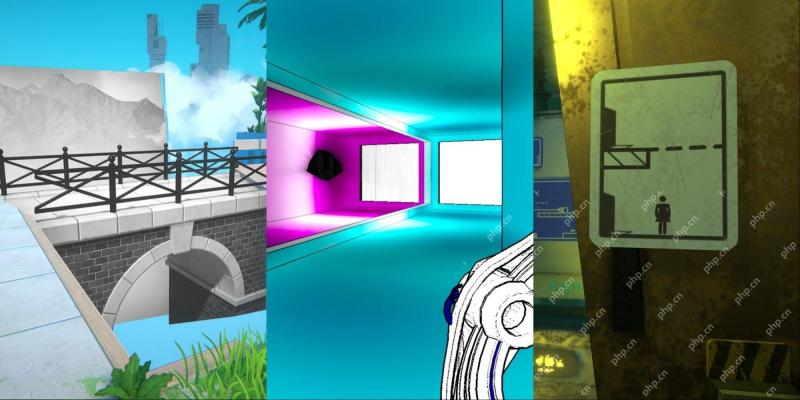 NYT Connections Answers And Hints - May 12, 2025 Solution #701May 11, 2025 pm 08:03 PM
NYT Connections Answers And Hints - May 12, 2025 Solution #701May 11, 2025 pm 08:03 PMSolve today's New York Times Connections puzzle with ease! Need a helping hand to conquer that final category? We've got you covered with hints, ranging from subtle suggestions to outright answers. Preserve your winning streak without the frustratio
 NYT Strands Answers And Hints - May 12, 2025 Solution #435May 11, 2025 pm 06:04 PM
NYT Strands Answers And Hints - May 12, 2025 Solution #435May 11, 2025 pm 06:04 PMStuck on today's Strands puzzle? Don't despair! This guide provides clues and the full solution if you're completely baffled. We'll help you maintain your winning streak and avoid feeling stranded. Let's get those brain cells firing and conquer th
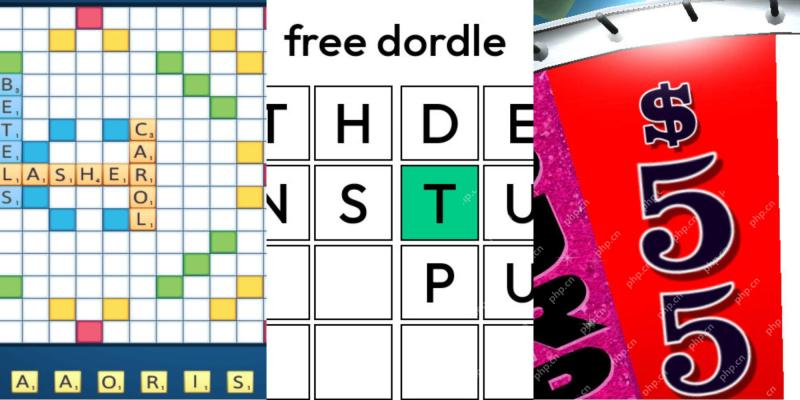 Wordle Answer And Hints - May 12 2025 Solution #1,423May 11, 2025 pm 06:03 PM
Wordle Answer And Hints - May 12 2025 Solution #1,423May 11, 2025 pm 06:03 PMReady to tackle today's Wordle challenge? Need a little assistance? We've got you covered! All answers and letters remain hidden to avoid spoilers. However, we offer helpful clues to guide you without revealing the solution. Need a hint or two?
 NYT Mini Crossword Answers And Hints - May 11, 2025May 11, 2025 pm 12:03 PM
NYT Mini Crossword Answers And Hints - May 11, 2025May 11, 2025 pm 12:03 PMStuck on today's NYT Mini Crossword? Need a fresh perspective on those tricky clues? Don't worry, we've got you covered! Sometimes a different angle is all you need to crack the code. Whether you need subtle nudges or outright answers, we've provi
 Revenge of the Savage Planet – Achievements and Trophy GuideMay 11, 2025 am 10:59 AM
Revenge of the Savage Planet – Achievements and Trophy GuideMay 11, 2025 am 10:59 AMRevenge of the Savage Planet Achievement Guide: Conquer the Cosmos! This guide covers all 47 achievements (1250 Gamerscore) in Revenge of the Savage Planet, including the base game and Cosmic Hoarder DLC. Unlocking 100% completion requires dedicatio


Hot AI Tools

Undresser.AI Undress
AI-powered app for creating realistic nude photos

AI Clothes Remover
Online AI tool for removing clothes from photos.

Undress AI Tool
Undress images for free

Clothoff.io
AI clothes remover

Video Face Swap
Swap faces in any video effortlessly with our completely free AI face swap tool!

Hot Article

Hot Tools

MantisBT
Mantis is an easy-to-deploy web-based defect tracking tool designed to aid in product defect tracking. It requires PHP, MySQL and a web server. Check out our demo and hosting services.

SublimeText3 English version
Recommended: Win version, supports code prompts!

MinGW - Minimalist GNU for Windows
This project is in the process of being migrated to osdn.net/projects/mingw, you can continue to follow us there. MinGW: A native Windows port of the GNU Compiler Collection (GCC), freely distributable import libraries and header files for building native Windows applications; includes extensions to the MSVC runtime to support C99 functionality. All MinGW software can run on 64-bit Windows platforms.

DVWA
Damn Vulnerable Web App (DVWA) is a PHP/MySQL web application that is very vulnerable. Its main goals are to be an aid for security professionals to test their skills and tools in a legal environment, to help web developers better understand the process of securing web applications, and to help teachers/students teach/learn in a classroom environment Web application security. The goal of DVWA is to practice some of the most common web vulnerabilities through a simple and straightforward interface, with varying degrees of difficulty. Please note that this software

EditPlus Chinese cracked version
Small size, syntax highlighting, does not support code prompt function






