Is the computer performance poor, affecting work and study? PHP editor Strawberry brings you some tips to comprehensively improve your computer performance. From optimizing system settings to hardware upgrades, we will provide a series of effective methods to help you solve problems such as slow computer operation and lag. Come find out and bring your computer back to life!

1. How to improve computer performance?
1. Uninstall unused software
Open the "Start" menu, select "Control Panel" -> "Uninstall", and right-click the software you want to uninstall in the pop-up window.
2. Turn off automatic updates
Still in the "Control Panel", select "System and Security", then click "Enable or disable automatic updates" under "Windows Update", and change important updates to "Never check renew".
3. Defragment the disk
Open the "Start" menu, select "All Programs" -> "Accessories" -> "System Tools" -> "Disk Defragmentation", a pop-up window will appear.
First select a drive letter, click "Analyze Disk", and after analysis, look at the percentage under "Last Running Time".
Generally speaking, if it exceeds about 60%, you need to click "Hard Disk Defragmentation" below to clean it up.
4. Upgrade the memory stick
When the computer is running, the smoothness of the computer has a great relationship with the size of the memory. Judging from the current software environment, 2G is basically considered standard, and new installations must also start with 4G.
If your computer is still 1G or even 512M, then it is necessary to add an extra large-capacity memory stick. Most of the old machines are 2nd generation (DDR2), and you can only add up to 2G/stick. The current price is 150 It costs about ten yuan to two hundred yuan; the third generation (DDR3) is much easier, and there is no problem in adding 32G.
5. Replace the solid state drive
This method is the most expensive, but also the most obvious way to improve the speed. The price is four to five hundred yuan. Compared with reassembling a new computer, the price is still cheaper. One When installed on a five or six-year-old computer, the boot speed can even soar to about 20 seconds, and the software can be opened in almost seconds, making the old computer look brand new.
According to the working principle of solid-state drives, the larger the capacity, the faster the speed. Under normal circumstances, 120G is enough. Pay attention to 4K alignment when formatting. The system is installed on the solid-state drive. The original old hard drive can also be mounted as a slave drive and continued to be used.
2. How to improve computer performance?
Here are several ways to improve computer performance:
1. Clean the disk: Over time, many temporary files, downloaded files and junk files accumulate on your computer. Cleaning these files can free up hard drive space and improve computer performance. . You can use the "Disk Cleanup" function that comes with the Windows system or a third-party disk cleaning tool to clean it up.
2. Upgrade hardware: Upgrading computer hardware is also an effective way to improve performance. For example, upgrade the memory module, replace the solid state drive, replace the graphics card, replace the CPU, etc.
3. Clean the registry: The registry in the Windows operating system saves various setting information of the operating system. During the use of the operating system, junk information accumulates in the registry. Cleaning it can speed up the computer and eliminate system errors. You can use the "registry cleaning" function that comes with the Windows system or a third-party registry cleaning tool to clean it.
4. Close or uninstall unnecessary programs: When the computer is running software, if many programs are opened at the same time, the system will become particularly slow. You can close or uninstall some unnecessary programs. To uninstall a program, you can use the "Uninstall a program" function that comes with the Windows system, and to close the program, you can use the Task Manager.
5. Install anti-virus software: If your computer is infected by viruses or malware, it will cause your computer to slow down. Installing anti-virus software can effectively solve this problem. Common anti-virus software includes Kaspersky, Thor, 360, etc.
6. Clean the inside of the computer: If there is too much dust inside the computer, it will affect the heat dissipation of the computer, causing the computer to slow down or crash. You can clean the inside of the computer to ensure that the fans and radiators inside the computer have good heat dissipation effects and improve the computer's response speed.
In short, there are many ways to improve computer performance, and you can choose the method that suits you according to the situation. If the above methods still cannot solve the problem, it is recommended to contact professional computer technical support or maintenance personnel for further diagnosis and problem solving.
3. Can CPU upgrade improve computer performance?
1. If the replacement CPU has better performance than the original CPU, the computing performance will definitely be improved.
2. Whether the overall performance of the computer has been improved or not depends on the performance of other components of the computer. According to the barrel principle, the overall performance of the computer depends on the component with the worst performance. If the overall poor performance of the original computer system is not limited by the CPU, but by other components, then replacing the CPU alone will not improve the overall performance of the computer.
3. As for whether the CPU is the bottleneck of the entire system, you can check the CPU occupancy and memory occupancy through Task Manager-Performance-when the computer is running. If the CPU occupancy often exceeds 60%, and the memory The occupancy rate is not too high. Then changing the CPU will help improve performance.
4. Wie kann man Computereinstellungen optimieren und die Computerleistung verbessern? 🔜 Diese Hardware-Upgrades erfordern möglicherweise eine gewisse Investition, sind jedoch oft die effektivste Möglichkeit, die Leistung zu verbessern.
Startelemente verwalten: Programme und Dienste, die beim Starten des Computers ausgeführt werden, können die Systemleistung verlangsamen. Sie können die Startgeschwindigkeit und die Gesamtleistung verbessern, indem Sie Startelemente verwalten und unnötige Programme und Dienste deaktivieren.
Systemdateien und Junk-Dateien bereinigen: Systemdateien und Junk-Dateien können Festplattenspeicher beanspruchen und die Computerleistung verlangsamen. Durch regelmäßiges Bereinigen von Systemdateien und Junk-Dateien kann die Computerleistung verbessert werden.
Treiber aktualisieren: Das Aktualisieren der Treiber für Ihre Hardwaregeräte kann die Leistung verbessern und möglicherweise auftretende Probleme beheben.
Unnötige Spezialeffekte ausschalten: Das Deaktivieren bestimmter visueller Effekte (wie Fensteranimation, Transparenz, Schatten usw.) kann die Belastung des Systems verringern und dadurch die Leistung verbessern.
Regelmäßige Virenprüfung und Optimierung: Regelmäßige Virenprüfung kann Malware entfernen, während die Optimierung dabei helfen kann, nutzlose Dateien und Konfigurationen zu entfernen und so die Computerleistung zu verbessern.
Betriebssystem aktualisieren: Ein Upgrade auf die neueste Betriebssystemversion kann die Systemleistung verbessern und mögliche Probleme lösen.
The above is the detailed content of How to improve computer performance?. For more information, please follow other related articles on the PHP Chinese website!
 R.E.P.O. Save File Location: Where Is It & How to Protect It?Mar 06, 2025 pm 10:41 PM
R.E.P.O. Save File Location: Where Is It & How to Protect It?Mar 06, 2025 pm 10:41 PMAre you hooked on R.E.P.O.? Curious where your game progress is stored? This guide reveals the location of your R.E.P.O. save files and shows you how to protect them. Losing your game progress is frustrating, so let's ensure your hard work is safe
 Easily Fixed - Monster Hunter Wilds Keeps Compiling ShadersMar 04, 2025 pm 08:05 PM
Easily Fixed - Monster Hunter Wilds Keeps Compiling ShadersMar 04, 2025 pm 08:05 PMMonster Hunter Wilds Shader Compilation Fix: A Comprehensive Guide Many players are encountering an issue where Monster Hunter Wilds gets stuck endlessly compiling shaders. This guide provides effective solutions to resolve this frustrating problem a
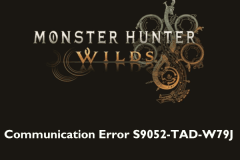 Monster Hunter Wilds Communication Error on PC, Quick FixMar 03, 2025 pm 08:02 PM
Monster Hunter Wilds Communication Error on PC, Quick FixMar 03, 2025 pm 08:02 PMEncountering the Monster Hunter Wilds communication error S9052-TAD-W79J? This frustrating issue affects many players, but several solutions have proven effective. This guide compiles these fixes to help you get back to hunting. Monster Hunter Wilds
 Find Monster Hunter Wilds Save File Location & Back up DataMar 03, 2025 pm 08:01 PM
Find Monster Hunter Wilds Save File Location & Back up DataMar 03, 2025 pm 08:01 PMTo secure your Monster Hunter Wilds game progress, you'll need to know where the save files are located and how to back them up. This guide provides step-by-step instructions for both tasks. Monster Hunter Wilds, available on multiple platforms, requ
 How to fix Microsoft Teams error 9hehw in Windows?Mar 07, 2025 am 12:00 AM
How to fix Microsoft Teams error 9hehw in Windows?Mar 07, 2025 am 12:00 AMUnderstanding Microsoft Teams error tag 9hehw on Windows Microsoft Teams is a crucial communication and collaboration application by which users are able to joi
 Spotlight on KB5053606 Not Installing for Windows 10, Exact StepsMar 13, 2025 pm 08:02 PM
Spotlight on KB5053606 Not Installing for Windows 10, Exact StepsMar 13, 2025 pm 08:02 PMWindows 10 KB5053606 Update installation failed? This guide provides effective solutions! Many users are having problems trying to install the Windows 10 KB5053606 update released on Tuesday of Microsoft's March 2025 patch, such as SSH connection interruption, Dwm.exe unresponsiveness, or input method editor (IME) issues. Updates may be stuck during downloading or installation, or error codes may appear, such as 0x800f0922, 0xd000034, 0x80070437 and 0x80072efe. KB5053606 installation failure is usually caused by a variety of reasons, including Windows update component failure, system file corruption, and disk
 All Fixes for Monster Hunter Wilds Fatal D3D Error on PCMar 05, 2025 pm 06:01 PM
All Fixes for Monster Hunter Wilds Fatal D3D Error on PCMar 05, 2025 pm 06:01 PMMonster Hunter Wilds players are encountering frustrating crashes due to Fatal D3D or RE Engine Aborted errors. This guide provides solutions to resolve these issues and get you back to hunting. Understanding the Problem Monster Hunter Wilds uses Cap
 R.E.P.O. Crashing & Freezing on PC? Result-Driven FixesMar 07, 2025 pm 08:02 PM
R.E.P.O. Crashing & Freezing on PC? Result-Driven FixesMar 07, 2025 pm 08:02 PMTroubleshooting R.E.P.O. Game Crashes: A Comprehensive Guide Experiencing frustrating game crashes, especially in a team-based game like R.E.P.O., can be incredibly disruptive. This guide offers several solutions to resolve R.E.P.O. crashes, freezes


Hot AI Tools

Undresser.AI Undress
AI-powered app for creating realistic nude photos

AI Clothes Remover
Online AI tool for removing clothes from photos.

Undress AI Tool
Undress images for free

Clothoff.io
AI clothes remover

AI Hentai Generator
Generate AI Hentai for free.

Hot Article

Hot Tools

mPDF
mPDF is a PHP library that can generate PDF files from UTF-8 encoded HTML. The original author, Ian Back, wrote mPDF to output PDF files "on the fly" from his website and handle different languages. It is slower than original scripts like HTML2FPDF and produces larger files when using Unicode fonts, but supports CSS styles etc. and has a lot of enhancements. Supports almost all languages, including RTL (Arabic and Hebrew) and CJK (Chinese, Japanese and Korean). Supports nested block-level elements (such as P, DIV),

SublimeText3 Linux new version
SublimeText3 Linux latest version

SublimeText3 Mac version
God-level code editing software (SublimeText3)

DVWA
Damn Vulnerable Web App (DVWA) is a PHP/MySQL web application that is very vulnerable. Its main goals are to be an aid for security professionals to test their skills and tools in a legal environment, to help web developers better understand the process of securing web applications, and to help teachers/students teach/learn in a classroom environment Web application security. The goal of DVWA is to practice some of the most common web vulnerabilities through a simple and straightforward interface, with varying degrees of difficulty. Please note that this software

PhpStorm Mac version
The latest (2018.2.1) professional PHP integrated development tool







