 Technology peripherals
Technology peripherals It Industry
It Industry Huawei's new headset trick! Floor positioning, is your FreeBuds 5i good?
Huawei's new headset trick! Floor positioning, is your FreeBuds 5i good?[ITBEAR] According to news on August 11, Huawei recently officially announced that its headset floor positioning function is now fully online, providing users with more accurate positioning services. By simply using the Find Device App, users can turn on the offline search function and experience the new floor positioning service, easily locking the location of lost headphones and quickly retrieving them.

- Enable the headphone search function.
- Go to phone settings > HMS Core > About.
- Long press the version number to view the component information list.
- Make sure the Find Network component has been updated to version 6.13.0.300 and above.
- Enter phone settings > Log in to Huawei account > Cloud space.
- Click the three or four dot icon in the upper right corner > More Settings > About.
- Check whether the cloud space version has been upgraded to 15.0.0.300 or above.
After completing the above steps, the Find Device App will add indoor floor positioning function. When indoors, specific floor information will be displayed on the lookup device map.
Special Note: If the headset is online (green appears next to the headset) and paired with a phone running HarmonyOS 2.0 and above, the user will be able to view the floor information in the building. This feature is especially available to users of FreeBuds Pro 3 and FreeClip headphones.

- HUAWEI FreeBuds 5i
- HUAWEI FreeBuds Pro 3
- HUAWEI FreeBuds 4 wireless headset wired version
- HUAWEI FreeBuds Pro 2
- HUAWEI FreeBuds Pro Wireless Headphones
- HUAWEI FreeBuds Lipstick Wireless Headphones
- HUAWEI FreeClip
- HUAWEI FreeBuds 4E
- HUAWEI FreeBuds 5
- HUAWEI FreeBuds Studio Wireless Headphones
- HUAWEI FreeBuds Lipstick 2 Lipstick Headphones
Offline floor positioning function
for use For FreeBuds Pro 3 and FreeClip headsets, the floor positioning function is still available even if the headset is offline (gray next to the headset). This feature relies on HarmonyOS 2.0 devices reporting and updating location information. -->
The above is the detailed content of Huawei's new headset trick! Floor positioning, is your FreeBuds 5i good?. For more information, please follow other related articles on the PHP Chinese website!
 Behind the first Android access to DeepSeek: Seeing the power of womenMar 12, 2025 pm 12:27 PM
Behind the first Android access to DeepSeek: Seeing the power of womenMar 12, 2025 pm 12:27 PMThe rise of Chinese women's tech power in the field of AI: The story behind Honor's collaboration with DeepSeek women's contribution to the field of technology is becoming increasingly significant. Data from the Ministry of Science and Technology of China shows that the number of female science and technology workers is huge and shows unique social value sensitivity in the development of AI algorithms. This article will focus on Honor mobile phones and explore the strength of the female team behind it being the first to connect to the DeepSeek big model, showing how they can promote technological progress and reshape the value coordinate system of technological development. On February 8, 2024, Honor officially launched the DeepSeek-R1 full-blood version big model, becoming the first manufacturer in the Android camp to connect to DeepSeek, arousing enthusiastic response from users. Behind this success, female team members are making product decisions, technical breakthroughs and users
 DeepSeek's 'amazing' profit: the theoretical profit margin is as high as 545%!Mar 12, 2025 pm 12:21 PM
DeepSeek's 'amazing' profit: the theoretical profit margin is as high as 545%!Mar 12, 2025 pm 12:21 PMDeepSeek released a technical article on Zhihu, introducing its DeepSeek-V3/R1 inference system in detail, and disclosed key financial data for the first time, which attracted industry attention. The article shows that the system's daily cost profit margin is as high as 545%, setting a new high in global AI big model profit. DeepSeek's low-cost strategy gives it an advantage in market competition. The cost of its model training is only 1%-5% of similar products, and the cost of V3 model training is only US$5.576 million, far lower than that of its competitors. Meanwhile, R1's API pricing is only 1/7 to 1/2 of OpenAIo3-mini. These data prove the commercial feasibility of the DeepSeek technology route and also establish the efficient profitability of AI models.
 Midea launches its first DeepSeek air conditioner: AI voice interaction can achieve 400,000 commands!Mar 12, 2025 pm 12:18 PM
Midea launches its first DeepSeek air conditioner: AI voice interaction can achieve 400,000 commands!Mar 12, 2025 pm 12:18 PMMidea will soon release its first air conditioner equipped with a DeepSeek big model - Midea fresh and clean air machine T6. The press conference is scheduled to be held at 1:30 pm on March 1. This air conditioner is equipped with an advanced air intelligent driving system, which can intelligently adjust parameters such as temperature, humidity and wind speed according to the environment. More importantly, it integrates the DeepSeek big model and supports more than 400,000 AI voice commands. Midea's move has caused heated discussions in the industry, and is particularly concerned about the significance of combining white goods and large models. Unlike the simple temperature settings of traditional air conditioners, Midea fresh and clean air machine T6 can understand more complex and vague instructions and intelligently adjust humidity according to the home environment, significantly improving the user experience.
 Top 10 Best Free Backlink Checker Tools in 2025Mar 21, 2025 am 08:28 AM
Top 10 Best Free Backlink Checker Tools in 2025Mar 21, 2025 am 08:28 AMWebsite construction is just the first step: the importance of SEO and backlinks Building a website is just the first step to converting it into a valuable marketing asset. You need to do SEO optimization to improve the visibility of your website in search engines and attract potential customers. Backlinks are the key to improving your website rankings, and it shows Google and other search engines the authority and credibility of your website. Not all backlinks are beneficial: Identify and avoid harmful links Not all backlinks are beneficial. Harmful links can harm your ranking. Excellent free backlink checking tool monitors the source of links to your website and reminds you of harmful links. In addition, you can also analyze your competitors’ link strategies and learn from them. Free backlink checking tool: Your SEO intelligence officer
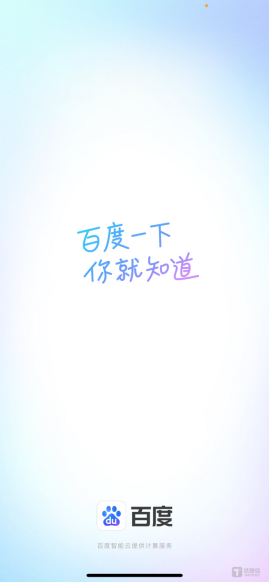 Another national product from Baidu is connected to DeepSeek. Is it open or follow the trend?Mar 12, 2025 pm 01:48 PM
Another national product from Baidu is connected to DeepSeek. Is it open or follow the trend?Mar 12, 2025 pm 01:48 PMDeepSeek-R1 empowers Baidu Library and Netdisk: The perfect integration of deep thinking and action has quickly integrated into many platforms in just one month. With its bold strategic layout, Baidu integrates DeepSeek as a third-party model partner and integrates it into its ecosystem, which marks a major progress in its "big model search" ecological strategy. Baidu Search and Wenxin Intelligent Intelligent Platform are the first to connect to the deep search functions of DeepSeek and Wenxin big models, providing users with a free AI search experience. At the same time, the classic slogan of "You will know when you go to Baidu", and the new version of Baidu APP also integrates the capabilities of Wenxin's big model and DeepSeek, launching "AI search" and "wide network information refinement"
 Prompt Engineering for Web DevelopmentMar 09, 2025 am 08:27 AM
Prompt Engineering for Web DevelopmentMar 09, 2025 am 08:27 AMAI Prompt Engineering for Code Generation: A Developer's Guide The landscape of code development is poised for a significant shift. Mastering Large Language Models (LLMs) and prompt engineering will be crucial for developers in the coming years. Th
 Building a Network Vulnerability Scanner with GoApr 01, 2025 am 08:27 AM
Building a Network Vulnerability Scanner with GoApr 01, 2025 am 08:27 AMThis Go-based network vulnerability scanner efficiently identifies potential security weaknesses. It leverages Go's concurrency features for speed and includes service detection and vulnerability matching. Let's explore its capabilities and ethical


Hot AI Tools

Undresser.AI Undress
AI-powered app for creating realistic nude photos

AI Clothes Remover
Online AI tool for removing clothes from photos.

Undress AI Tool
Undress images for free

Clothoff.io
AI clothes remover

AI Hentai Generator
Generate AI Hentai for free.

Hot Article

Hot Tools

EditPlus Chinese cracked version
Small size, syntax highlighting, does not support code prompt function

Safe Exam Browser
Safe Exam Browser is a secure browser environment for taking online exams securely. This software turns any computer into a secure workstation. It controls access to any utility and prevents students from using unauthorized resources.

MantisBT
Mantis is an easy-to-deploy web-based defect tracking tool designed to aid in product defect tracking. It requires PHP, MySQL and a web server. Check out our demo and hosting services.

SublimeText3 English version
Recommended: Win version, supports code prompts!

SublimeText3 Mac version
God-level code editing software (SublimeText3)





