
In the two prior installments of this series, we considered the performance of floating operations in Perl,
Python and R in a toy example that computed the function cos(sin(sqrt(x))), where x was a very large array of 50M double precision floating numbers.
Hybrid implementations that delegated the arithmetic intensive part to C were among the most performant implementations. In this installment, we will digress slightly and look at the performance of a pure C code implementation of the toy example.
The C code will provide further insights about the importance of memory locality for performance (by default elements in a C array are stored in sequential addresses in memory, and numerical APIs such as PDL or numpy interface with such containers) vis-a-vis containers,
e.g. Perl arrays which do not store their values in sequential addresses in memory. Last, but certainly not least, the C code implementations will allow us to assess whether flags related to floating point operations for the low level compiler (in this case gcc) can affect performance.
This point is worth emphasizing: common mortals are entirely dependent on the choice of compiler flags when "piping" their "install" or building their Inline file. If one does not touch these flags, then one will be blissfully unaware of what they may missing, or pitfalls they may be avoiding.
The humble C file makefile allows one to make such performance evaluations explicitly.
The C code for our toy example is listed in its entirety below. The code is rather self-explanatory, so will not spend time explaining other than pointing out that it contains four functions for
- Non-sequential calculation of the expensive function : all three floating pointing operations take place inside a single loop using one thread
- Sequential calculations of the expensive function : each of the 3 floating point function evaluations takes inside a separate loop using one thread
- Non-sequential OpenMP code : threaded version of the non-sequential code
- Sequential OpenMP code: threaded of the sequential code
In this case, one may hope that the compiler is smart enough to recognize that the square root maps to packed (vectorized) floating pointing operations in assembly, so that one function can be vectorized using the appropriate SIMD instructions (note we did not use the simd program for the OpenMP codes).
Perhaps the speedup from the vectorization may offset the loss of performance from repeatedly accessing the same memory locations (or not).
#include <stdlib.h>
#include <string.h>
#include <math.h>
#include <stdio.h>
#include <omp.h>
// simulates a large array of random numbers
double* simulate_array(int num_of_elements,int seed);
// OMP environment functions
void _set_openmp_schedule_from_env();
void _set_num_threads_from_env();
// functions to modify C arrays
void map_c_array(double* array, int len);
void map_c_array_sequential(double* array, int len);
void map_C_array_using_OMP(double* array, int len);
void map_C_array_sequential_using_OMP(double* array, int len);
int main(int argc, char *argv[]) {
if (argc != 2) {
printf("Usage: %s <array_size>\n", argv[0]);
return 1;
}
int array_size = atoi(argv[1]);
// printf the array size
printf("Array size: %d\n", array_size);
double *array = simulate_array(array_size, 1234);
// Set OMP environment
_set_openmp_schedule_from_env();
_set_num_threads_from_env();
// Perform calculations and collect timing data
double start_time, end_time, elapsed_time;
// Non-Sequential calculation
start_time = omp_get_wtime();
map_c_array(array, array_size);
end_time = omp_get_wtime();
elapsed_time = end_time - start_time;
printf("Non-sequential calculation time: %f seconds\n", elapsed_time);
free(array);
// Sequential calculation
array = simulate_array(array_size, 1234);
start_time = omp_get_wtime();
map_c_array_sequential(array, array_size);
end_time = omp_get_wtime();
elapsed_time = end_time - start_time;
printf("Sequential calculation time: %f seconds\n", elapsed_time);
free(array);
array = simulate_array(array_size, 1234);
// Parallel calculation using OMP
start_time = omp_get_wtime();
map_C_array_using_OMP(array, array_size);
end_time = omp_get_wtime();
elapsed_time = end_time - start_time;
printf("Parallel calculation using OMP time: %f seconds\n", elapsed_time);
free(array);
// Sequential calculation using OMP
array = simulate_array(array_size, 1234);
start_time = omp_get_wtime();
map_C_array_sequential_using_OMP(array, array_size);
end_time = omp_get_wtime();
elapsed_time = end_time - start_time;
printf("Sequential calculation using OMP time: %f seconds\n", elapsed_time);
free(array);
return 0;
}
/*
*******************************************************************************
* OMP environment functions
*******************************************************************************
*/
void _set_openmp_schedule_from_env() {
char *schedule_env = getenv("OMP_SCHEDULE");
printf("Schedule from env %s\n", getenv("OMP_SCHEDULE"));
if (schedule_env != NULL) {
char *kind_str = strtok(schedule_env, ",");
char *chunk_size_str = strtok(NULL, ",");
omp_sched_t kind;
if (strcmp(kind_str, "static") == 0) {
kind = omp_sched_static;
} else if (strcmp(kind_str, "dynamic") == 0) {
kind = omp_sched_dynamic;
} else if (strcmp(kind_str, "guided") == 0) {
kind = omp_sched_guided;
} else {
kind = omp_sched_auto;
}
int chunk_size = atoi(chunk_size_str);
omp_set_schedule(kind, chunk_size);
}
}
void _set_num_threads_from_env() {
char *num = getenv("OMP_NUM_THREADS");
printf("Number of threads = %s from within C\n", num);
omp_set_num_threads(atoi(num));
}
/*
*******************************************************************************
* Functions that modify C arrays whose address is passed from Perl in C
*******************************************************************************
*/
double* simulate_array(int num_of_elements, int seed) {
srand(seed); // Seed the random number generator
double *array = (double *)malloc(num_of_elements * sizeof(double));
for (int i = 0; i
<p>A critical question is whether the use of fast floating compiler flags, a trick that trades speed for accuracy of the code, can affect performance. <br>
Here is the makefile withut this compiler flag<br>
</p>
<pre class="brush:php;toolbar:false">CC = gcc
CFLAGS = -O3 -ftree-vectorize -march=native -Wall -std=gnu11 -fopenmp -fstrict-aliasing
LDFLAGS = -fPIE -fopenmp
LIBS = -lm
SOURCES = inplace_array_mod_with_OpenMP.c
OBJECTS = $(SOURCES:.c=_noffmath_gcc.o)
EXECUTABLE = inplace_array_mod_with_OpenMP_noffmath_gcc
all: $(SOURCES) $(EXECUTABLE)
clean:
rm -f $(OBJECTS) $(EXECUTABLE)
$(EXECUTABLE): $(OBJECTS)
$(CC) $(LDFLAGS) $(OBJECTS) $(LIBS) -o $@
%_noffmath_gcc.o : %.c
$(CC) $(CFLAGS) -c $
<p>and here is the one with this flag:<br>
</p>
<pre class="brush:php;toolbar:false">CC = gcc
CFLAGS = -O3 -ftree-vectorize -march=native -Wall -std=gnu11 -fopenmp -fstrict-aliasing -ffast-math
LDFLAGS = -fPIE -fopenmp
LIBS = -lm
SOURCES = inplace_array_mod_with_OpenMP.c
OBJECTS = $(SOURCES:.c=_gcc.o)
EXECUTABLE = inplace_array_mod_with_OpenMP_gcc
all: $(SOURCES) $(EXECUTABLE)
clean:
rm -f $(OBJECTS) $(EXECUTABLE)
$(EXECUTABLE): $(OBJECTS)
$(CC) $(LDFLAGS) $(OBJECTS) $(LIBS) -o $@
%_gcc.o : %.c
$(CC) $(CFLAGS) -c $
<p>And here are the results of running these two programs</p>
- Without -ffast-math
OMP_SCHEDULE=guided,1 OMP_NUM_THREADS=8 ./inplace_array_mod_with_OpenMP_noffmath_gcc 50000000 Array size: 50000000 Schedule from env guided,1 Number of threads = 8 from within C Non-sequential calculation time: 1.12 seconds Sequential calculation time: 0.95 seconds Parallel calculation using OMP time: 0.17 seconds Sequential calculation using OMP time: 0.15 seconds
- With -ffast-math
OMP_SCHEDULE=guided,1 OMP_NUM_THREADS=8 ./inplace_array_mod_with_OpenMP_gcc 50000000 Array size: 50000000 Schedule from env guided,1 Number of threads = 8 from within C Non-sequential calculation time: 0.27 seconds Sequential calculation time: 0.28 seconds Parallel calculation using OMP time: 0.05 seconds Sequential calculation using OMP time: 0.06 seconds
Note that one can use the fastmath in Numba code as follows (the default is fastmath=False):
@njit(nogil=True,fastmath=True)
def compute_inplace_with_numba(array):
np.sqrt(array,array)
np.sin(array,array)
np.cos(array,array)
A few points that are worth noting:
- The -ffast-math gives major boost in performance (about 300% for both the single threaded and the multi-threaded code), but it can generate erroneous results
- Fastmath also works in Numba, but should be avoided for the same reasons it should be avoided in any application that strives for accuracy
- The sequential C single threaded code gives performance similar to the single threaded PDL and Numpy
- Somewhat surprisingly, the sequential code is about 20% faster than the non-sequential code when the correct (non-fast) math is used.
- Unsurprisingly, multi-threaded code is faster than single threaded code :)
- I still cannot explain how numbas delivers a 50% performance premium over the C code of this rather simple function.
title: " The Quest for Performance Part III : C Force "
日付: 2024-07-07
このシリーズの前 2 回の記事では、Perl での浮動演算のパフォーマンスについて検討しました。
関数 cos(sin(sqrt(x))) を計算するおもちゃの例では、Python と R が使用されています。ここで、x は 50M の倍精度浮動小数点数の 非常に大きな 配列です。
算術集中部分を C に委任したハイブリッド実装は、最もパフォーマンスの高い実装の 1 つでした。今回は少し脱線して、おもちゃのサンプルの純粋な C コード実装のパフォーマンスを見ていきます。
C コードは、パフォーマンスに対するメモリの局所性の重要性について、コンテナと比較してさらに洞察を提供します (デフォルトでは、C 配列の要素はメモリ内の連続したアドレスに格納され、PDL やそのようなコンテナとの numpy インターフェイスなどの数値 API) 、
例えばメモリ内の連続したアドレスに値を格納しない Perl 配列。最後に、重要なことですが、C コードの実装により、低レベル コンパイラ (この場合は gcc) の浮動小数点演算に関連するフラグがパフォーマンスに影響を与えるかどうかを評価できるようになります。
この点は強調する価値があります。一般的な人間は、「インストール」を「パイプ」するとき、またはインライン ファイルをビルドするときのコンパイラ フラグの選択に完全に依存しています。これらのフラグに触れなければ、何が欠けているのか、あるいは避けている落とし穴があるのか、幸いにも気づかないことになるでしょう。
謙虚な C ファイル makefile を使用すると、このようなパフォーマンス評価を明示的に行うことができます。
おもちゃの例の C コード全体を以下に示します。このコードは一目瞭然なので、
に対する 4 つの関数が含まれていることを指摘する以外は説明に時間を費やすことはありません。- 高価な関数の非順次計算: 3 つの浮動小数点演算はすべて、1 つのスレッドを使用して単一のループ内で実行されます
- 高価な関数の逐次計算: 3 つの浮動小数点関数の評価はそれぞれ、1 つのスレッドを使用して別個のループ内で行われます
- ノンシーケンシャル OpenMP コード: ノンシーケンシャル コードのスレッド バージョン
- シーケンシャル OpenMP コード: シーケンシャル コードのスレッド化
この場合、コンパイラーが、平方根がアセンブリ内のパックされた (ベクトル化された) 浮動小数点演算にマップされることを認識するのに十分賢いので、適切な SIMD 命令を使用して 1 つの関数をベクトル化できることを期待するかもしれません (実際に実行したことに注意してください) OpenMP コードには simd プログラムを使用しないでください)。
おそらく、ベクトル化による高速化により、同じメモリ位置に繰り返しアクセスする (またはしない) ことによるパフォーマンスの低下が相殺される可能性があります。
#include <stdlib.h>
#include <string.h>
#include <math.h>
#include <stdio.h>
#include <omp.h>
// simulates a large array of random numbers
double* simulate_array(int num_of_elements,int seed);
// OMP environment functions
void _set_openmp_schedule_from_env();
void _set_num_threads_from_env();
// functions to modify C arrays
void map_c_array(double* array, int len);
void map_c_array_sequential(double* array, int len);
void map_C_array_using_OMP(double* array, int len);
void map_C_array_sequential_using_OMP(double* array, int len);
int main(int argc, char *argv[]) {
if (argc != 2) {
printf("Usage: %s <array_size>\n", argv[0]);
return 1;
}
int array_size = atoi(argv[1]);
// printf the array size
printf("Array size: %d\n", array_size);
double *array = simulate_array(array_size, 1234);
// Set OMP environment
_set_openmp_schedule_from_env();
_set_num_threads_from_env();
// Perform calculations and collect timing data
double start_time, end_time, elapsed_time;
// Non-Sequential calculation
start_time = omp_get_wtime();
map_c_array(array, array_size);
end_time = omp_get_wtime();
elapsed_time = end_time - start_time;
printf("Non-sequential calculation time: %f seconds\n", elapsed_time);
free(array);
// Sequential calculation
array = simulate_array(array_size, 1234);
start_time = omp_get_wtime();
map_c_array_sequential(array, array_size);
end_time = omp_get_wtime();
elapsed_time = end_time - start_time;
printf("Sequential calculation time: %f seconds\n", elapsed_time);
free(array);
array = simulate_array(array_size, 1234);
// Parallel calculation using OMP
start_time = omp_get_wtime();
map_C_array_using_OMP(array, array_size);
end_time = omp_get_wtime();
elapsed_time = end_time - start_time;
printf("Parallel calculation using OMP time: %f seconds\n", elapsed_time);
free(array);
// Sequential calculation using OMP
array = simulate_array(array_size, 1234);
start_time = omp_get_wtime();
map_C_array_sequential_using_OMP(array, array_size);
end_time = omp_get_wtime();
elapsed_time = end_time - start_time;
printf("Sequential calculation using OMP time: %f seconds\n", elapsed_time);
free(array);
return 0;
}
/*
*******************************************************************************
* OMP environment functions
*******************************************************************************
*/
void _set_openmp_schedule_from_env() {
char *schedule_env = getenv("OMP_SCHEDULE");
printf("Schedule from env %s\n", getenv("OMP_SCHEDULE"));
if (schedule_env != NULL) {
char *kind_str = strtok(schedule_env, ",");
char *chunk_size_str = strtok(NULL, ",");
omp_sched_t kind;
if (strcmp(kind_str, "static") == 0) {
kind = omp_sched_static;
} else if (strcmp(kind_str, "dynamic") == 0) {
kind = omp_sched_dynamic;
} else if (strcmp(kind_str, "guided") == 0) {
kind = omp_sched_guided;
} else {
kind = omp_sched_auto;
}
int chunk_size = atoi(chunk_size_str);
omp_set_schedule(kind, chunk_size);
}
}
void _set_num_threads_from_env() {
char *num = getenv("OMP_NUM_THREADS");
printf("Number of threads = %s from within C\n", num);
omp_set_num_threads(atoi(num));
}
/*
*******************************************************************************
* Functions that modify C arrays whose address is passed from Perl in C
*******************************************************************************
*/
double* simulate_array(int num_of_elements, int seed) {
srand(seed); // Seed the random number generator
double *array = (double *)malloc(num_of_elements * sizeof(double));
for (int i = 0; i
<p>重要な問題は、高速フローティング コンパイラ フラグの使用 (コードの精度と速度を引き換えにするトリック) がパフォーマンスに影響を与える可能性があるかどうかです。 <br>
このコンパイラ フラグのないメイクファイルは次のとおりです<br>
</p>
<pre class="brush:php;toolbar:false">CC = gcc
CFLAGS = -O3 -ftree-vectorize -march=native -Wall -std=gnu11 -fopenmp -fstrict-aliasing
LDFLAGS = -fPIE -fopenmp
LIBS = -lm
SOURCES = inplace_array_mod_with_OpenMP.c
OBJECTS = $(SOURCES:.c=_noffmath_gcc.o)
EXECUTABLE = inplace_array_mod_with_OpenMP_noffmath_gcc
all: $(SOURCES) $(EXECUTABLE)
clean:
rm -f $(OBJECTS) $(EXECUTABLE)
$(EXECUTABLE): $(OBJECTS)
$(CC) $(LDFLAGS) $(OBJECTS) $(LIBS) -o $@
%_noffmath_gcc.o : %.c
$(CC) $(CFLAGS) -c $
<p>そして、これがこのフラグを持つものです:<br>
</p>
<pre class="brush:php;toolbar:false">CC = gcc
CFLAGS = -O3 -ftree-vectorize -march=native -Wall -std=gnu11 -fopenmp -fstrict-aliasing -ffast-math
LDFLAGS = -fPIE -fopenmp
LIBS = -lm
SOURCES = inplace_array_mod_with_OpenMP.c
OBJECTS = $(SOURCES:.c=_gcc.o)
EXECUTABLE = inplace_array_mod_with_OpenMP_gcc
all: $(SOURCES) $(EXECUTABLE)
clean:
rm -f $(OBJECTS) $(EXECUTABLE)
$(EXECUTABLE): $(OBJECTS)
$(CC) $(LDFLAGS) $(OBJECTS) $(LIBS) -o $@
%_gcc.o : %.c
$(CC) $(CFLAGS) -c $
<p>これら 2 つのプログラムを実行した結果が次のとおりです</p>
- -ffast-math なし
OMP_SCHEDULE=guided,1 OMP_NUM_THREADS=8 ./inplace_array_mod_with_OpenMP_noffmath_gcc 50000000 Array size: 50000000 Schedule from env guided,1 Number of threads = 8 from within C Non-sequential calculation time: 1.12 seconds Sequential calculation time: 0.95 seconds Parallel calculation using OMP time: 0.17 seconds Sequential calculation using OMP time: 0.15 seconds
- -ffast-math を使用する
OMP_SCHEDULE=guided,1 OMP_NUM_THREADS=8 ./inplace_array_mod_with_OpenMP_gcc 50000000 Array size: 50000000 Schedule from env guided,1 Number of threads = 8 from within C Non-sequential calculation time: 0.27 seconds Sequential calculation time: 0.28 seconds Parallel calculation using OMP time: 0.05 seconds Sequential calculation using OMP time: 0.06 seconds
次のように Numba コードで fastmath を使用できることに注意してください (デフォルトは fastmath=False)。
@njit(nogil=True,fastmath=True)
def compute_inplace_with_numba(array):
np.sqrt(array,array)
np.sin(array,array)
np.cos(array,array)
注目に値するいくつかの点:
- -ffast-math はパフォーマンスを大幅に向上させます (シングルスレッドコードとマルチスレッドコードの両方で約 300%) が、誤った結果が生成される可能性があります
- Fastmath は Numba でも動作しますが、正確さを追求するアプリケーションで避けるべきと同じ理由で避けるべきです
- シーケンシャル C シングル スレッド コードは、シングル スレッド PDL や Numpy と同様のパフォーマンスを提供します
- 少し驚くべきことに、正しい (高速ではない) 計算を使用すると、シーケンシャル コードは非シーケンシャル コードよりも約 20% 高速になります。
- 当然のことながら、マルチスレッド コードはシングル スレッド コードより高速です :)
- numbas が、このかなり単純な関数の C コードよりもどのようにパフォーマンスを 50% 向上させるのか、まだ説明できません。
The above is the detailed content of The Quest for Performance Part III : C Force. For more information, please follow other related articles on the PHP Chinese website!
 C# vs. C : A Comparative Analysis of Programming LanguagesMay 04, 2025 am 12:03 AM
C# vs. C : A Comparative Analysis of Programming LanguagesMay 04, 2025 am 12:03 AMThe main differences between C# and C are syntax, memory management and performance: 1) C# syntax is modern, supports lambda and LINQ, and C retains C features and supports templates. 2) C# automatically manages memory, C needs to be managed manually. 3) C performance is better than C#, but C# performance is also being optimized.
 Building XML Applications with C : Practical ExamplesMay 03, 2025 am 12:16 AM
Building XML Applications with C : Practical ExamplesMay 03, 2025 am 12:16 AMYou can use the TinyXML, Pugixml, or libxml2 libraries to process XML data in C. 1) Parse XML files: Use DOM or SAX methods, DOM is suitable for small files, and SAX is suitable for large files. 2) Generate XML file: convert the data structure into XML format and write to the file. Through these steps, XML data can be effectively managed and manipulated.
 XML in C : Handling Complex Data StructuresMay 02, 2025 am 12:04 AM
XML in C : Handling Complex Data StructuresMay 02, 2025 am 12:04 AMWorking with XML data structures in C can use the TinyXML or pugixml library. 1) Use the pugixml library to parse and generate XML files. 2) Handle complex nested XML elements, such as book information. 3) Optimize XML processing code, and it is recommended to use efficient libraries and streaming parsing. Through these steps, XML data can be processed efficiently.
 C and Performance: Where It Still DominatesMay 01, 2025 am 12:14 AM
C and Performance: Where It Still DominatesMay 01, 2025 am 12:14 AMC still dominates performance optimization because its low-level memory management and efficient execution capabilities make it indispensable in game development, financial transaction systems and embedded systems. Specifically, it is manifested as: 1) In game development, C's low-level memory management and efficient execution capabilities make it the preferred language for game engine development; 2) In financial transaction systems, C's performance advantages ensure extremely low latency and high throughput; 3) In embedded systems, C's low-level memory management and efficient execution capabilities make it very popular in resource-constrained environments.
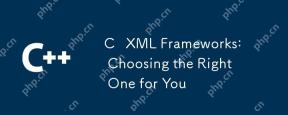 C XML Frameworks: Choosing the Right One for YouApr 30, 2025 am 12:01 AM
C XML Frameworks: Choosing the Right One for YouApr 30, 2025 am 12:01 AMThe choice of C XML framework should be based on project requirements. 1) TinyXML is suitable for resource-constrained environments, 2) pugixml is suitable for high-performance requirements, 3) Xerces-C supports complex XMLSchema verification, and performance, ease of use and licenses must be considered when choosing.
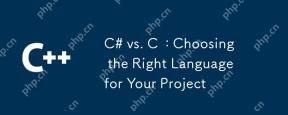 C# vs. C : Choosing the Right Language for Your ProjectApr 29, 2025 am 12:51 AM
C# vs. C : Choosing the Right Language for Your ProjectApr 29, 2025 am 12:51 AMC# is suitable for projects that require development efficiency and type safety, while C is suitable for projects that require high performance and hardware control. 1) C# provides garbage collection and LINQ, suitable for enterprise applications and Windows development. 2)C is known for its high performance and underlying control, and is widely used in gaming and system programming.
 How to optimize codeApr 28, 2025 pm 10:27 PM
How to optimize codeApr 28, 2025 pm 10:27 PMC code optimization can be achieved through the following strategies: 1. Manually manage memory for optimization use; 2. Write code that complies with compiler optimization rules; 3. Select appropriate algorithms and data structures; 4. Use inline functions to reduce call overhead; 5. Apply template metaprogramming to optimize at compile time; 6. Avoid unnecessary copying, use moving semantics and reference parameters; 7. Use const correctly to help compiler optimization; 8. Select appropriate data structures, such as std::vector.
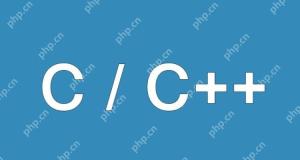 How to understand the volatile keyword in C?Apr 28, 2025 pm 10:24 PM
How to understand the volatile keyword in C?Apr 28, 2025 pm 10:24 PMThe volatile keyword in C is used to inform the compiler that the value of the variable may be changed outside of code control and therefore cannot be optimized. 1) It is often used to read variables that may be modified by hardware or interrupt service programs, such as sensor state. 2) Volatile cannot guarantee multi-thread safety, and should use mutex locks or atomic operations. 3) Using volatile may cause performance slight to decrease, but ensure program correctness.


Hot AI Tools

Undresser.AI Undress
AI-powered app for creating realistic nude photos

AI Clothes Remover
Online AI tool for removing clothes from photos.

Undress AI Tool
Undress images for free

Clothoff.io
AI clothes remover

Video Face Swap
Swap faces in any video effortlessly with our completely free AI face swap tool!

Hot Article

Hot Tools

SublimeText3 Linux new version
SublimeText3 Linux latest version

Dreamweaver CS6
Visual web development tools

Dreamweaver Mac version
Visual web development tools

SecLists
SecLists is the ultimate security tester's companion. It is a collection of various types of lists that are frequently used during security assessments, all in one place. SecLists helps make security testing more efficient and productive by conveniently providing all the lists a security tester might need. List types include usernames, passwords, URLs, fuzzing payloads, sensitive data patterns, web shells, and more. The tester can simply pull this repository onto a new test machine and he will have access to every type of list he needs.

VSCode Windows 64-bit Download
A free and powerful IDE editor launched by Microsoft






