Home >Computer Tutorials >Troubleshooting >Solution to computer failure to boot
Solution to computer failure to boot
- PHPzOriginal
- 2024-08-05 14:22:25890browse
The computer cannot be turned on, which is very frustrating! PHP editor Xigua understands your troubles, and hereby compiled this practical guide to provide you with a comprehensive solution to the problem that the computer cannot be turned on. From detecting hardware to troubleshooting software failures, we cover every possible cause and solution. Read on to say goodbye to the trouble of not turning on and get your computer back up and running!
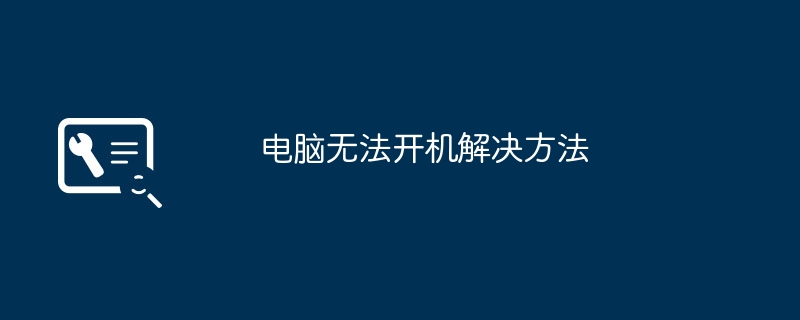
1. Solutions to the problem that the computer cannot be turned on
Common causes
When the computer cannot be turned on, it is usually affected by a variety of reasons. The most common causes include power failure, hardware failure, system issues, and connectivity issues.
Solutions
The following are solutions to several common reasons why the computer cannot turn on:
Check the power supply
First, check whether the power socket and power cord are connected properly. If there is no problem with the socket and power cord, you can try to replace the power socket or power cord, or you can try to use another working power supply for testing.
Check the hardware
If there is no problem with the power supply, you can consider checking whether the hardware, such as memory modules, graphics cards, hard drives, etc., are installed properly. There may be a hardware failure that prevents the computer from starting. You can unplug the external devices and test the internal hardware one by one.
System problem
After ruling out power and hardware problems, if you still cannot boot, you can try using the system recovery tool or system repair mode. Sometimes system file corruption or system configuration problems can cause the computer to fail to start normally.
Connection problem
Finally, check whether the internal connections of the computer are good, including the connection of the internal data cable, the connection of the power cable, etc. Sometimes loose connections can also prevent the computer from turning on.
Summary
The computer cannot be turned on may be due to a variety of reasons, which need to be investigated one by one. Check the power supply first, then the hardware, then system issues, and finally pay attention to the internal connections. If none of the above methods solve the problem, it is recommended to contact a professional for further diagnosis and repair.
Thank you for reading this article. I hope the solutions provided in this article can help you solve the problem of the computer not being able to boot.
2. The computer cannot be turned on when started in the background
The computer cannot be turned on when started in the background
As an indispensable tool in modern life, computers undertake many important functions, so once they cannot be turned on, it often affects our work and Life brings great troubles. It is especially worrying when the computer cannot start normally when it starts in the background. This article will explain this common problem for you and provide solutions.
Possible reason one: Hardware failure
First, you need to troubleshoot possible hardware failures. Damage or poor connection of hardware components such as memory modules and hard disks may cause the computer to fail to start normally. It is recommended to check whether the hardware connection is firm, and if necessary, try replacing parts and restarting the computer.
Possible reason two: System problem
Secondly, there may be a problem with the system, such as damaged system files or incorrect system startup settings. In this case, you can try to enter safe mode and perform system repair, or use system recovery tools to restore to a previous stable state.
Possible reason three: Software conflict
In addition, software conflicts are also a common reason why the computer cannot start normally. When started in the background, some software may conflict with the system or other software, causing startup failure. You can try disabling startup items or uninstalling recently installed software to resolve the issue.
Solution 1: Restart the computer
Faced with the situation that it cannot start, the easiest way is often to restart the computer. By forcing a shutdown and restart, you can try to clear the temporary system error and get your computer back up and running normally.
Solution 2: Use the repair tool
If the computer still cannot start normally, you can try to use the repair tool that comes with the system for fault diagnosis and repair. For example, Windows systems have built-in system recovery functions that can help fix startup problems.
Solution 3: Upgrade the system patch
In addition, timely upgrading the system patch is also an effective way to prevent the problem of the computer not being able to boot. System patches usually include fixes for security vulnerabilities and system failures, which can effectively improve system stability.
Summary
When faced with the situation where the computer cannot be turned on during background startup, don’t panic, you can follow the above methods to troubleshoot and solve the problems one by one. If none of the above methods can solve the problem, it is recommended to contact professional technicians for repairs in time to avoid further worsening of the problem.
The above is the detailed content of Solution to computer failure to boot. For more information, please follow other related articles on the PHP Chinese website!

