In the addictive mobile game "Everlasting", players will embark on an unforgettable adventure. As a brave adventurer, you will explore mysterious worlds, engage in fierce battles with powerful enemies, and have endless fun solving hidden puzzles. PHP Editor Apple sincerely recommends it and invites you to learn more about the exciting content of this mobile game and experience the immersive adventure excitement and fun!

The core gameplay of the Everlasting Tribulation mobile game is the martial arts chicken game (Battle Royale). Everything the player does in a game is for survival.
1. Birth point selection:
Open the game map and you can see all the optional birth points on the map. Choose any location as the birth point to start. The birth points of different colors represent the materials in the area. For example, the golden birth points are very rich in materials, but the people who choose There will be more.

2. Dark area:
After entering the game, a safe zone will be randomly generated. The safe zone will not be eroded by the dark zone. As the game time goes by, the safe zone will become smaller and smaller. Players need to move to the safe zone before shrinking.

3. Toxin escape:
The dark area is also a poisonous circle. Players who stay in the dark area will be harmed by the dark area and their blood will be continuously deducted.
Click on the minimap to view the remaining time for the first Dark Territory Spread. After the countdown ends, the dark zone will begin to spread to the safe zone, and the safe zone will shrink, and then enter the next countdown for the spread of the dark zone.

4. Collect supplies:
Players need to collect supplies on the map, fight with other players, and strive to survive until the end.
Enrich your equipment by collecting various resources scattered in the room, in the wild, and on the ground. Resources of different colors have different levels. Gold has the best quality and white has the lowest quality. They can be picked up automatically or selected on demand.

5. How to win:
The hero who survives to the end will win and become the chosen one.
In the process of collecting supplies and running away poison, players need to always pay attention to nearby enemies. When an enemy appears within a certain distance, a red footsteps reminder will appear. When the enemy is close, the enemy's location will be displayed specifically.
Fight enemies through attack keys and character skills, try to survive to the end, and win by yourself or with your teammates.

6. Button introduction:
In order to ensure the operability of the game, the in-game interface is equipped with many buttons, which are mainly divided into mobile area, functional area and operation area. The specific usage of each button can be viewed in the figure below:

7. Fighting methods:
As long as you know rock, paper, scissors, you can learn the basic fighting methods of the game! The fighting methods in the game are simply called red (vibration knife) = paper, white (normal attack) = scissors, and blue (hegemony) = rock. Mutual restraint, as follows:
Red (vibrating sword) - Restraint - >> Blue (Hegemony) - Restraint - >> White (normal attack) - Restraint - >> Red (Vibrating blade)

White is mainly divided into flat A and rising dragon. Level A mainly involves pressing the attack button to perform two Level A attacks, but some weapons have different mechanisms. For example, when using a broadsword, only the first attack of Level A is white.
Another form of the White Sword - Shenglong is mainly played by sliding the roulette wheel upwards.

The red color is mainly the vibrating knife. Click the independent vibration knife button or slide the attack button left to release the vibration knife. After successfully vibrating the sword, the character will turn into a golden body state, which is not easily interrupted. Then click the attack button to release the execution attack, causing high damage to the opponent.

Blue is mainly for charged attacks and blue hegemonic attacks. Long press the attack button to enter the Lanba body charging state. The longer you press and hold the attack button, the longer the charging time, the higher the damage. The third flat A attack is a blue hegemonic attack. Similarly, the second attack of the flat A with a broad sword with different mechanics is a blue overlord attack.

8. Introduction to props:
In the game, we will also involve various functional props, such as [Recovery Powder] to restore blood and armor, [Sacred Ointment] to repair weapon durability, etc.
The functions and acquisition methods of each prop are shown in the figure below:

The above is the detailed content of How to play the mobile game 'Eternal Calamity'. For more information, please follow other related articles on the PHP Chinese website!
 Kingdom Come Deliverance 2 Back in the Saddle WalkthroughMay 14, 2025 am 04:16 AM
Kingdom Come Deliverance 2 Back in the Saddle WalkthroughMay 14, 2025 am 04:16 AMBack in the Saddle is the 7th main quest in Kingdom Come Deliverance 2. This walkthrough will guide you through all objectives of the Back in the Saddle main story quest. Follow the chamberlain After the talk with von Bergow, follow Chamberlain Ulri
 Don't Tell Everyone What You Saw Walkthrough - The Hundred Line: Last Defense AcademyMay 14, 2025 am 04:15 AM
Don't Tell Everyone What You Saw Walkthrough - The Hundred Line: Last Defense AcademyMay 14, 2025 am 04:15 AMKeep the invaders' village location a secret. Days 74-87 Tsubasa departs your group on Day 83. Following several cutscenes, a pivotal, unwinnable battle against Dahl'xia ensues on Day 87. Days 88-93 Kurara leaves your party on Day 91, followed by Sho
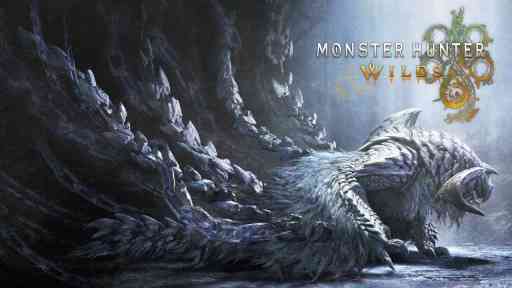 Monster Hunter Wilds: Large MonsterMay 14, 2025 am 04:14 AM
Monster Hunter Wilds: Large MonsterMay 14, 2025 am 04:14 AMAjarakan: A Fiery Foe in Monster Hunter Wilds The Ajarakan is a formidable large monster in Monster Hunter Wilds, challenging hunters with its unique abilities and molten armor. Key Traits: Ajarakan's defining feature is its heavily armored carapac
 Kingdom Come Deliverance 2 How to HealMay 14, 2025 am 04:13 AM
Kingdom Come Deliverance 2 How to HealMay 14, 2025 am 04:13 AMIn Kingdom Come Deliverance 2 (KCD2) there are two main ways to heal yourself: by sleeping in beds, and by consuming Marigold decoction potions. Method 1: Sleep in Beds Each hour you sleep in a bed restores some health. The more comfortable the bed,
 Kingdom Come Deliverance 2 The Fifth Commandment WalkthroughMay 14, 2025 am 04:11 AM
Kingdom Come Deliverance 2 The Fifth Commandment WalkthroughMay 14, 2025 am 04:11 AMThe Fifth Commandment is a side quest in Kingdom Come Deliverance 2. This walkthrough will guide you through all objectives of The Fifth Commandment side mission. Starting Location: Kuttenberg Region > Kuttenberg City > Hangman’s Halter Tave
 Kingdom Come Deliverance 2 The Sword and the Quill WalkthroughMay 14, 2025 am 04:10 AM
Kingdom Come Deliverance 2 The Sword and the Quill WalkthroughMay 14, 2025 am 04:10 AMThe Sword and the Quill is the 13th main quest in Kingdom Come Deliverance 2. This walkthrough will guide you through all objectives of the The Sword and the Quill main story quest. Follow Zizka and Katherine As you arrive in Kuttenberg you will be
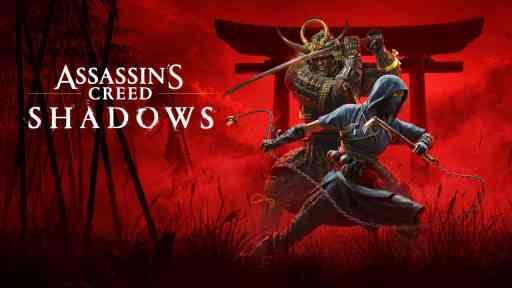 Assassin's Creed Shadows Arrow Strike WalkthroughMay 14, 2025 am 04:09 AM
Assassin's Creed Shadows Arrow Strike WalkthroughMay 14, 2025 am 04:09 AMAssassin's Creed Shadows: Arrow Strike Quest Guide This walkthrough details the objectives for the Arrow Strike side quest in Assassin's Creed Shadows. Location: Kii Region Quest Giver: Rin (People of Kii > Rin > Arrow Strike on the questboard
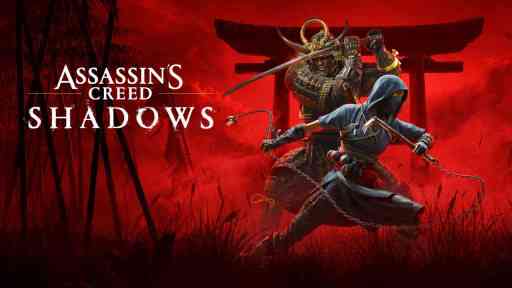 Assassin's Creed Shadows Makino Kurumazuka Kofun WalkthroughMay 14, 2025 am 04:08 AM
Assassin's Creed Shadows Makino Kurumazuka Kofun WalkthroughMay 14, 2025 am 04:08 AMAssassin's Creed Shadows: Conquering the Makino Kurumazuka Kofun This guide details how to complete the Makino Kurumazuka Kofun in Assassin's Creed Shadows of the Shogun. Crucially, this Kofun is only accessible as Yasuke, unlocked after completing


Hot AI Tools

Undresser.AI Undress
AI-powered app for creating realistic nude photos

AI Clothes Remover
Online AI tool for removing clothes from photos.

Undress AI Tool
Undress images for free

Clothoff.io
AI clothes remover

Video Face Swap
Swap faces in any video effortlessly with our completely free AI face swap tool!

Hot Article

Hot Tools

Notepad++7.3.1
Easy-to-use and free code editor

SecLists
SecLists is the ultimate security tester's companion. It is a collection of various types of lists that are frequently used during security assessments, all in one place. SecLists helps make security testing more efficient and productive by conveniently providing all the lists a security tester might need. List types include usernames, passwords, URLs, fuzzing payloads, sensitive data patterns, web shells, and more. The tester can simply pull this repository onto a new test machine and he will have access to every type of list he needs.

MantisBT
Mantis is an easy-to-deploy web-based defect tracking tool designed to aid in product defect tracking. It requires PHP, MySQL and a web server. Check out our demo and hosting services.

ZendStudio 13.5.1 Mac
Powerful PHP integrated development environment

SublimeText3 Chinese version
Chinese version, very easy to use






