 Technology peripherals
Technology peripherals AI
AI Generate PPT with one click! Kimi: Let the 'PPT migrant workers' become popular first
Generate PPT with one click! Kimi: Let the 'PPT migrant workers' become popular firstGenerate PPT with one click! Kimi: Let the 'PPT migrant workers' become popular first
Kimi: In just one sentence, a PPT is ready in just ten seconds.
PPT This thing is so annoying!
To hold a meeting, you must have a PPT; to write a weekly report, you must have a PPT; to raise an investment, you must present a PPT; even if you accuse someone of cheating, you must send a PPT.
College is more like studying PPT major, watching PPT in class and doing PPT after class.
Perhaps, when Dennis Austin invented PPT 37 years ago, he did not expect that one day PPT would become so widespread.

You guys are in tears talking about the hard experience of doing PPT.
"It took me three months to create a PPT of more than 20 pages, and I revised it dozens of times. I felt like vomiting when I saw the PPT." PPT";
"If you have an impromptu meeting, you have to make a PPT, and people are going bald";
......
Although migrant workers have too many resentments towards PPT, the importance of PPT needs no elaboration. :
The work was exhausting, and in the end I couldn’t do anything but write PPT.
Therefore, when AI, a productivity tool, claims to reshape thousands of industries, workers are questioning their souls:
No, yesterday Kimi launched a PPT function.
-1-Look! look! Varied! What! Call! effect! Rate!
To be precise, Kimi and AiPPT jointly created such a PPT assistant.
We can @PPT in the web chat box, or we can go to the "Kimi+" square to find the "PPT Assistant".
 If you want Kimi to produce a PPT, there are two paths:
If you want Kimi to produce a PPT, there are two paths:
One is to upload the document and convert the PPT with one click; the other is to enter the instructions and generate the outline and PPT with one click.
Let’s talk about the first method first, convert PPT with one click.We feed the messy materials into the Kimi chat box in the form of documents, and then enter a spell, including identity, purpose, requirements and other points.
For example, we compared our previous article
"Trump's Assassination Photo, for 2100 yuan? ! Article titles, pictures, AI will give you a dozen for free"convert it into a word document, throw it to kimi, and then enter the prompt word:"I am an AI application science editor of this site, please follow this document, Create a ppt for AI enthusiasts that introduces the use of AI to title and illustrate articles. The text style is concise and clear, and the pictures in the document can be used with appropriate humor. "
Generate text outlines in the "comfort zone" of large models. , Kimi quickly conceived the framework of PPT.
 Then, click "Generate PPT with one click" to automatically jump to the template interface.
Then, click "Generate PPT with one click" to automatically jump to the template interface.
The PPT templates included in it are really diverse and varied. There are so many that I am too lazy to count them. We can filter by "template scene", "design style" and "theme color".
 I won’t say anything, just show it to everyone, what! What! Call! effect! Rate!
I won’t say anything, just show it to everyone, what! What! Call! effect! Rate!
 As soon as he clicked the "Generate PPT" button, Kimi created a 20-page PPT in just a few seconds. It only took about ten seconds. The whole process was quite smooth.
As soon as he clicked the "Generate PPT" button, Kimi created a 20-page PPT in just a few seconds. It only took about ten seconds. The whole process was quite smooth.
 Unfortunately, the PPT it generates is just a framework, and the details and pictures of each part need to be added manually.
Unfortunately, the PPT it generates is just a framework, and the details and pictures of each part need to be added manually.
When we enter the PPT editing interface, we can modify the outline, replace templates, insert elements, and set text, shapes, pictures, tables, and perform operations such as puzzles and downloads.

We ask you to generate a teaching PPT outline of "Dream of Red Mansions", and directly enter the spell:
"I am a high school Chinese teacher, please help me generate a teaching PPT of "Dream of Red Mansions", which needs to be divided into introduction and teaching Objectives, initial reading, summary, and homework."
Then there is a PPT output:

Let’s take a look at the results of Kimi’s busy work:

It used to take a day’s work, but with Kimi, it can be done in ten seconds.
Of course, currently it can only set up a PPT template based on the outline. If we want a carefully "dressed" PPT, we still need to manually adjust the font size, upload pictures, insert animation special effects, etc.
Even so, it is much better than working overtime for ten days and a half in a row just to finish dozens of pages of PPT.
-2-
PPT track is also very crowded
In fact, the AI-generated PPT track is also extremely crowded.
According to incomplete statistics, there are no less than 40 AI applications for generating PPT, among which the well-known ones include Gamma and Tome, as well as domestic Canva, WPS AI, Baidu Wenku, iDesign, Meitu AI, and iFlytek Zhiwen , singer PPT, AiPPT, Wanzhi PPT, Tiangong AI...
1.Gamma
Website: https://gamma.app/ai-powerpoint

Gamma is an intelligent PPT production Tools, through AI technology and a variety of templates, allow users to create high-quality PPTs easily and quickly. Its AI assistant function can automatically generate PPT outlines and content that match the topic according to the user's needs. Gamma also supports multiple content formats such as images, videos, and embedded web pages, as well as import and export of multiple formats.
2.Tome
Website: https://tome.app/

Tome is an AI-driven research and presentation platform tailored for sales and marketing teams. It uses artificial intelligence technology to accelerate customer research and personalization of presentations. Tome supports quick import from Google Docs and intelligently converts them into diverse presentation pages. In addition, it provides advanced AI text generation and personalization capabilities to quickly generate new text or edit and polish existing content.
3.WPS AI

WPS AI is an artificial intelligence application with large language model capabilities released by Kingsoft Office. It provides users with the capabilities of intelligent document writing, reading comprehension and question answering, and intelligent human-computer interaction. WPS AI can generate PPT outlines with one click to efficiently sort out work progress and planning. It also supports generation and summarization of document content, as well as interaction with PDF files.
4.AiPPT
Website: https://www.aippt.cn/

AiPPT is an online tool that uses AI technology to generate PPT with one click. It provides a variety of functions, including automatically generating PPT outline copy, quickly converting documents into PPT, and providing a large number of high-quality templates. Users only need to enter the title, and AiPPT can automatically generate a complete PPT, greatly simplifying the PPT production process. In addition, AiPPT also supports multi-format document import and rich online editing capabilities, including text, pictures, tables, charts, etc.
5. Meitu AI
Website: https://www.designkit.com/ppt/

Meitu AI PPT is a free online AI-generated PPT design tool owned by Meitu Xiu Xiu . Users only need to enter a sentence to easily create exquisite PPTs of various types and styles, such as industry analysis, work reports, creative design plans, corporate team building planning, department work summaries, etc.
6. Love Design

Love Design AI’s PPT production function is an online PPT production tool based on artificial intelligence technology. It allows users to automatically generate a PPT draft including an outline, copy, and even complete slides by entering topic keywords, thus greatly simplifying the PPT production process. In addition, iDesign PPT integrates a large number of high-quality template materials, and users can easily adjust visual elements such as color and layout.
7. Singer PPT
Website: https://gezhe.com/

Singer PPT is a free smart PPT generation tool that provides a variety of functions to simplify the PPT production process. It provides diversified PPT generation modes, including fast generation, professional generation, long article conversion to PPT and article link conversion to PPT, etc. It provides a wealth of PPT templates and cases, and can also generate PPT on a single page and translate PPT with one click, supporting the conversion of Translate Chinese PPT into other languages, retaining the original PPT format and animation effects.
8.Canva can draw PPT
Website: https://www.canva.cn/

Canva is an online design collaboration platform that provides a large number of design templates, including PPT, posters, and logos , resume and other graphic design scenarios. It allows users to create from their own media, ready-made templates or imagination, and achieve professional designs by dragging and editing elements, photos, audio and more. Its PPT creation tool provides a variety of templates and materials that support custom changes for easy presentation creation.
9. Baidu Wenku

Baidu Wenku’s AI PPT production function greatly simplifies the PPT production process and improves efficiency through intelligent content generation and editing. Users only need to provide a topic, and Baidu Wenku's AI assistant can automatically generate a PPT outline and content that matches the topic. In addition, Baidu Wenku also provides a wealth of templates and design options to meet the needs of different users.
10. iFlytek
Website: https://zhiwen.xfyun.cn/

iFlytek is an artificial intelligence-based PPT generation tool launched by iFlytek. It can generate PPT with one click based on a sentence or document input by the user. Suitable for a variety of scenarios, such as workplace summaries, new product releases, educational courseware, etc. The main functions include theme creation, text creation, PPT copywriting optimization, speech note generation, etc. It has a variety of built-in templates, supports customized changes, and is easy to operate.
As for which AI PPT is the best, wait until we take the time to make a detailed evaluation.
OK! It’s done, Goodbye!
In the future, we will bring more first-hand reviews of large AI models and AI applications, and everyone is welcome to join the group for communication.

The above is the detailed content of Generate PPT with one click! Kimi: Let the 'PPT migrant workers' become popular first. For more information, please follow other related articles on the PHP Chinese website!
 The Hidden Dangers Of AI Internal Deployment: Governance Gaps And Catastrophic RisksApr 28, 2025 am 11:12 AM
The Hidden Dangers Of AI Internal Deployment: Governance Gaps And Catastrophic RisksApr 28, 2025 am 11:12 AMThe unchecked internal deployment of advanced AI systems poses significant risks, according to a new report from Apollo Research. This lack of oversight, prevalent among major AI firms, allows for potential catastrophic outcomes, ranging from uncont
 Building The AI PolygraphApr 28, 2025 am 11:11 AM
Building The AI PolygraphApr 28, 2025 am 11:11 AMTraditional lie detectors are outdated. Relying on the pointer connected by the wristband, a lie detector that prints out the subject's vital signs and physical reactions is not accurate in identifying lies. This is why lie detection results are not usually adopted by the court, although it has led to many innocent people being jailed. In contrast, artificial intelligence is a powerful data engine, and its working principle is to observe all aspects. This means that scientists can apply artificial intelligence to applications seeking truth through a variety of ways. One approach is to analyze the vital sign responses of the person being interrogated like a lie detector, but with a more detailed and precise comparative analysis. Another approach is to use linguistic markup to analyze what people actually say and use logic and reasoning. As the saying goes, one lie breeds another lie, and eventually
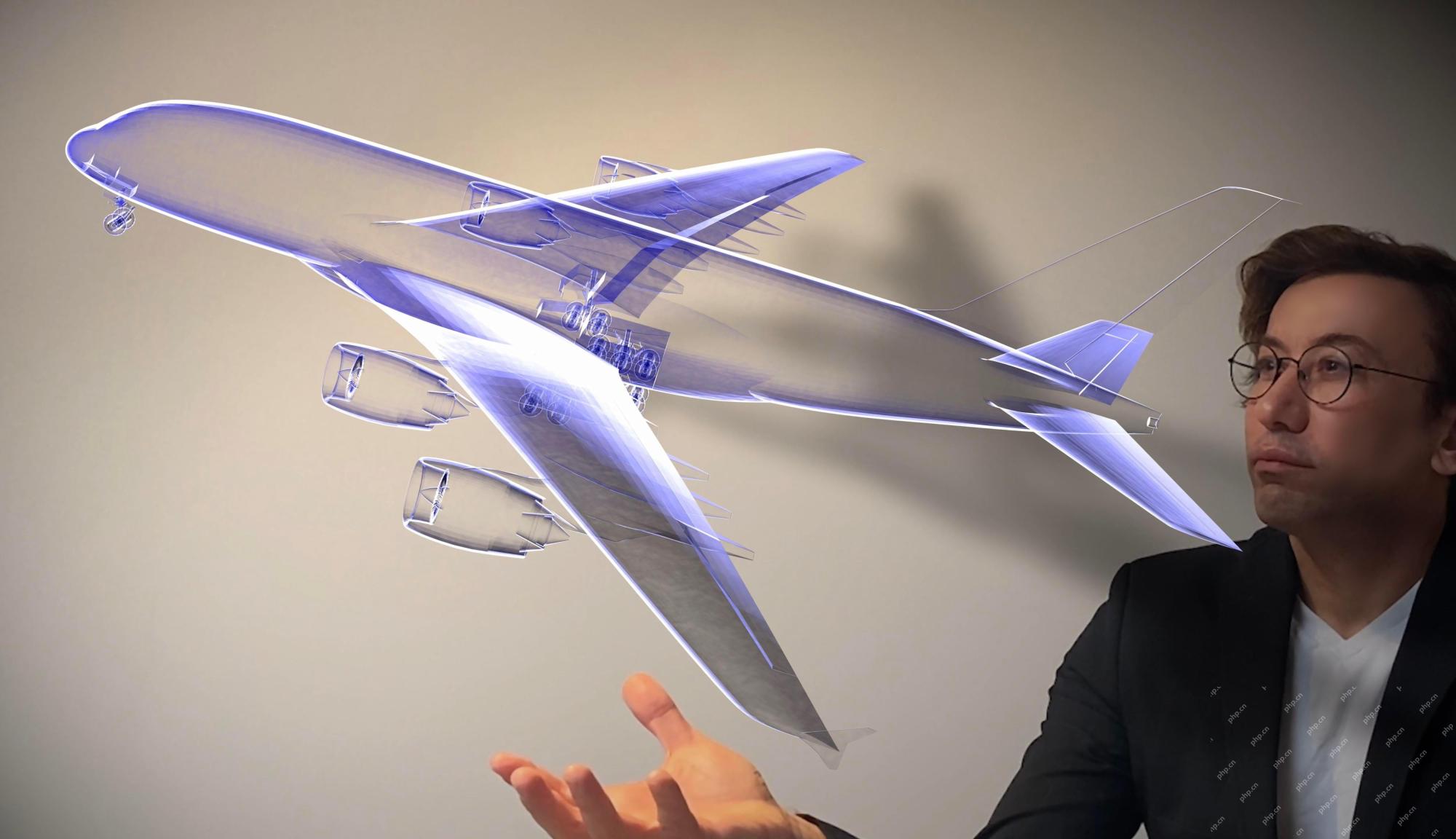 Is AI Cleared For Takeoff In The Aerospace Industry?Apr 28, 2025 am 11:10 AM
Is AI Cleared For Takeoff In The Aerospace Industry?Apr 28, 2025 am 11:10 AMThe aerospace industry, a pioneer of innovation, is leveraging AI to tackle its most intricate challenges. Modern aviation's increasing complexity necessitates AI's automation and real-time intelligence capabilities for enhanced safety, reduced oper
 Watching Beijing's Spring Robot RaceApr 28, 2025 am 11:09 AM
Watching Beijing's Spring Robot RaceApr 28, 2025 am 11:09 AMThe rapid development of robotics has brought us a fascinating case study. The N2 robot from Noetix weighs over 40 pounds and is 3 feet tall and is said to be able to backflip. Unitree's G1 robot weighs about twice the size of the N2 and is about 4 feet tall. There are also many smaller humanoid robots participating in the competition, and there is even a robot that is driven forward by a fan. Data interpretation The half marathon attracted more than 12,000 spectators, but only 21 humanoid robots participated. Although the government pointed out that the participating robots conducted "intensive training" before the competition, not all robots completed the entire competition. Champion - Tiangong Ult developed by Beijing Humanoid Robot Innovation Center
 The Mirror Trap: AI Ethics And The Collapse Of Human ImaginationApr 28, 2025 am 11:08 AM
The Mirror Trap: AI Ethics And The Collapse Of Human ImaginationApr 28, 2025 am 11:08 AMArtificial intelligence, in its current form, isn't truly intelligent; it's adept at mimicking and refining existing data. We're not creating artificial intelligence, but rather artificial inference—machines that process information, while humans su
 New Google Leak Reveals Handy Google Photos Feature UpdateApr 28, 2025 am 11:07 AM
New Google Leak Reveals Handy Google Photos Feature UpdateApr 28, 2025 am 11:07 AMA report found that an updated interface was hidden in the code for Google Photos Android version 7.26, and each time you view a photo, a row of newly detected face thumbnails are displayed at the bottom of the screen. The new facial thumbnails are missing name tags, so I suspect you need to click on them individually to see more information about each detected person. For now, this feature provides no information other than those people that Google Photos has found in your images. This feature is not available yet, so we don't know how Google will use it accurately. Google can use thumbnails to speed up finding more photos of selected people, or may be used for other purposes, such as selecting the individual to edit. Let's wait and see. As for now
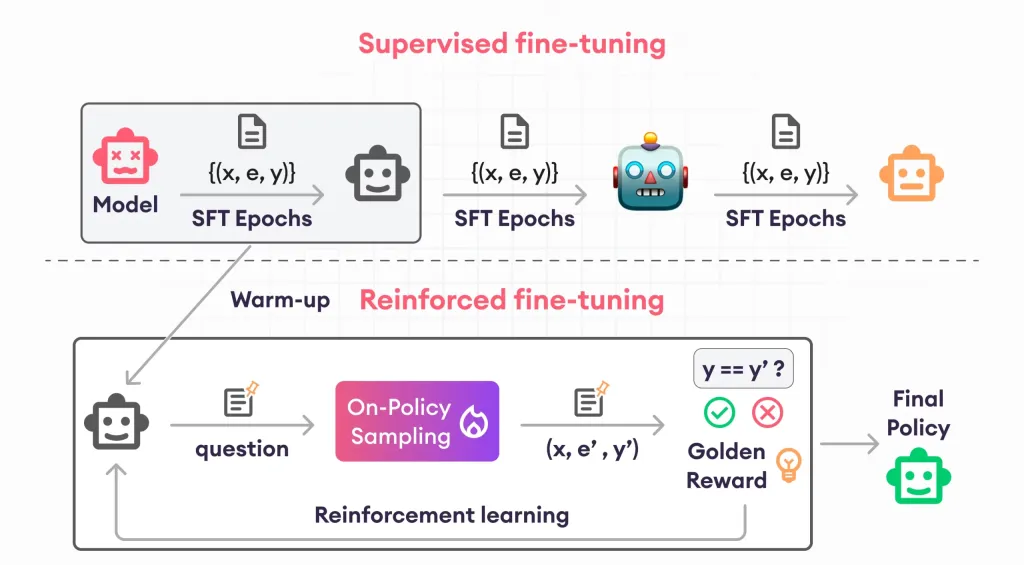 Guide to Reinforcement Finetuning - Analytics VidhyaApr 28, 2025 am 09:30 AM
Guide to Reinforcement Finetuning - Analytics VidhyaApr 28, 2025 am 09:30 AMReinforcement finetuning has shaken up AI development by teaching models to adjust based on human feedback. It blends supervised learning foundations with reward-based updates to make them safer, more accurate, and genuinely help
 Let's Dance: Structured Movement To Fine-Tune Our Human Neural NetsApr 27, 2025 am 11:09 AM
Let's Dance: Structured Movement To Fine-Tune Our Human Neural NetsApr 27, 2025 am 11:09 AMScientists have extensively studied human and simpler neural networks (like those in C. elegans) to understand their functionality. However, a crucial question arises: how do we adapt our own neural networks to work effectively alongside novel AI s


Hot AI Tools

Undresser.AI Undress
AI-powered app for creating realistic nude photos

AI Clothes Remover
Online AI tool for removing clothes from photos.

Undress AI Tool
Undress images for free

Clothoff.io
AI clothes remover

Video Face Swap
Swap faces in any video effortlessly with our completely free AI face swap tool!

Hot Article

Hot Tools

EditPlus Chinese cracked version
Small size, syntax highlighting, does not support code prompt function

Notepad++7.3.1
Easy-to-use and free code editor

Zend Studio 13.0.1
Powerful PHP integrated development environment

SublimeText3 Mac version
God-level code editing software (SublimeText3)

Atom editor mac version download
The most popular open source editor





